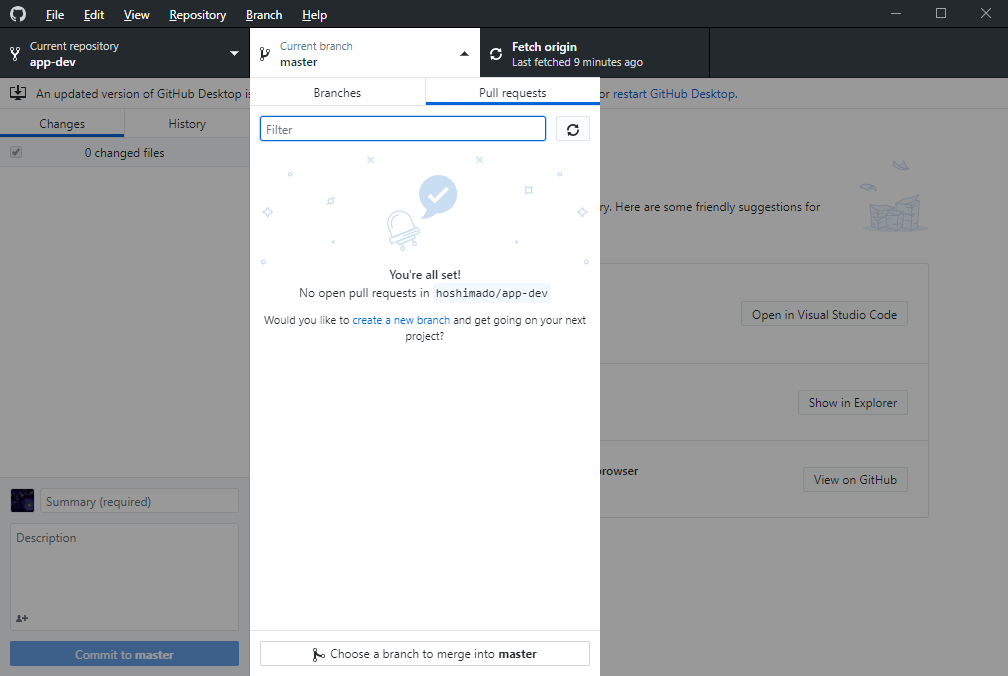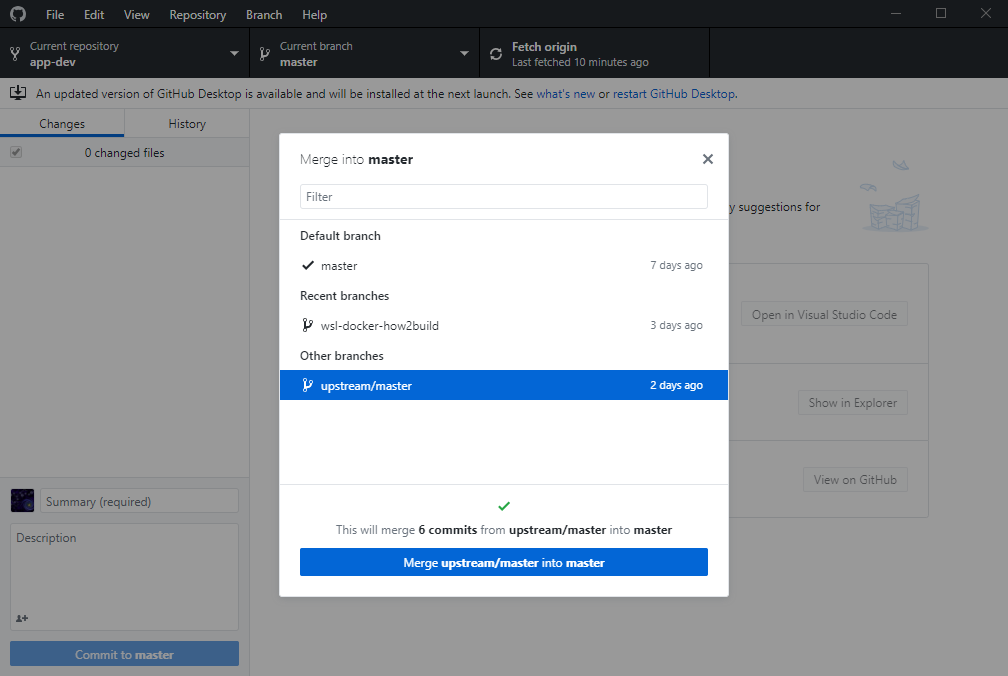GitHub Desktopで(=Gitコマンドを直に打ち込むことなく)fork元のリポジトリの更新を追随(更新を取り込む)して同期する方法は「ない」って書いてあるように読める(※1)。でも、**GitHub Desktopのみで更新を取り込めたよ!**って話。
動作確認したGithub Desktopのバージョンは2.2.0。
fork済みの自分のリポジトリのmasterに、fork元のmasrterの最新状態を取り込む場合の操作は以下。
- branchをmasterに切り替えておく
- branch切り替えのところで、下段にある「
Choose a branch to merge into master」を選択 - 「
Ohter branches>upstream/master」を選択して、「Merge」のボタンを押す- ローカルのmasterに、fork元の最新状態が反映される(マージされる)
- ローカルのmasterを、自分のリポジトリへPushする
以上ー。
※1:
公式のヘルプには、日本語も(たぶん最新だろう)英語も「更新の取り込みはサポート外。手動で」って書いてある。はて、私の受取り方の問題?上記の操作は「手動」に相当する、のか?
GitHub Desktopには、リポジトリのフォーク、または上流リポジトリからのフォークへの同期をする機能はありません。 GitHub、またはGitHub EnterpriseでリポジトリをフォークしてGitHub Desktopでクローンすることができますが、手動で同期する必要があります。
GitHub Desktop doesn't include the ability to fork a repository, or sync from an upstream repository to a fork. You can fork a repository on GitHub or GitHub Enterprise and clone it with GitHub Desktop, but you will need to sync it manually.