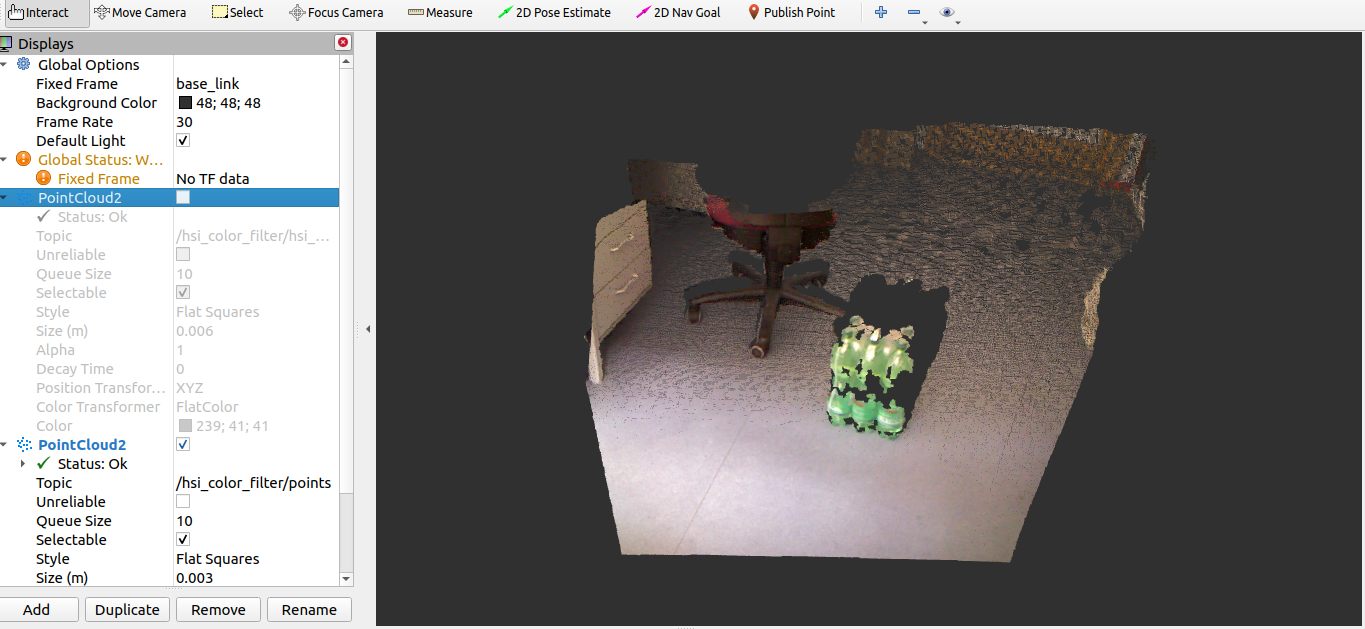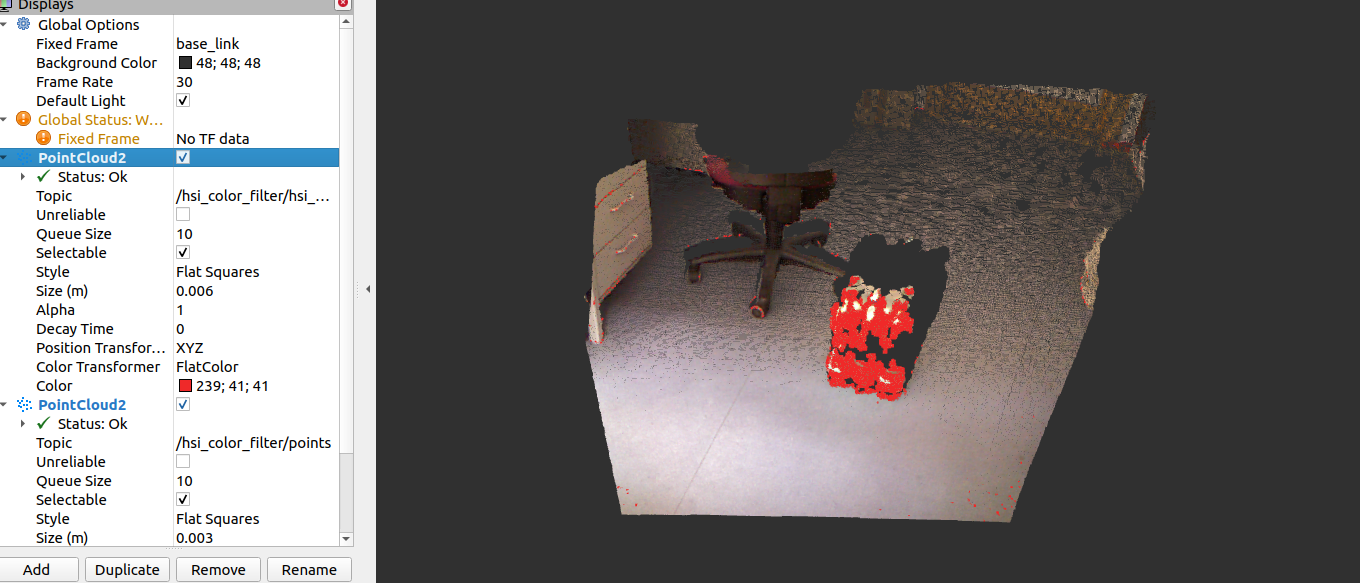はじめに
今回はjsk_pcl_rosにあるhsi_color_filterを使用し、入力点群から特定の色の点群を抽出します。
試す
以下パッケージにサンプルを作成したのでこれを使用します。
install
sudo apt-get install -y ros-melodic-jsk-pcl-ros
sudo apt-get install -y ros-melodic-jsk-visualization
git clone https://github.com/hoshianaaa/jsk_pcl_ros_samples.git
cd ~/catkin_ws
catkin build
または
catkin make
source ~/catkin_ws/devel/setup.bash
実行
roslaunch jsk_pcl_ros_samples hsi_color_filter.launch
サンプル解説
サンプルは以下のようになっており、jsk_pcl_rosのhsi_color_filter.launchの入力トピックを適切に設定すると使用できます。今回はネームスペースを"hsi_color_filter"トピック名を"points"としています。
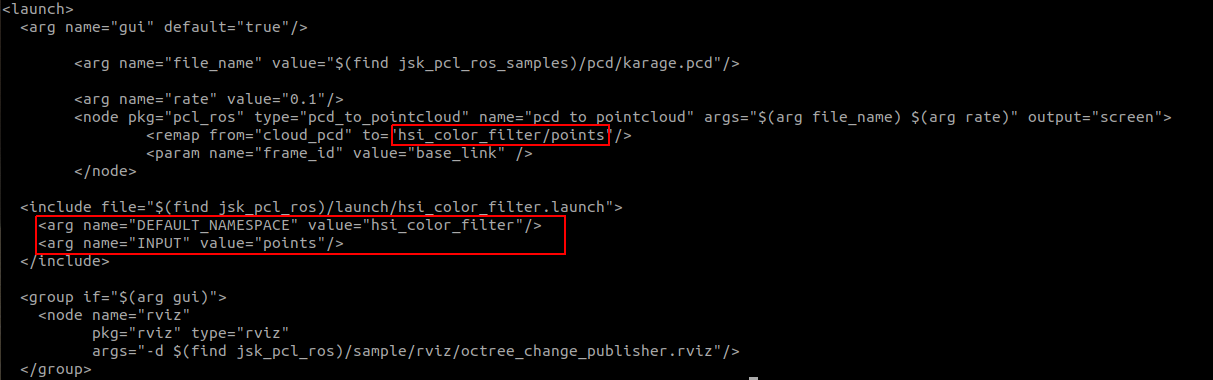
hsi_color_filter.launch
<launch>
<arg name="gui" default="true"/>
<arg name="file_name" value="$(find jsk_pcl_ros_samples)/pcd/region_growing_rgb_tutorial.pcd"/>
<arg name="rate" value="0.1"/>
<node pkg="pcl_ros" type="pcd_to_pointcloud" name="pcd_to_pointcloud" args="$(arg file_name) $(arg rate)" output="screen">
<remap from="cloud_pcd" to="hsi_color_filter/points"/>
<param name="frame_id" value="base_link" />
</node>
<include file="$(find jsk_pcl_ros)/launch/hsi_color_filter.launch">
<arg name="DEFAULT_NAMESPACE" value="hsi_color_filter"/>
<arg name="INPUT" value="points"/>
<arg name="h_max" default="43" />
<arg name="h_min" default="127" />
<arg name="s_max" default="194" />
<arg name="s_min" default="12" />
<arg name="i_max" default="200" />
<arg name="i_min" default="80" />
</include>
<group if="$(arg gui)">
<node name="rviz"
pkg="rviz" type="rviz"
args="-d $(find jsk_pcl_ros_samples)/rviz/hsi_color_filter.rviz"/>
</group>
</launch>
参考