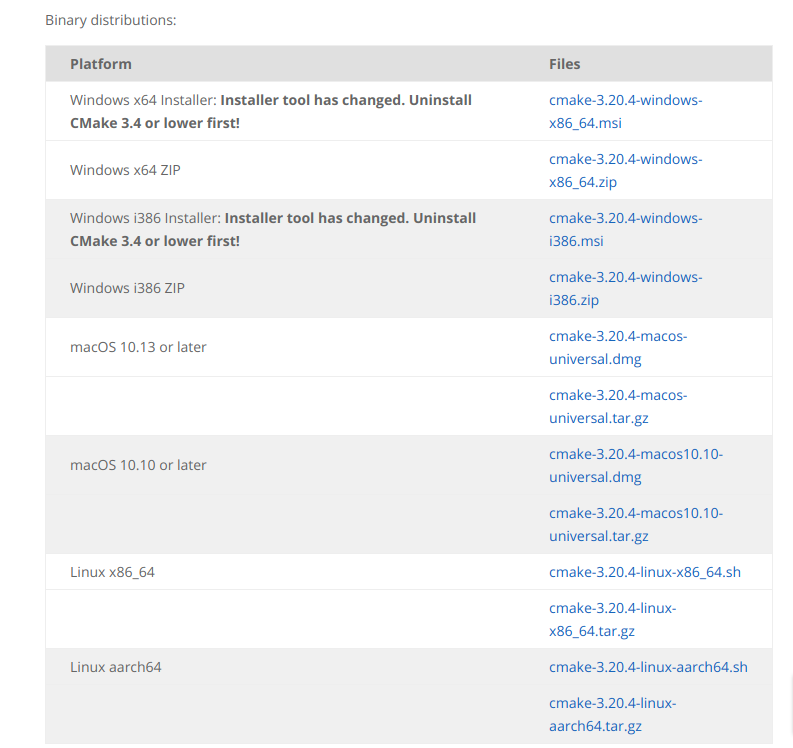環境
cat /etc/os-release
> NAME="Ubuntu"
VERSION="18.04.5 LTS (Bionic Beaver)"
ID=ubuntu
ID_LIKE=debian
PRETTY_NAME="Ubuntu 18.04.5 LTS"
VERSION_ID="18.04"
HOME_URL="https://www.ubuntu.com/"
SUPPORT_URL="https://help.ubuntu.com/"
BUG_REPORT_URL="https://bugs.launchpad.net/ubuntu/"
PRIVACY_POLICY_URL="https://www.ubuntu.com/legal/terms-and-policies/privacy-policy"
VERSION_CODENAME=bionic
UBUNTU_CODENAME=bionic
uname -a
> Linux hoshina-ThinkPad-X1-Carbon-7th 5.4.0-74-generic #83~18.04.1-Ubuntu SMP Tue May 11 16:01:00 UTC 2021 x86_64 x86_64 x86_64 GNU/Linux
方法
アンインストール
sudo apt purge cmake
以下のサイトから自分の環境にあったBinaryをダウンロード
私の環境の場合ではcmake-3.20.4-linux-x86_64.tar.gzをダウンロード
解凍
tar -xzvf cmake-3.20.4-linux-x86_64.tar.gz
インストール
cd cmake-3.20.4-linux-x86_64
sudo cp bin/* /usr/bin/
sudo cp -r share/* /usr/share/
確認
cmake --version
> cmake version 3.20.4
CMake suite maintained and supported by Kitware (kitware.com/cmake).
参考