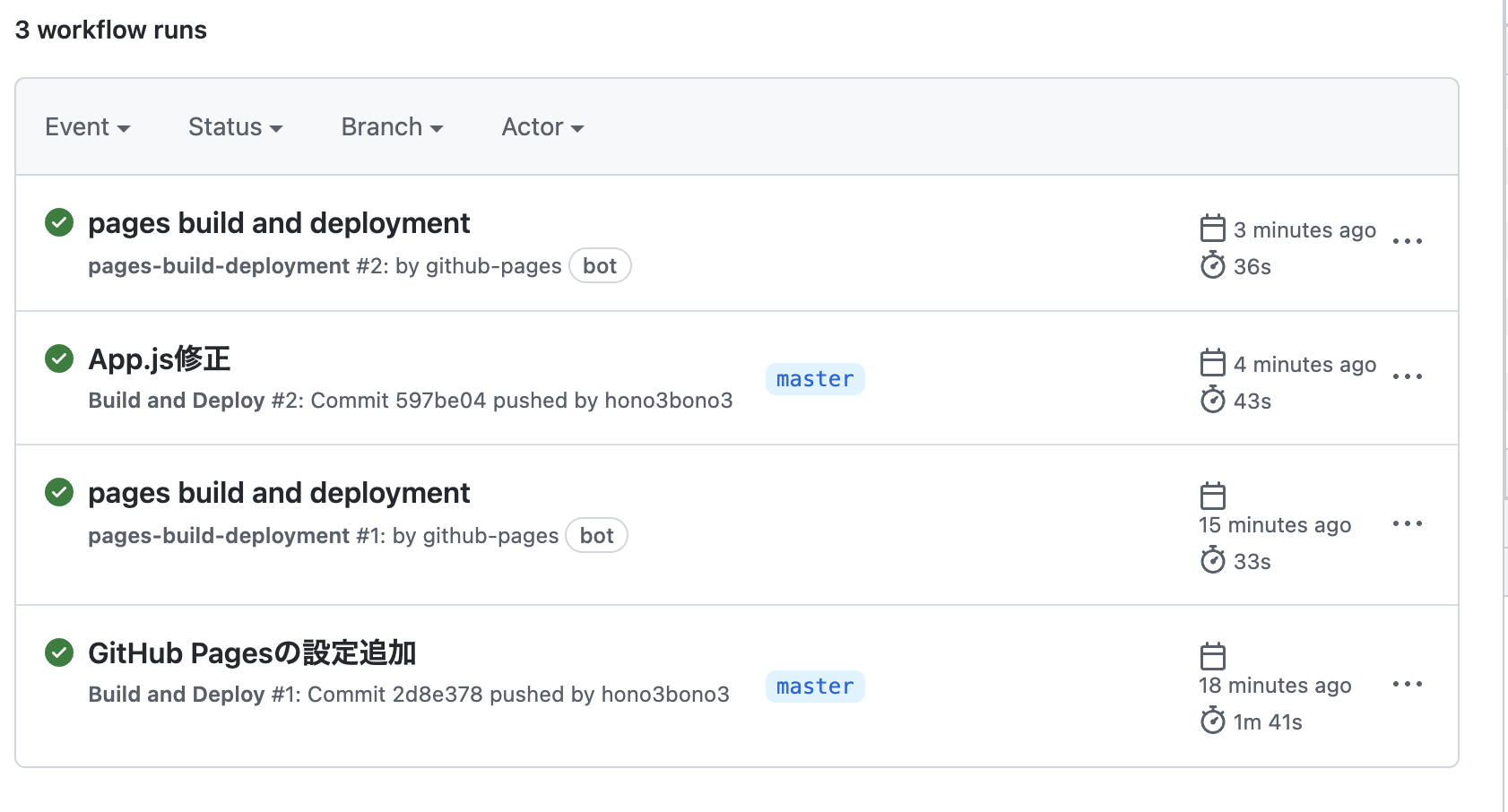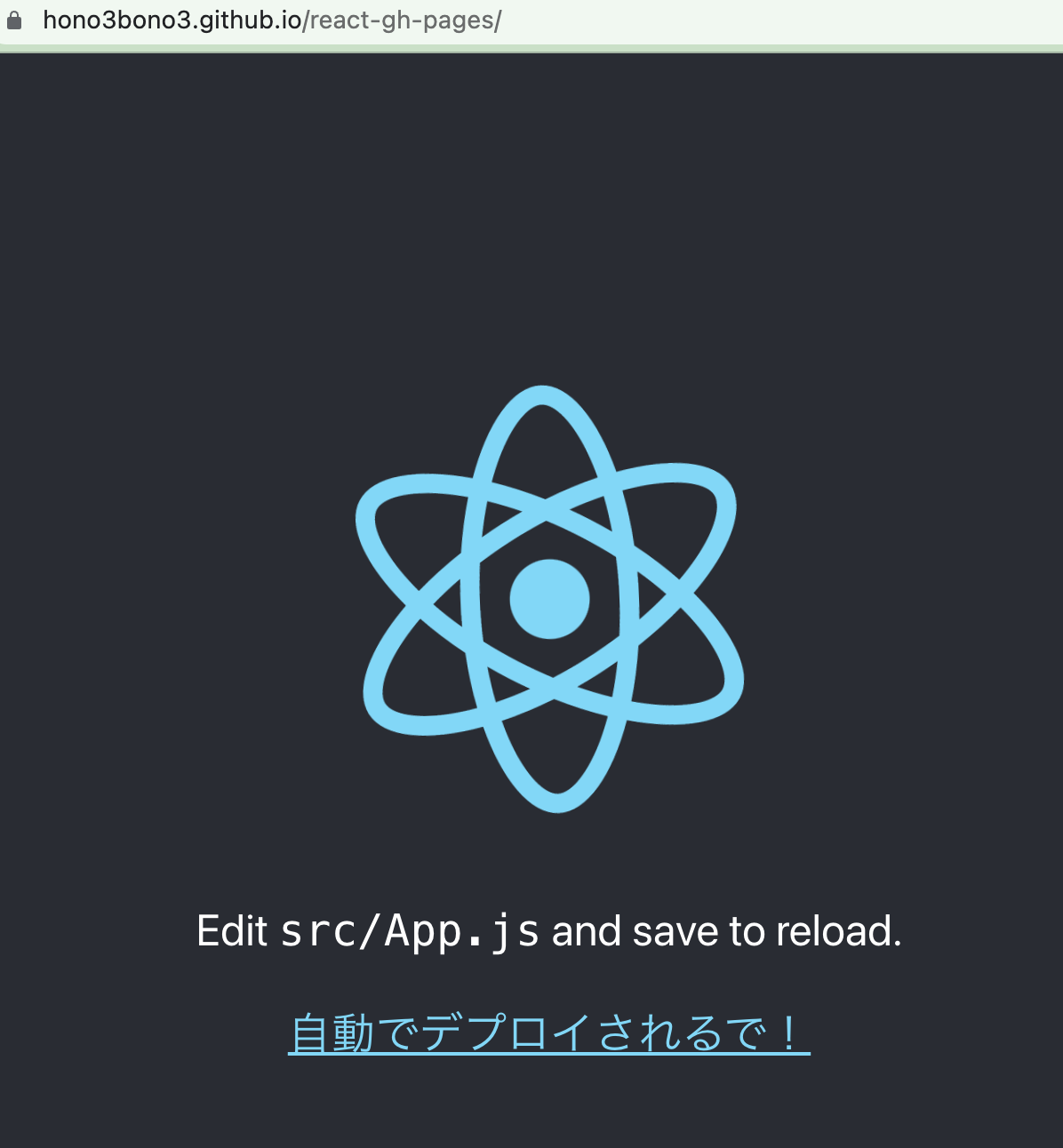Reactで作ったページをGitHub Pagesに自動デプロイするメモ。
mac環境で作成しています。その他実行時のバージョンは以下。
- node: 18.0
- npm: 8.6.0
- create-react-app: 5.0.1
React プロジェクトを作成する
npx create-react-app react-gh-pages
GitHub Actionのworkflowを作成する
作成したReactプロジェクトに移動し、ymlファイルを作成します。
cd react-gh-pages && mkdir -p .github/workflows/ && touch .github/workflows/deploy.yml
作成したymlファイルに下記の内容をコピペします。
name: Build and Deploy
on:
push:
branches: [master]
permissions: write-all
jobs:
build:
runs-on: ubuntu-latest
strategy:
matrix:
node-version: [18.x]
steps:
- name: Checkout
uses: actions/checkout@v3
- name: Use Node.js ${{ matrix.node-version }}
uses: actions/setup-node@v3
with:
node-version: ${{ matrix.node-version }}
cache: "npm"
- name: Build
run: |
npm ci
npm run build
- name: Deploy
uses: peaceiris/actions-gh-pages@v3
with:
github_token: ${{ secrets.GITHUB_TOKEN }}
publish_dir: ./build
package.jsonにGitHub PagesのURLを追記する。
URLは、デフォルトだとhttps://<GitHubアカウント名>.github.io/<リポジトリ名>/になっているので今回はそれを追記しています。
"homepage": "https://hono3bono3.github.io/react-gh-pages/"
コミットしてGitHubにpush
ソースコード側の作業は完了なのでここまでの内容をリポジトリに反映させます。
今回はゼロから作成したので、GitHub CLIで直接リポジトリを作成しています。
git add .
git commit -m "GitHub Pagesの設定追加"
gh repo create
GitHub Pagesに公開するブランチを設定する
push後、GitHubのリポジトリ上でActionsタブを開くと、先ほど作成したworkflowが実行されているので
完了するまで待ちます。
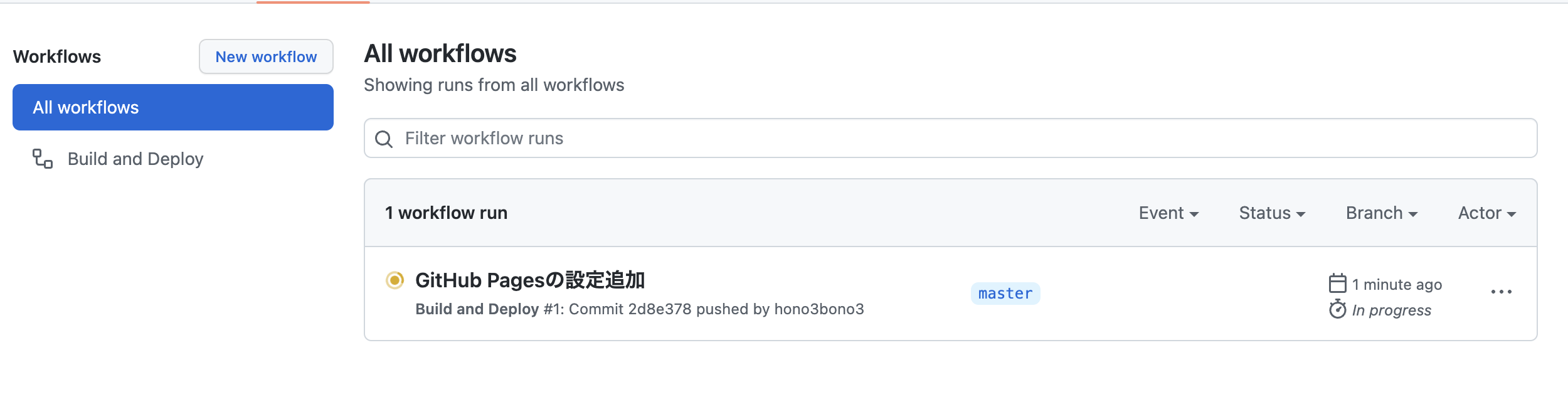
完了後、Settingタブを開き、左のPagesをクリックする。SourceのNoneをクリックすると
gh-pagesブランチが作成されているので選択しSave.
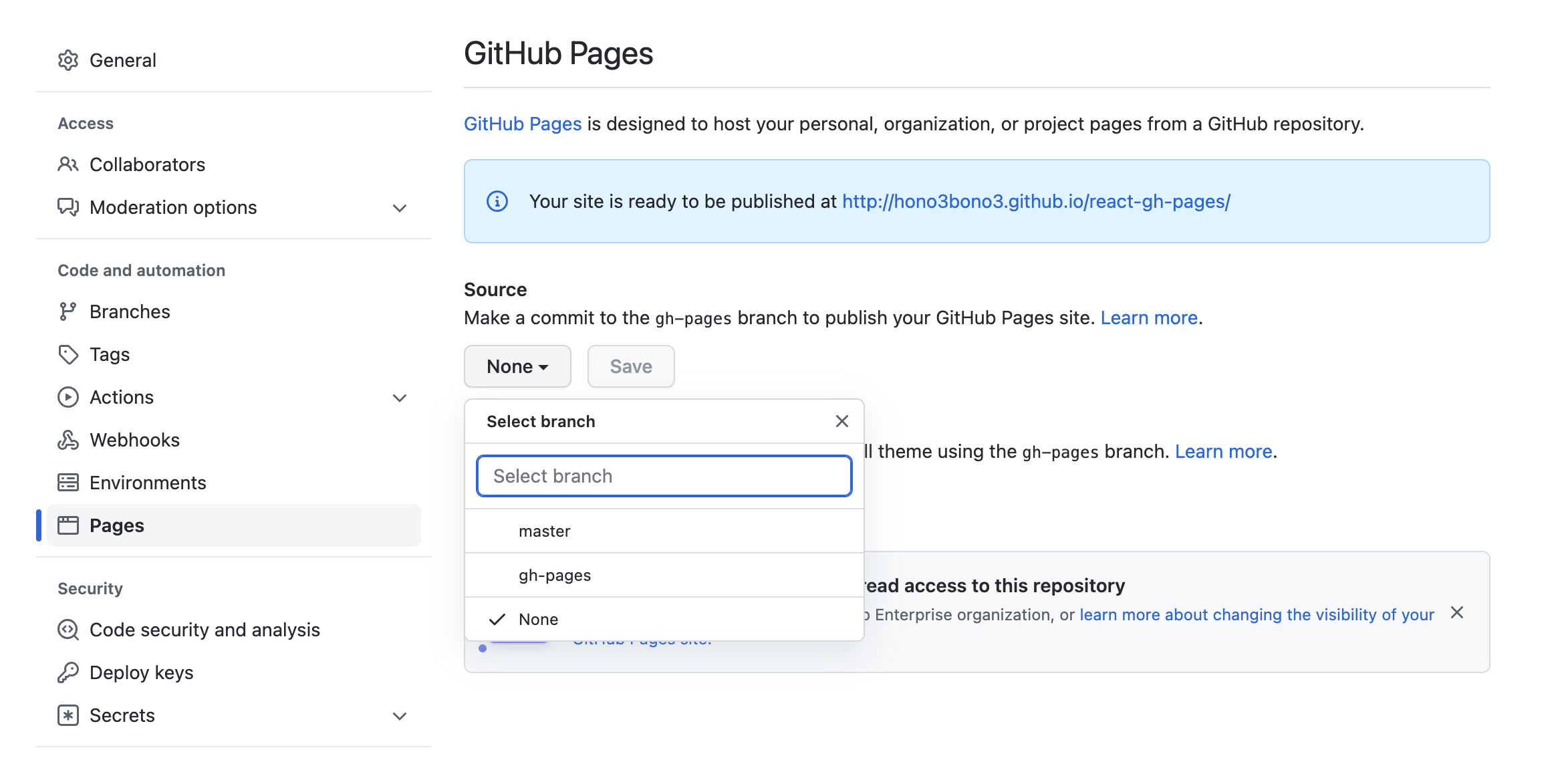
再度、Actionsタブを開くと、新しくworkflowが走っているので完了するまで待ちます。
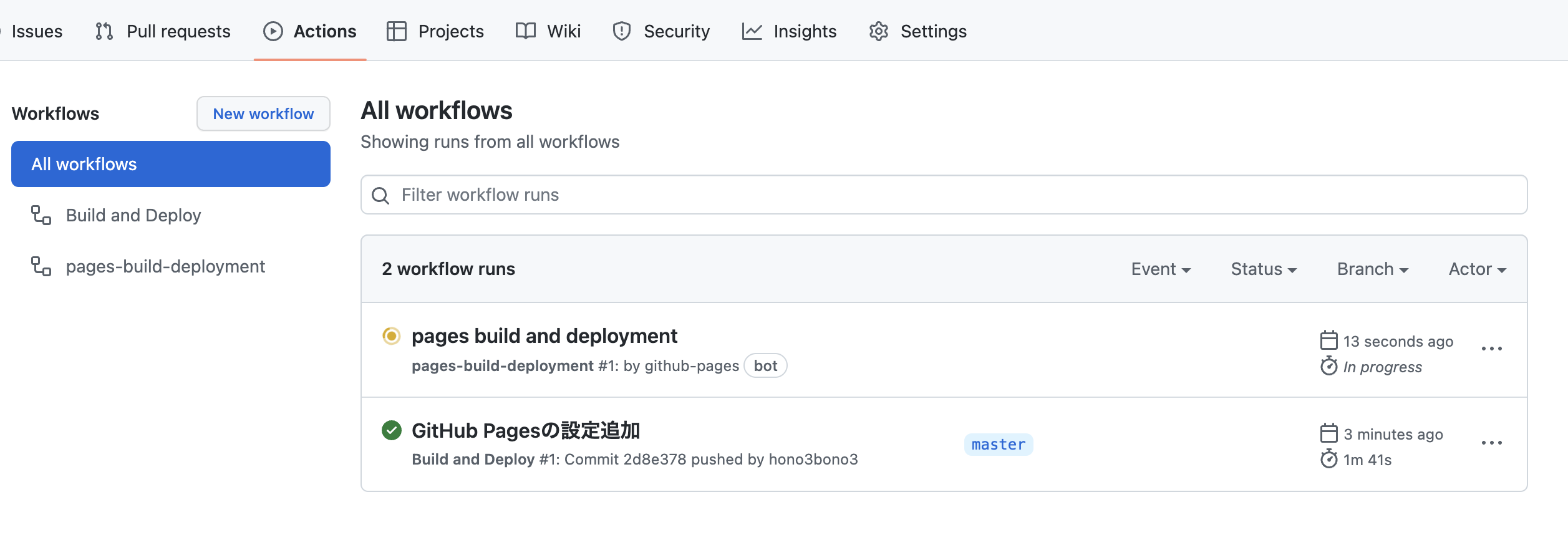
完了後、URLにアクセスすると反映されているのが確認できます。
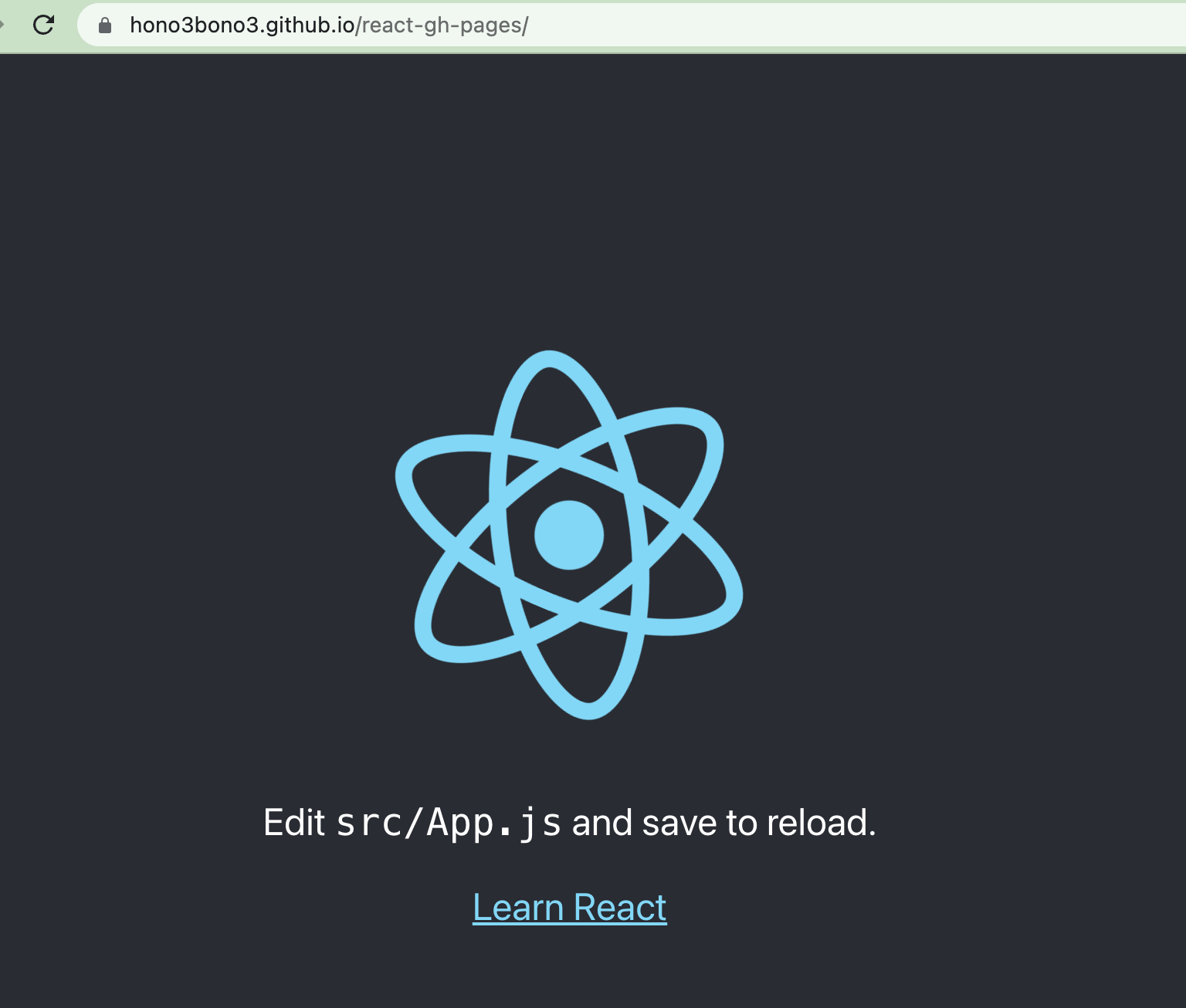
あとは masterに変更が入るたびに、build ~ deployまで自動で回るようになっています。
ソースコードは下記URLに公開しています。
https://github.com/hono3bono3/react-gh-pages