一旦自分の備忘録用です。
気が向いたら清書します。
手順
1.Homebrewをターミナルからインストール
2.treeをインストール
3.Docker for Desktopをダウンロード
4.Docker for Desktopをインストール
5.Docker Hubにアカウント登録
6.DockerFileのBuild
7.Docker->mysql->Dockerfileの編集
docker-compose ps
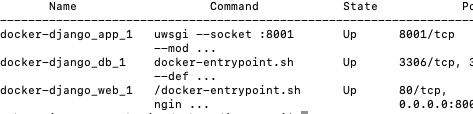
Nameがコンテナ名
docker-django_app_1 → Pythonが入っているコンテナ
docker-django_db_1 → MySQLが入っているコンテナ
docker-django_web_1 → Nginxが入っているコンテナ
Stateという列がUpになっていたらそのコンテナが起動しているということになります。
[参考文献]
Docker:
https://trend-tracer.com/docker-django/
https://niwakatech.info/django-docker-compose/#toc4
homebrew:
https://qiita.com/kanuma1984/items/c158162adfeb6b217973