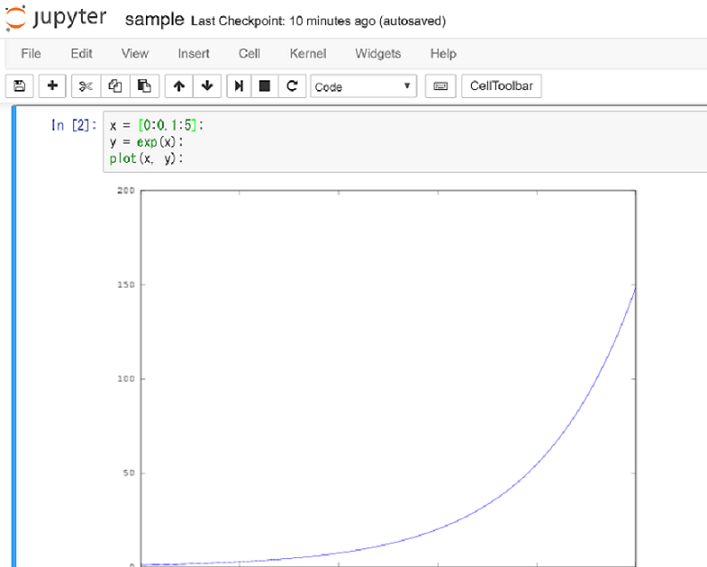以前にanacondaを入れたので、OctaveをJupyter notebookで使えるようにします
(anacondaのインストール)
環境
- hostOS: windows10
- guestOS: CentOS7
- Anaconda 4.3.1
- jupyter 4.2.1
octave kernelのインストール
command-line
$ conda install -c conda-forge octave_kernel
今回はcondaを使ってインストールしましたが、pipでもできます。
Jupyter notebookで実行
plot使うと警告でる
warning: print.m: ghostscript not found in PATH warning: print.m: Ghostscript binary is not available
とりあえずghostscriptをインストール
command-line
$ sudo yum install ghostscript.x86_64
これでplotしてみると・・・
plotできました!!