VSCodeで、一度設定したキーボードショートカットのキーバインディングを削除する方法が分からず困ったので、同じように困る人を産まないためにメモしておきます。
特定のキーバインディングを削除する方法
キーバインドの登録
キーボードショートカットの設定画面を開きます。

ここでは例として「ヒントとコツ」に適当なキーバインドを登録してみます。
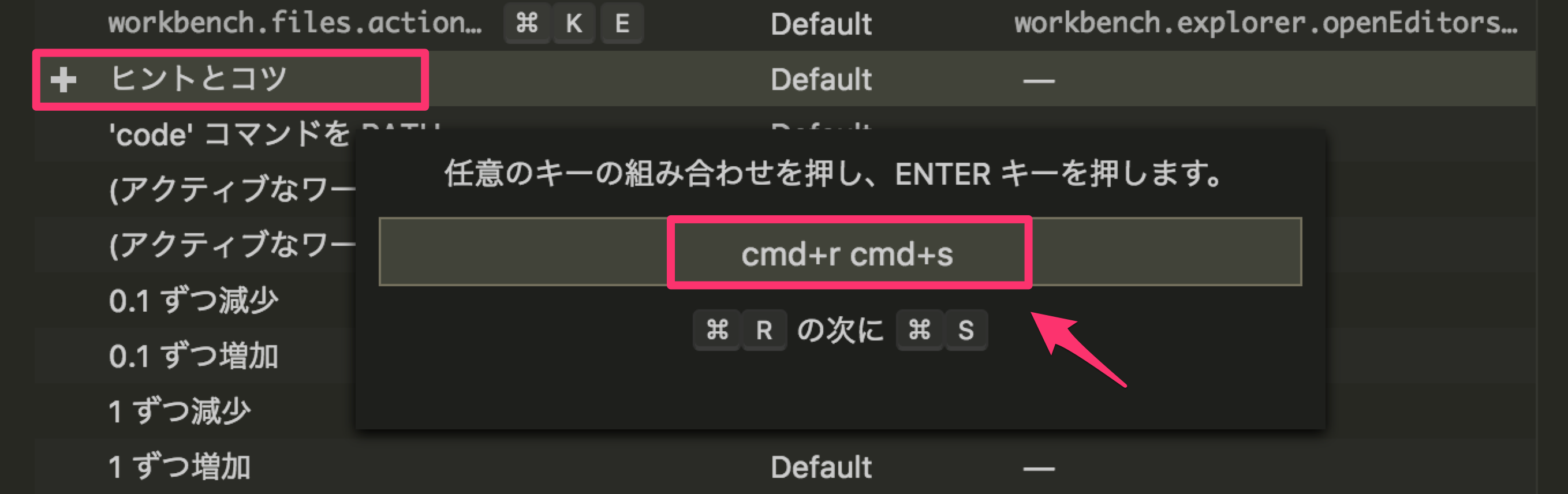
キーバインドが登録されました。
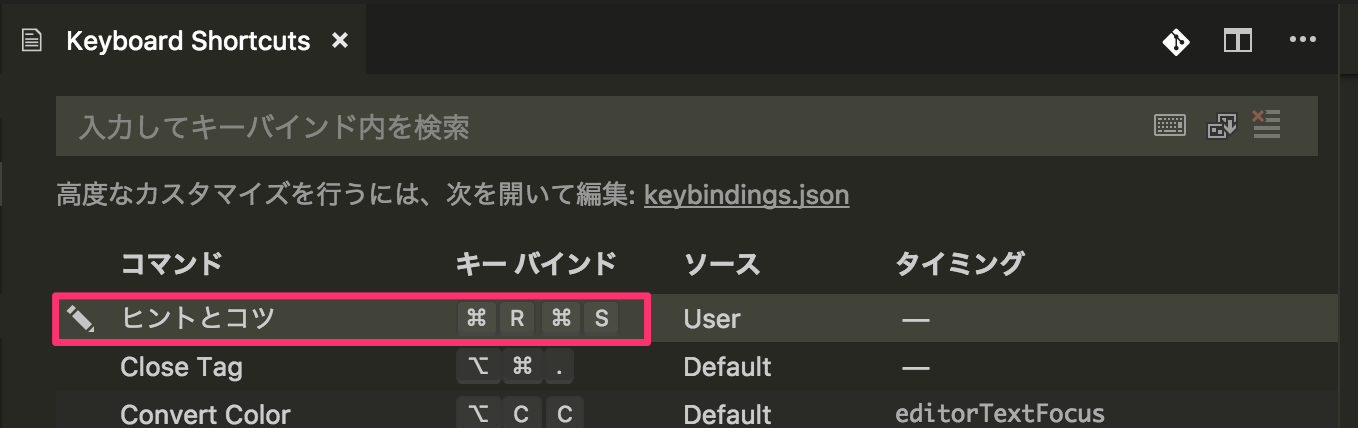
キーバインドの削除
登録された後では、キーバインディングそのものをこの画面で削除することはできません。
削除するにはkeybindings.jsonを直接編集する必要があります。
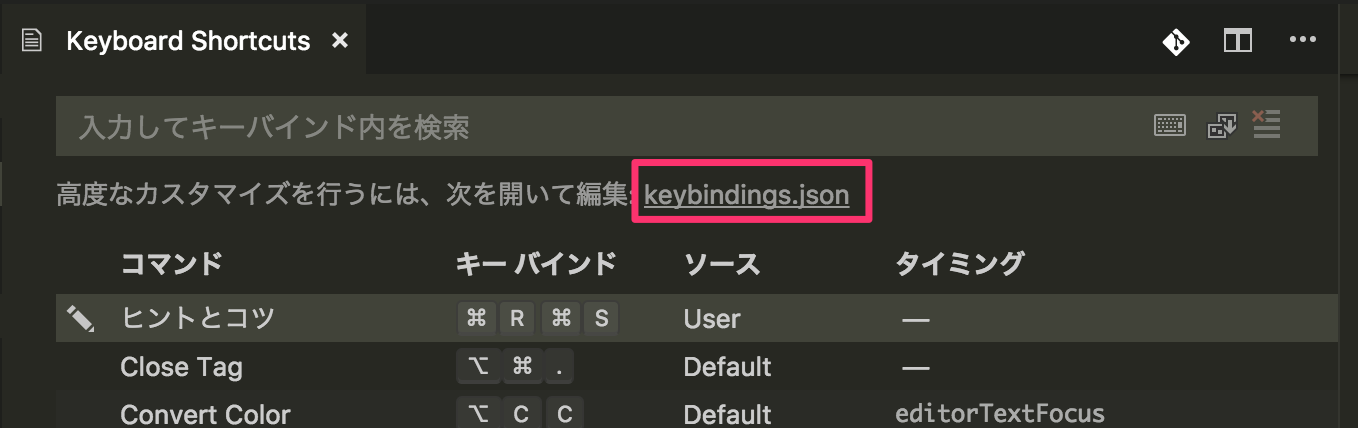
keybindings.jsonの中から該当のルールを探します。
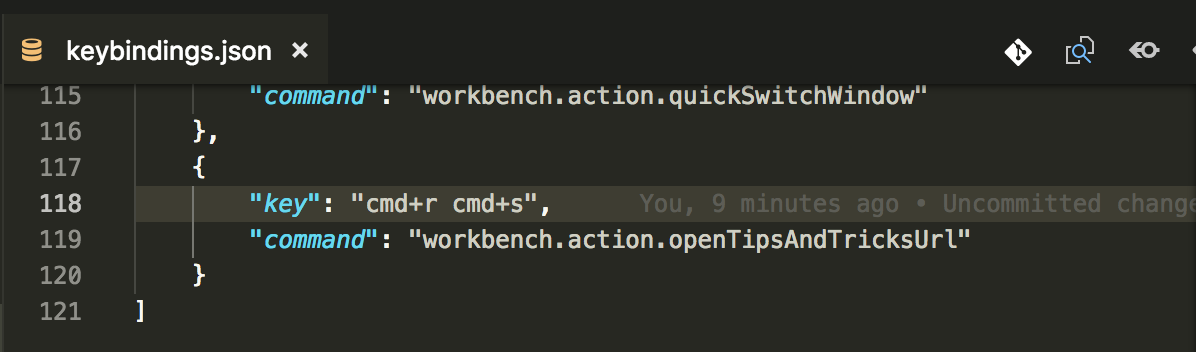
commandの先頭に-を付けると、該当のルールは無効化され、削除されたものとして扱われます。
または、ルールそのものをjsonから消しても同様の結果になります。
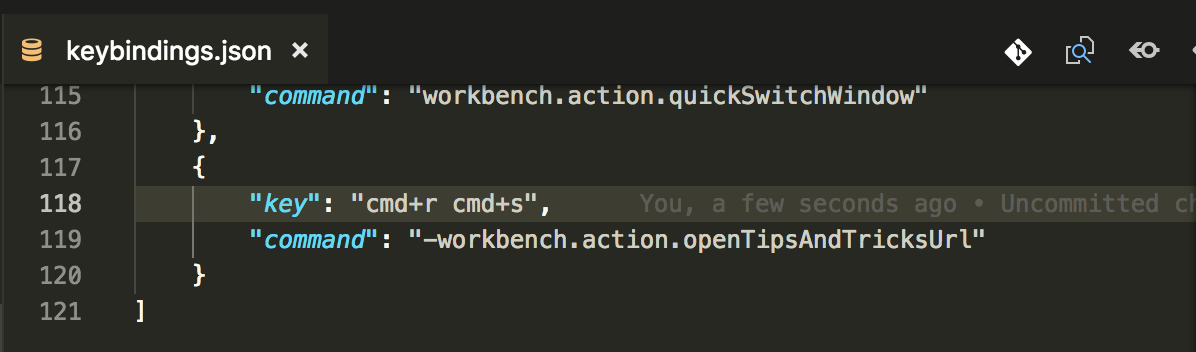
ドキュメント
すべてはここに書いてありました。
Visual Studio Code Key Bindings
キーバインディング | 非公式 - Visual Studio Code Docs