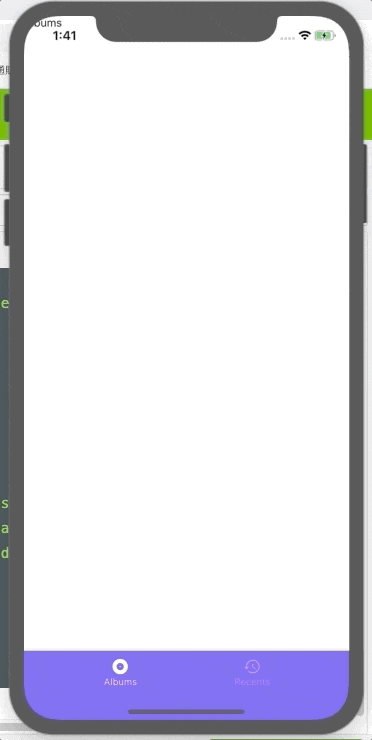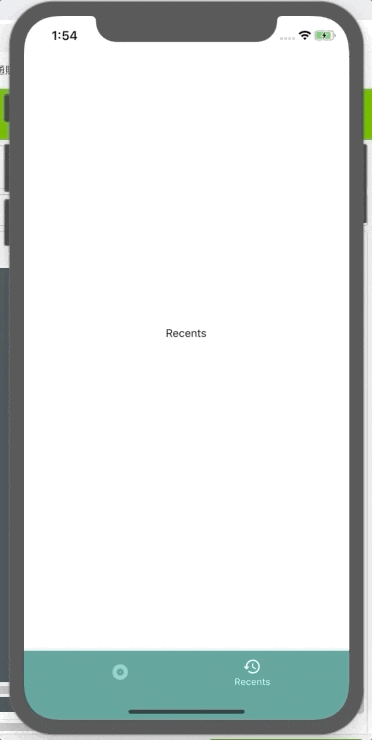まずはじめに
react-native-paperが提供しているBottomNavigationはreact-navigationが提供しているBottomtabNavigationとかなり似ているのですが、ただアニメーションがついていたりちょっとリッチな感じになっています。
今回目指す実装はこういった実装です↓
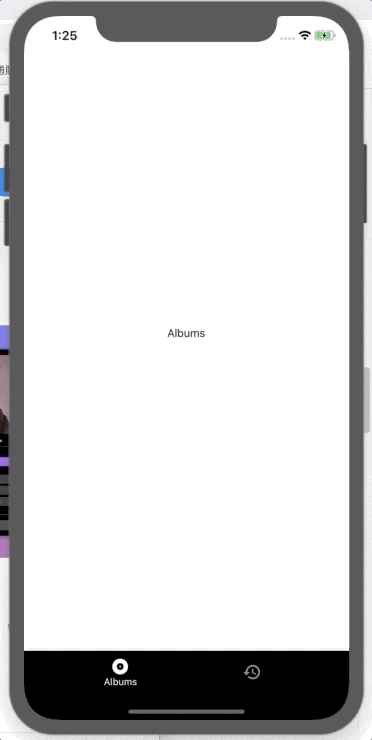
react-native-paperの導入
過去導入手順をまとめた記事があるので参考にしてください
導入手順
公式ドキュメント通りBottomNavigationを実装してみる
ただ公式ドキュメント通りやるとMusicタブのアイコンがうんたらかんたらと言われるので、MUSICを消します。
import React from 'react';
import { Provider as PaperProvider } from 'react-native-paper';
import AppNavigator from './navigation/AppNavigator'
export default function App() {
return (
<PaperProvider>
<AppNavigator />
</PaperProvider>
);
}
import * as React from 'react';
import { BottomNavigation, Text } from 'react-native-paper';
const AlbumsRoute = () => <Text>Albums</Text>;
const RecentsRoute = () => <Text>Recents</Text>;
export default class AppNavigator extends React.Component {
state = {
index: 0,
routes: [
{ key: 'albums', title: 'Albums', icon: 'album' },
{ key: 'recents', title: 'Recents', icon: 'history' },
],
};
_handleIndexChange = index => this.setState({ index });
_renderScene = BottomNavigation.SceneMap({
albums: AlbumsRoute,
recents: RecentsRoute,
});
render() {
return (
<BottomNavigation
navigationState={this.state}
onIndexChange={this._handleIndexChange}
renderScene={this._renderScene}
/>
);
}
}
一旦タブでの動きは完成しました。
タブに色を指定してみる
タブに色を付与する場合は、state.routesの各画面にcolorタグを付与してあげます。
state = {
index: 0,
routes: [
{ key: 'albums', title: 'Albums', icon: 'album', color: '#000000' },
{ key: 'recents', title: 'Recents', icon: 'history', color: '#009688' },
],
};
確認してみる
あれ変わってない!!なんで変わってないんだろ・・・
と思ったら同じこと思っている人がいました。
どうやらshifting={true}が必要みたいです。追加していきます。
render() {
return (
<BottomNavigation
navigationState={this.state}
onIndexChange={this._handleIndexChange}
renderScene={this._renderScene}
shifting={true}
/>
);
}
ついでにスタイル等も整えてみます。
修正したAppNavigator.jsは以下です。
import * as React from 'react';
import { View, StyleSheet } from 'react-native'
import { BottomNavigation, Text } from 'react-native-paper';
const AlbumsRoute = () =>
<View style={styles.textStyle}>
<Text >Albums</Text>
</View>;
const RecentsRoute = () =>
<View style={styles.textStyle}>
<Text >Recents</Text>
</View>;
export default class AppNavigator extends React.Component {
state = {
index: 0,
routes: [
{ key: 'albums', title: 'Albums', icon: 'album', color: '#000000' },
{ key: 'recents', title: 'Recents', icon: 'history', color: '#009688' },
],
};
_handleIndexChange = index => this.setState({ index });
_renderScene = BottomNavigation.SceneMap({
albums: AlbumsRoute,
recents: RecentsRoute,
});
render() {
return (
<BottomNavigation
navigationState={this.state}
onIndexChange={this._handleIndexChange}
renderScene={this._renderScene}
labeled={true}
shifting={true}
/>
);
}
}
const styles = StyleSheet.create({
textStyle: {
flex: 1,
justifyContent: "center",
alignItems: "center",
},
})
最後に
stackcallの記事を見つけるまでに時間かかってしまったので、投稿しました。
個人的にこのアニメーションのタブは好きなのでこれから多様して何か作っていきます。
記事良かったら共有などお願いします!