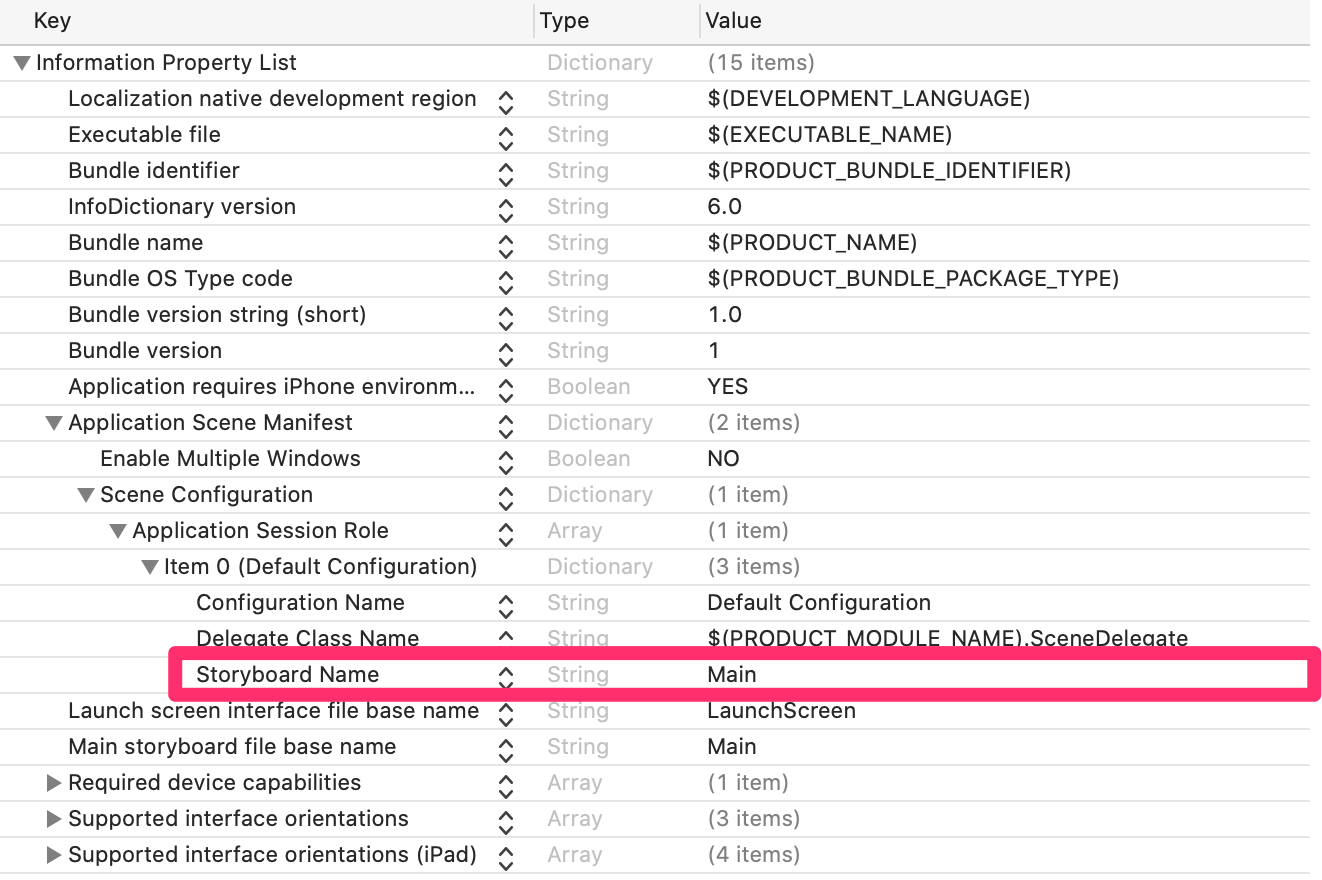複数のStoryboardを使用したい
習作を開発する際など、試してみたい機能によって複数の Storyboad を用意して、起動するStoryboard を切り替えて使いたいことがあります。
今までは、
- Storyboard を新規追加する
- Storyboard に ViewController を追加する
- ViewController の Attributes inspector で is initial View Controller にチェックを入れる
- プロジェクト設定の General タブで Deployment Info 内の Main Interface で起動したい Storybard を指定する
という方法で切り替えることが出来ました。
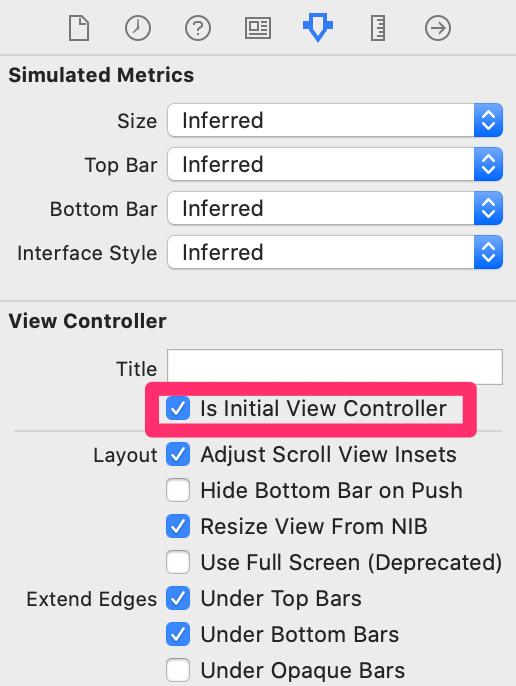
起動時のStoryboardの指定方法が変わった
ところが Xcode11 では上述の方法では切り替えることが出来なくなっています。
Xcode11 から UIScene という概念が導入された影響のようです。
Xcode11での指定方法
Xcode11では、1〜3までの Storyboard を用意するまでは同じですが、4の指定方法は以下のように変わりました。
- Storyboard を新規追加する
- Storyboard に ViewController を追加する
- ViewController の Attributes inspector で is initial View Controller にチェックを入れる
- Info.plist の Application Scene Manifest > Scene Configuration > Application Session Role > Item0 > Storyboard Name に起動したい Storyboard 名を指定する。