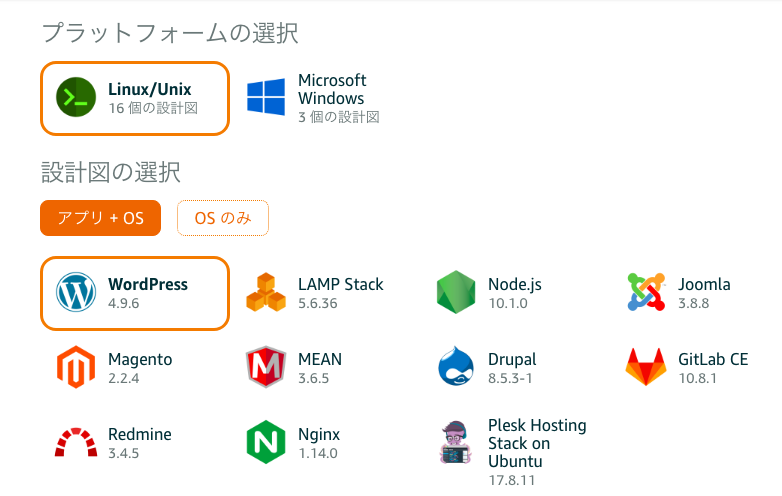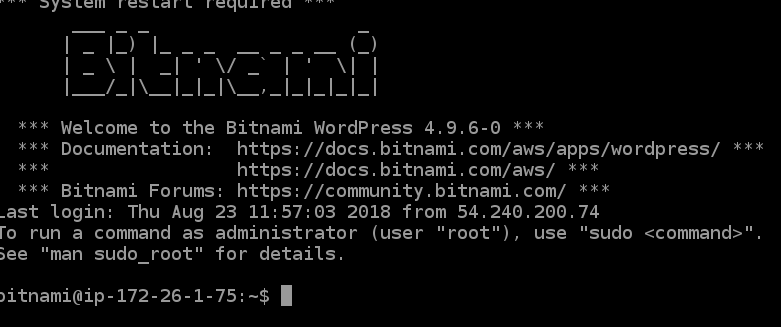お手軽にWordpressを構築したいのであればLightsail
プラットフォームはそのまま
画面をスクロールしてインスタンスの作成ボタンを押せばほら・・・
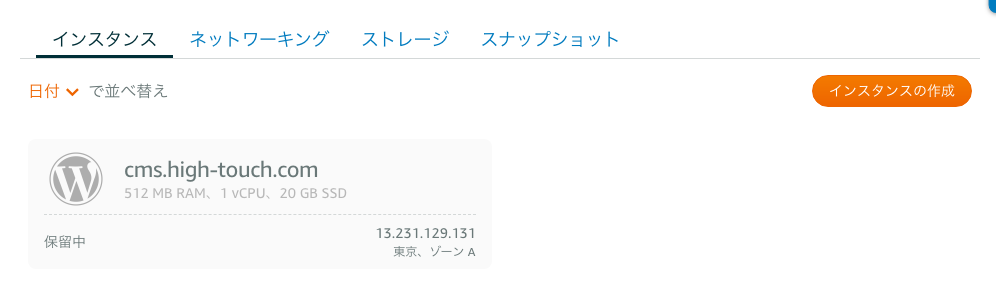
数秒でインスタンスが起ち上がる!
早速SSH接続を試みるのだが、「アカウントページ」からLightsailDefaultPrivateKey-ap-northeast-1.pemをダウンロードして、.sshフォルダに格納、マックのコンソールからコマンドを叩けば
あっと言う間にSSH接続が確立。
続けてWordpressの初期設定へ
SSH接続したカレントディレクトリにて以下のコマンドを入力
cat bitnami_application_password
するとwordpressのパスワードが表示されるのでメモし、
http://ipアドレス/wp-admin
をブラウザで開くと、管理者ログインページ。
User → user
Pass → 上でメモったパスワード
これでwordpressにログインが完了する。
後は煮るなり焼くなり。