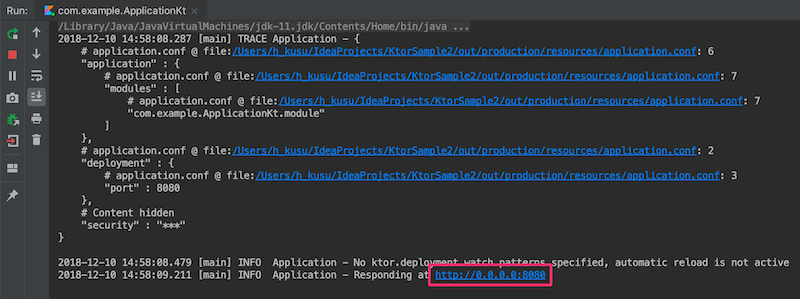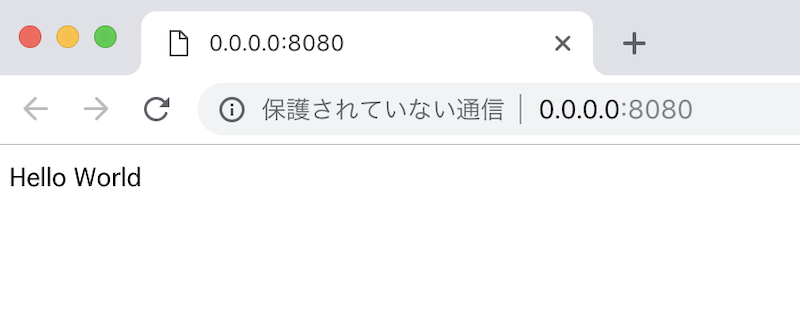Ktor で Hello World までやってみたメモです。この記事にはほとんど何の情報もありませんが、これから初めたい方の手助けに少しでもなれば幸いです。
- 公式サイト
- GitHub
IntelliJ IDEA のダウンロード
IDE として IntelliJ IDEA のサイトから IntelliJ IDEA の Community 版 をダウンロードします(Free)。
Ktor プラグインのインストール
IntelliJ IDEA の開始画面で [Configure] -> [Plugins] を選択し、Ktor のプラグインを検索・インストールします。
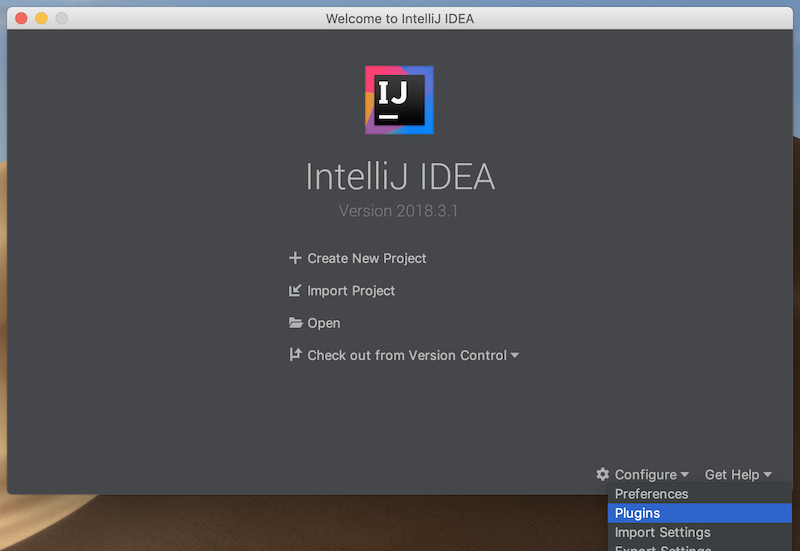
Ktor のプロジェクトの作成
IntelliJ IDEA の開始画面の [Create New Project] から下図のように Ktor のプロジェクトが作成できるので、適当に最後まで進んでプロジェクトを作成します。
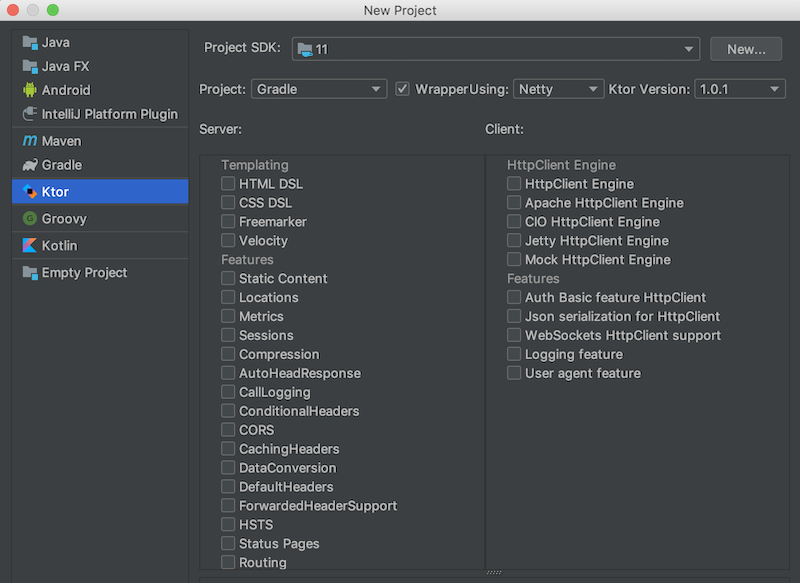
作成されたプロジェクト内の Application.kt を次のように編集し、
Application.kt
package com.example
import io.ktor.application.*
import io.ktor.response.*
import io.ktor.routing.get
import io.ktor.routing.routing
fun main(args: Array<String>): Unit = io.ktor.server.netty.EngineMain.main(args)
@Suppress("unused") // Referenced in application.conf
@kotlin.jvm.JvmOverloads
fun Application.module(testing: Boolean = false) {
routing {
get("/") {
call.respondText("Hello World")
}
}
}
main 関数の横の再生ボタンを押下します。
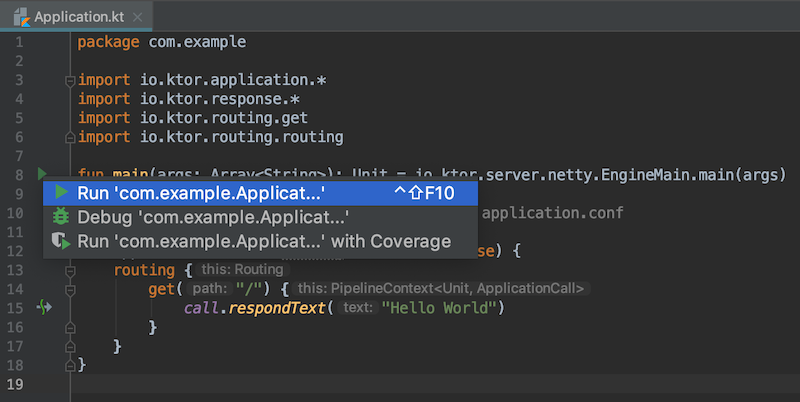
次のようにメッセージが表示されるので、メッセージ最後の http://0.0.0.0:8080 にブラウザでアクセスします。