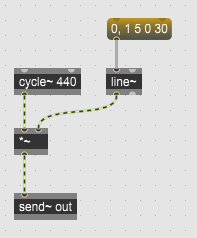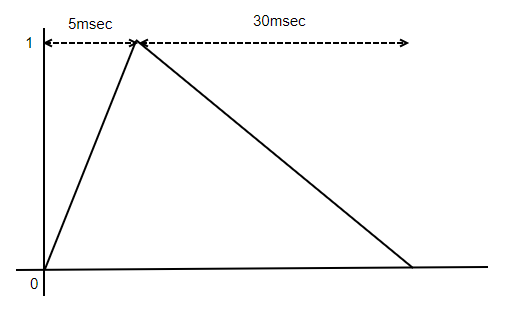line~オブジェクト
sine波を以下のようなパッチで出力すると振幅の変化が急に起こり、ノイジーになってしまいます。
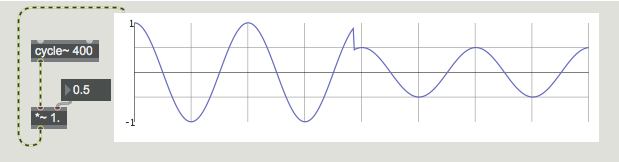
このノイズを滑らかにしてくれるのがline~オブジェクトです。
line~オブジェクトの使い方
サンプルとして以下のパッチを作成しました。
ダウンロードはこちらからどうぞ。GitHub
テキストと図だと解りにくいので以下動画もアップしました。

lineオブジェクト左ペイン0,1 5 0 30
0, 1 5 : 振幅 0 → 1 : 5msec
0 30 : 振幅 1 → 0 : 30msec