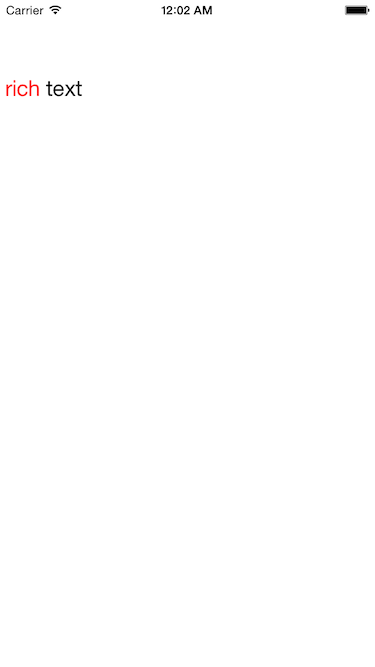NSMutableAttributedStringを使用すれば、簡単に文字列の一部の装飾を変更することができます。
let attrText = NSMutableAttributedString(string: "rich text")
attrText.addAttribute(NSForegroundColorAttributeName, value: UIColor.redColor(), range: NSMakeRange(0, 4))
textView.attributedText = attrText
上記は文字色を変更する方法ですが、他にも文字の背景色 (NSBackgroundColorAttributeName) 等を変更できます。
また、UILabelやUITextFieldでも同様に文字の装飾をすることができます。