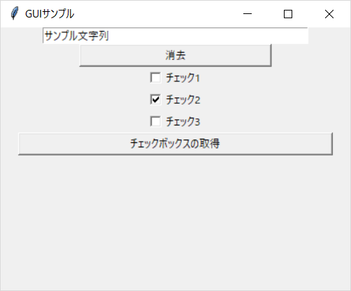PythonでGUIプログラムを書けるTkinterを使ってみる。
Tkinter
PythonでGUIアプリケーションを作成できるライブラリ。Pythonに標準で入っているため、特にインストールなどはせずに使用可能。
サンプルコード
# -*- coding : utf-8 -*-
u"""
GUIプログラミングのサンプル
"""
import tkinter
from tkinter import messagebox
def button_push(event):
u"ボタンをクリックされたときの動作"
edit_box.delete(0, tkinter.END)
def func_check(event):
u"チェックボックスの状態を確認して、表示する"
global val1
global val2
global val3
text = ""
if val1.get() == True:
text += "項目1はチェックされています\n"
else:
text += "項目1はチェックされていません\n"
if val2.get() == True:
text += "項目2はチェックされています\n"
else:
text += "項目2はチェックされていません\n"
if val3.get() == True:
text += "項目3はチェックされています\n"
else:
text += "項目3はチェックされていません\n"
messagebox.showinfo("info", text)
if __name__ == "__main__":
root = tkinter.Tk()
root.title(u"GUIサンプル")
root.geometry("400x300")
# テキストボックス
edit_box = tkinter.Entry(width=50)
edit_box.insert(tkinter.END, "サンプル文字列")
edit_box.pack()
# ボタン
button = tkinter.Button(text=u"消去", width=30)
button.bind("<Button-1>", button_push)
button.pack()
# button.place(x=105, y=30)
# チェックボックス
val1 = tkinter.BooleanVar()
val2 = tkinter.BooleanVar()
val3 = tkinter.BooleanVar()
val1.set(False)
val2.set(True)
val3.set(False)
checkbox1 = tkinter.Checkbutton(text=u"チェック1", variable=val1)
checkbox1.pack()
checkbox2 = tkinter.Checkbutton(text=u"チェック2", variable=val2)
checkbox2.pack()
checkbox3 = tkinter.Checkbutton(text=u"チェック3", variable=val3)
checkbox3.pack()
# ボタン
button2 = tkinter.Button(root, text=u"チェックボックスの取得", width=50)
button2.bind("<Button-1>", func_check)
button2.pack()
tkinter.mainloop()