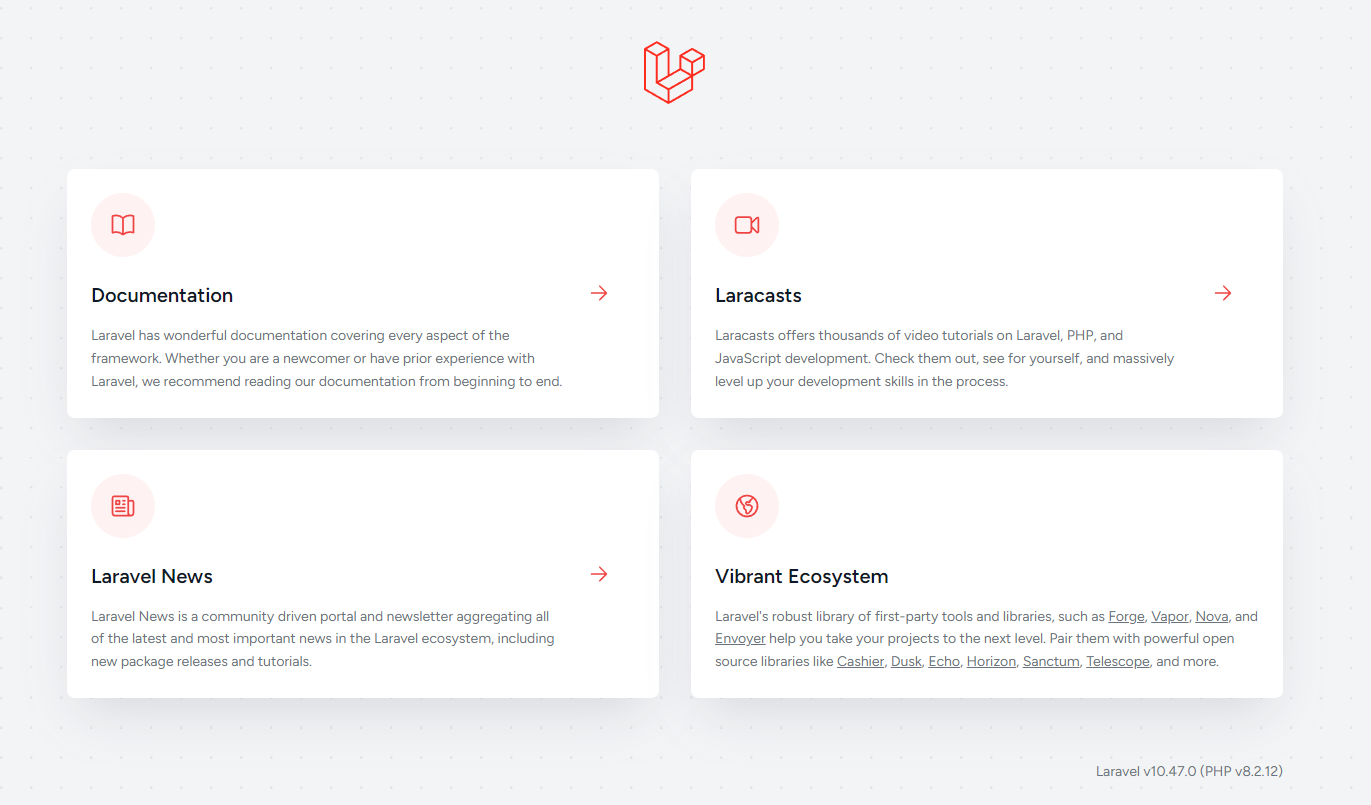自分用備忘も兼ねた内容です。
Laravelのバージョンは10(10.23.1)となります。
プロジェクトの作成
Composerインストール
Node.jsインストール
PowerShellなどで、プロジェクトを作成したいフォルダに移動後
D:\>cd laravel
composer create-project laravel/laravel sample-project --prefer-dist
ついでにNode.jsのモジュールもインストール
npm install
開発用組み込みサーバーを起動
PowerShellなどのコンソールで、プロジェクトを作成したいフォルダに移動後 php artisan serve
http://127.0.0.1:8000/ にアクセス
D:\>cd laravel
D:\laravel> cd sample
D:\laravel\sample> php artisan serve
マイグレーション DBの自動構築
プロジェクト内の database > migrations内のPHPファイルに基づき作成
マイグレーションファイルの作成
php artisan make:migration create_flights_table
databese内に以下ファイルが作成される
<?php
use Illuminate\Database\Migrations\Migration;
use Illuminate\Database\Schema\Blueprint;
use Illuminate\Support\Facades\Schema;
return new class extends Migration
{
/**
* Run the migrations.
*/
public function up(): void
{
Schema::create('flights', function (Blueprint $table) {
$table->id();
$table->timestamps();
});
}
/**
* Reverse the migrations.
*/
public function down(): void
{
Schema::dropIfExists('flights');
}
};
編集する(例)
Schema::create('flights', function (Blueprint $table) {
$table->id();
$table->string('name');
$table->string('airline');
$table->integer('price')->nullable(true);;
$table->boolean('flag')->nullable(true);;
$table->timestamps();
});
未処理のマイグレーションを実行
php artisan migrate
テーブル・カラム等確認
php artisan db:table
//構築しなおす場合(データベースの中身は空に)
php artisan migrate:refresh
コントローラーの作成
コンソールでプロジェクトのフォルダに移動後
php artisan make:controller SampleController
モデルの作成
コンソールでプロジェクトのフォルダに移動後
php artisan make:model Sample
基本
//ルート部分
use Illuminate\Support\Facades\Route;
use App\Http\Controllers\コントローラー名;
Route::get('/',[コントローラー名::class, 'コントローラ内のfunction名']);
Route::post('/user', [UserController::class, 'index']);
Route::match(['get', 'post'], [UserController::class, 'index']); //get post 両方に対応
Route::redirect('/here', '/there'); //リダイレクトさせる場合
Route::view('/welcome', 'welcome'); //コントローラーを経由せずViewを表示
//コントローラ部分
namespace App\Http\Controllers;
use App\Models\モデル名;
use Illuminate\Http\Request;
use Illuminate\Http\RedirectResponse;
class コントローラ名 extends Controller
{
public function function名(Request $request)
{
$クラス名 = new モデル名();
$users = $クラス名 -> メソッド名;
return view('userindex', ['users' => $users]);
}
public function function名(Request $request)
{
//リダイレクトする場合
return redirect('リダイレクト先');
}
}
//モデル部分
namespace App\Models;
use Illuminate\Database\Eloquent\Models;
use Illuminate\Database\Eloquent\Builder;
class クラス名 extends Model
{
public $変数 = ;
public function ファンクション名(引数)
{
return 変数;
}
}
GET POST内容の受け取り
public funtion ファンクション名(Request $request)
{
$変数 = $request -> input('フォーム内で指定した名前');
}
SESSION セッションの取り扱い
public funtion ファンクション名(Request $request)
{
//セッションの内容を変数に入れる
if (!empty($request -> session() -> get('セッション名')))
{
$変数 = $request -> session() -> get('セッション名');
}
//セッションに入れる
$request -> session() -> put('セッション名',内容);
}
DB操作 クエリビルダ
use Illuminate\Support\Facades\DB;
$items = DB::table('テーブル名') -> SELECT('利用するカラム名たち')
-> WHERE('カラム名','内容')
-> WHERE('条件を増やす場合のカラム名','内容')
-> get();
//一件だけ抽出
$items = DB::table('テーブル名') -> WHERE('カラム名','内容') -> first();
//一件INSERT
$insert_naiyo = ['namae'=>'yamada' ,'age'=>'40'];
DB::table('テーブル名') -> insert
([
$insert_naiyo
]);
//WHEREを満たすレコードをUPDATE
$update_naiyo = ['age' => '40','address' => 'tokyo'];
DB::table('テーブル名') -> WHERE('カラム名','内容') -> update($update_naiyo);
//WHEREを満たすレコードをDELETE
DB::table('テーブル名') -> WHERE('カラム名','内容') -> delete();
//ORDER BY
$books = DB::table('books')->orderBy('updated_at','desc')->get();
//抽出結果が空かどうか判定 空の場合にTrueとなる
if($books->isEmpty()){
return redirect('/');
}
データベース INNER JOIN
$users = DB::table('users')
->join('contacts', 'users.id', '=', 'contacts.user_id')
->join('orders', 'users.id', '=', 'orders.user_id')
->select('users.*', 'contacts.phone', 'orders.price')
->get();
データベースのUNION
$first = DB::table('users')
->whereNull('first_name');
$users = DB::table('users')
->whereNull('last_name')
->union($first)
->get();
素のSQLを実行
$users = DB::table('users')
->select(DB::raw('count(*) as user_count, status'))
->where('status', '<>', 1)
->groupBy('status')
->get();
//あるいはselectRawを使う
$orders = DB::table('orders')
->selectRaw('price * ? as price_with_tax', [1.0825])
->get();
Laravelでバルクアップデート upsertの利用
//更新内容の配列を用意 以下は例
$update_naiyo = [];
foreach($a as $v){
//データ一件分を連想配列で用意
$data['mem_cd'] = $v['mem_cd'];
$data['namae'] = $v['namae'];
$data['address'] = $v['address'];
$data['tel'] = $v['tel'];
//更新したいデータ一件をに追加し、配列をつくっていく
$update_naiyo[] = $data;
$data = [];//空にする
}
//バルクアップデート(upsert)
DB::table(table名) -> upsert(
$update_naiyo,
['mem_cd','namae'],
['address','tel']
);
//upsert部分の二つ目の引数は、条件 WHERE=の項目を意味し、すべて一致すればUPDATE、なければINSERTされる。
//三つ目の引数が、更新あるいは新規作成されるカラム
Laravelでバリデーション 整数 文字列
$validated = $request->validate([
'content1' => ['integer','min:1','max:9'], //整数であり、1以上、9以下か
'content2' => ['string'], //文字列か
]);
バリデーションエラー表示部分(blade内に)
//略
@if ($errors->any())
<div>
<ul>
@foreach ($errors->all() as $error)
<li>{{ $error }}</li>
@endforeach
</ul>
</div>
@endif
テストの実行
コンソールでプロジェクトのフォルダに移動後
php artisan test
→testフォルダ内のテストがすべて実行され、結果が表示される
Models\Sample.php
namespace App\Models;
use Illuminate\Database\Eloquent\Factories\HasFactory;
use Illuminate\Database\Eloquent\Model;
class Sample extends Model
{
use HasFactory;
public function add_a_and_b ($a,$b)
{
return $a + $b;
}
}
tests\Feature\Test.php
namespace Tests\Feature;
use Tests\TestCase;
use App\Models\Sample;
class Test extends TestCase
{
public function test_sample1(): void
{
$response = $this->get('/');
$response->assertStatus(200);
}
public function test_add_a_and_b(): void
{
$sample = new Sample;
$this -> assertSame ( 6 , $sample -> add_a_and_b ( 1 ,5));
}
}
の場合
PASS Tests\Feature\Test
✓ sample1 0.01s
✓ add a and b 0.01s
と表示される
seeder 適当なデータをデータベースに自動作成
シーダーファイルを作成する
php artisan make:seeder PeopleTableSeeder
データベース挿入文をrunメソッドに追加
database > seeders > PeopleTableSeeder.php
<?php
namespace Database\Seeders;
use Illuminate\Database\Console\Seeds\WithoutModelEvents;
use Illuminate\Database\Seeder;
class PeopleTableSeeder extends Seeder
{
/**
* Run the database seeds.
*/
public function run(): void
{
DB::table('users')->insert([
'name' => Str::random(10),
'email' => Str::random(10).'@example.com',
'password' => Hash::make('password'),
]);
}
}
マイグレーションとシーディング
php artisan migrate:fresh --seed --seeder=PeopleTableSeeder