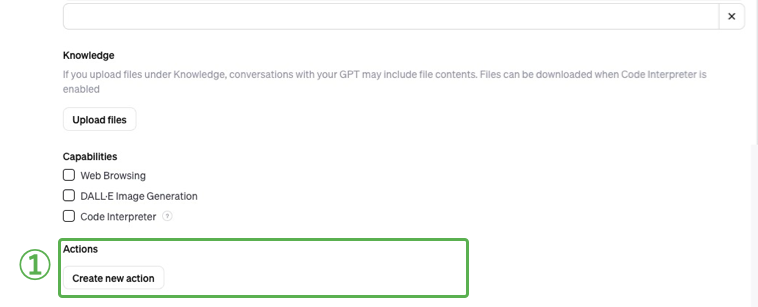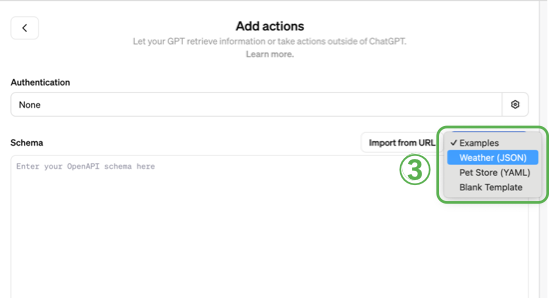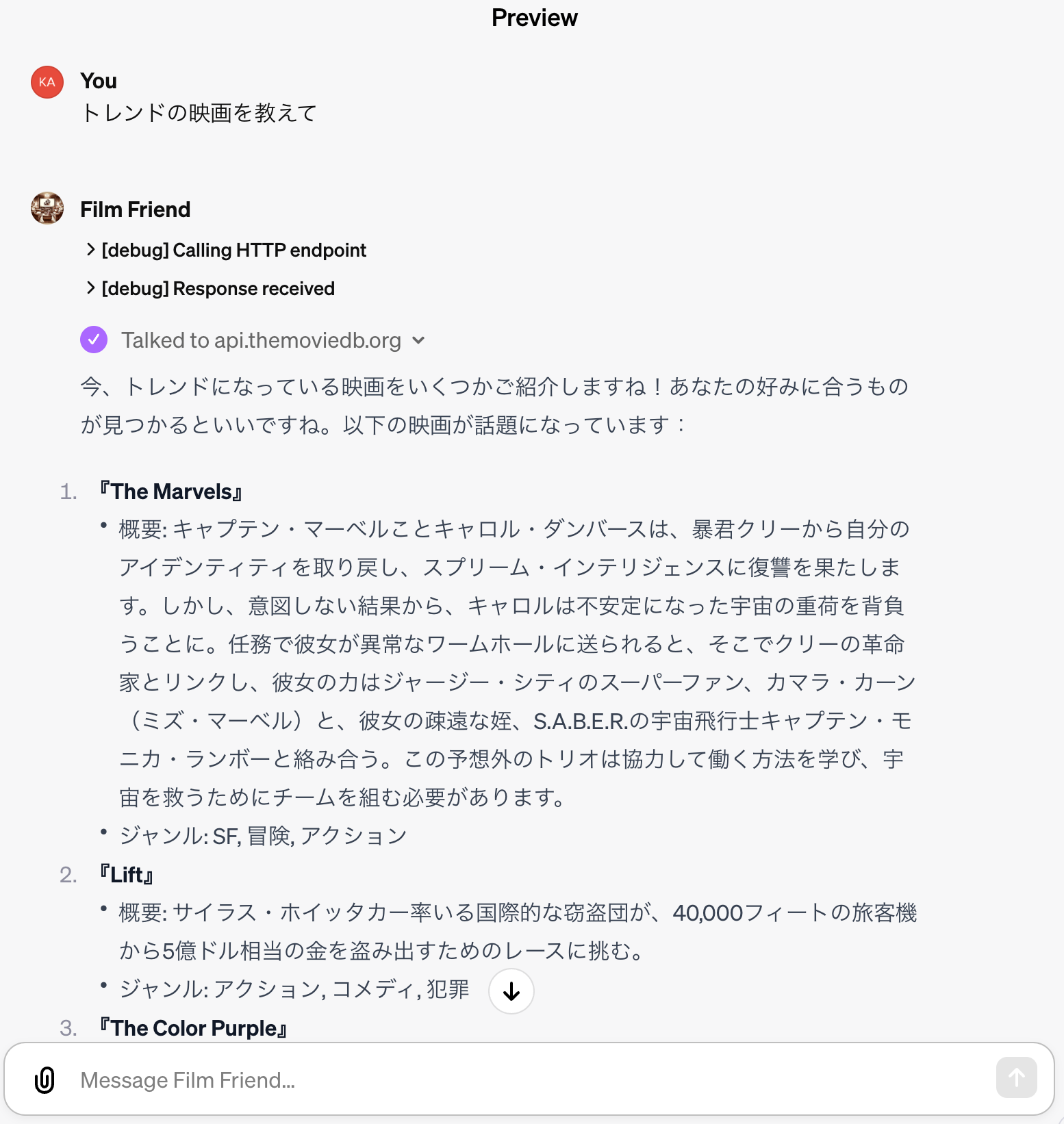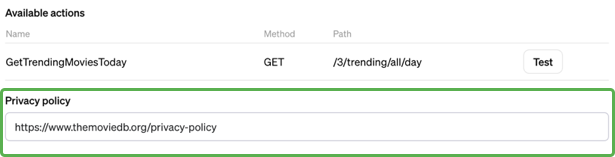はじめに
GPTsが使えるようになったので、どうせなら面白いAPIを使ってカスタムGPTを作りたい! ということでTMBDのWebAPIを呼び出し、最近のトレンド映画をおすすめしてくれる"Movie Friend"というカスタムGPTを開発しました。この記事ではその過程を通してカスタムGPTにWebAPIを導入する方法を紹介します。
作成したGPTはこちらです。
※ この記事では、既にGPTの基本設定が完了していることを前提とします。基本設定については別の記事で紹介しています。
TMBDのAPIkeyの取得
今回使用したのはTMBDのAPIです。
APIの導入方法
-
AuthenticationにAPIKeyを入力
※ Bearer認証を用いるので、APIKeyとBearerを選択してください。
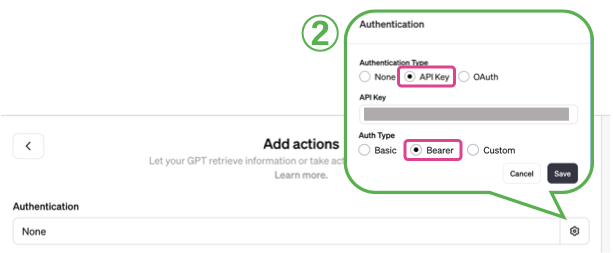
-
Schemaの各項目を編集
TMBDで最新の映画の情報を取り出すエンドポイントを指定するURLは
https://api.themoviedb.org/3/trending/all/day
これをSchemaで指定していきます。以下のように記入します。
{
"openapi": "3.1.0",
"info": {
"title": "Get Movie Information",
"description": "Retrieves movie information from the movie db api",
"version": "v1.0.0"
},
"servers": [
{
"url": "https://api.themoviedb.org"
}
],
"paths": {
"/3/trending/all/day": {
"get": {
"description": "Get the trending movies for today",
"operationId": "GetTrendingMoviesToday",
"deprecated": false
}
}
},
"components": {
"schemas": {}
}
}
動作を確認
プレビューで動作を確認します。
最初はエンドポイントへの接続に許可が必要なので確認が出てきたらAllowを選択してください。
映画が推薦されたら完成です🎉
公開設定
SaveやUpdateを行う際、Anyone with a linkやEveryoneを選択すると以下のようにエラーが表示されるはずです。
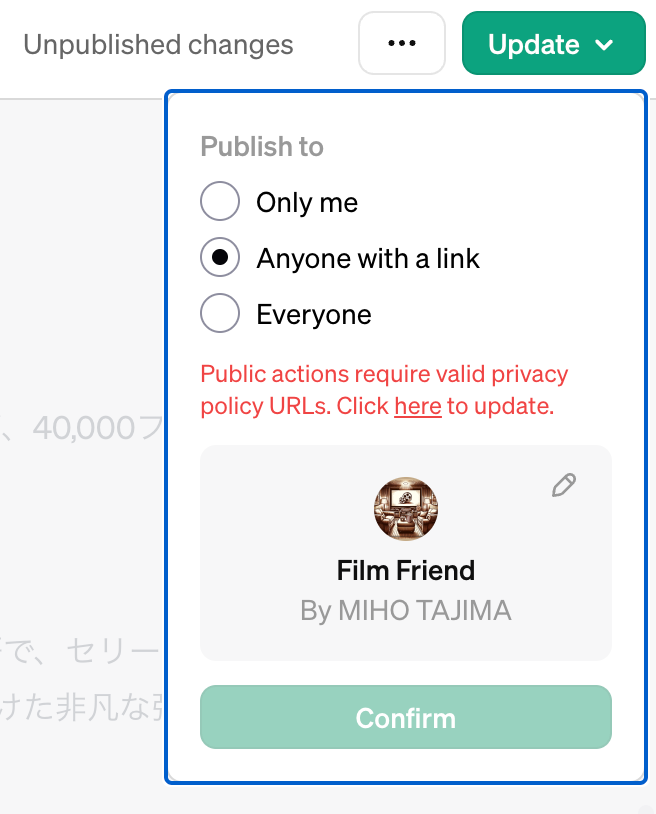
TMBCのプライバシーポリシーのURL( https://www.themoviedb.org/privacy-policy ) をActionsの設定画面に追加してください。
これで、全ての範囲で公開ができるようになるはずです!
最後に
APIが使えると開発の幅がグッと広がりますね!これからも様々な面白いGPTを開発していきたいと思います。