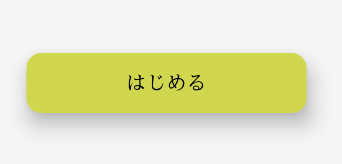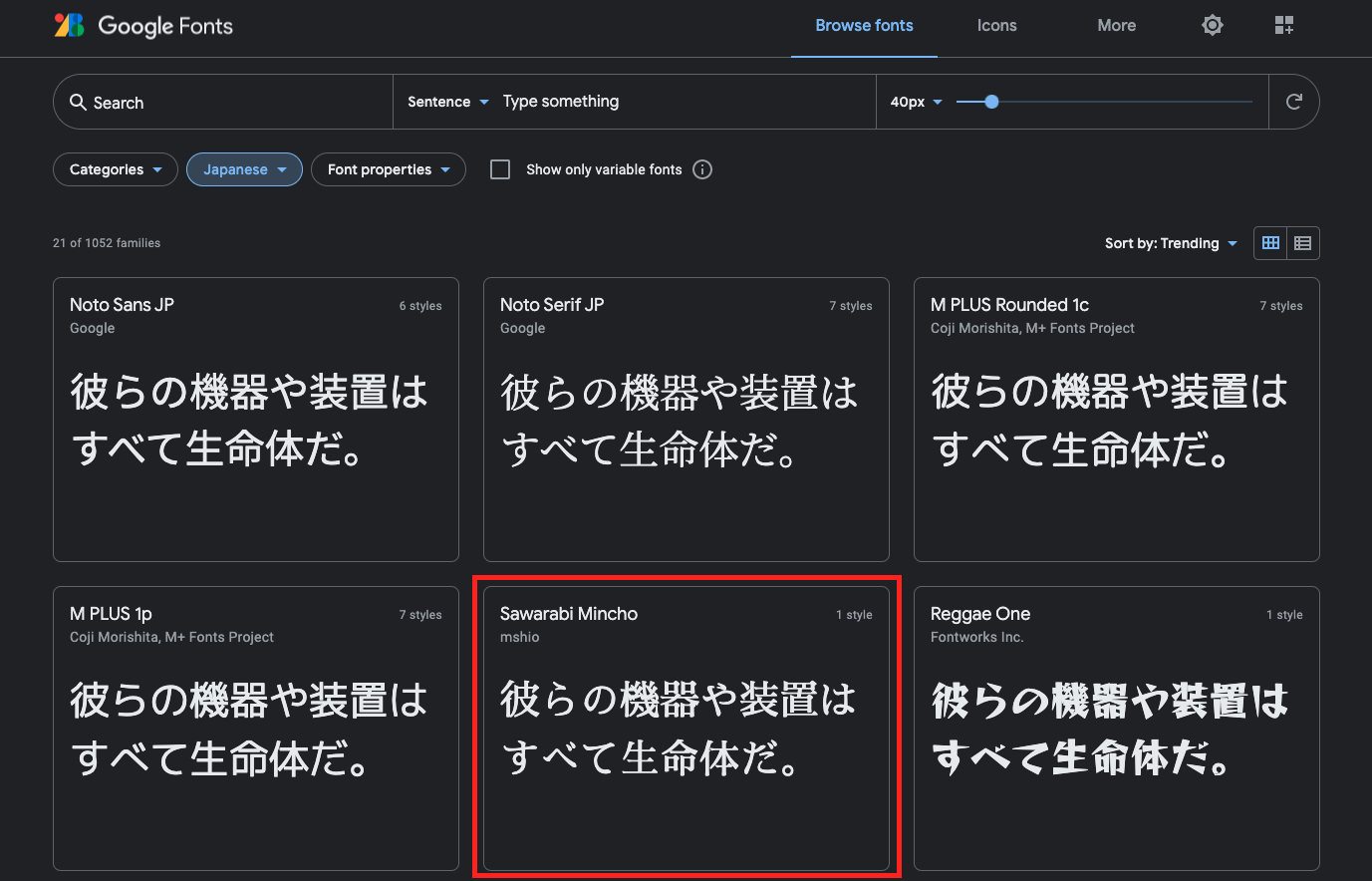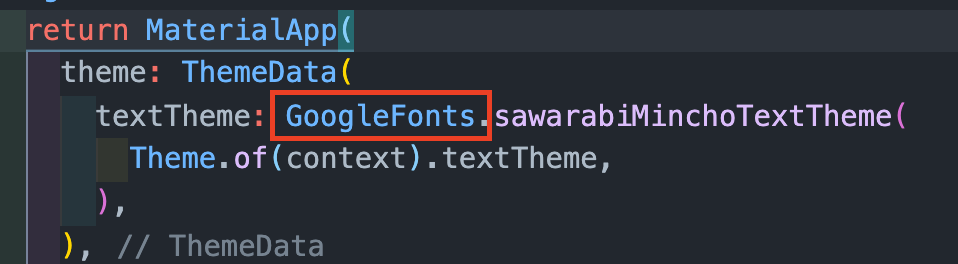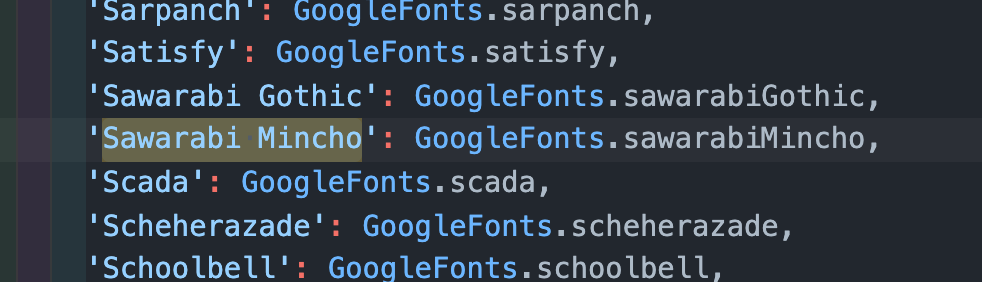Flutterでは何もしなければデフォルトのゴシック系のfontが表示されますが、Fontを変えたい、もう少し日本語のfontにしたい場合Google fontsを使うと便利です。
ここではGoogle fontsのインストールのやり方と具体的な使い方について紹介します。
Google fontsをインストールする
puv.devからgoogle_fontsを検索してください
google_fontsのページが表示されるのでInstallをクリックします。
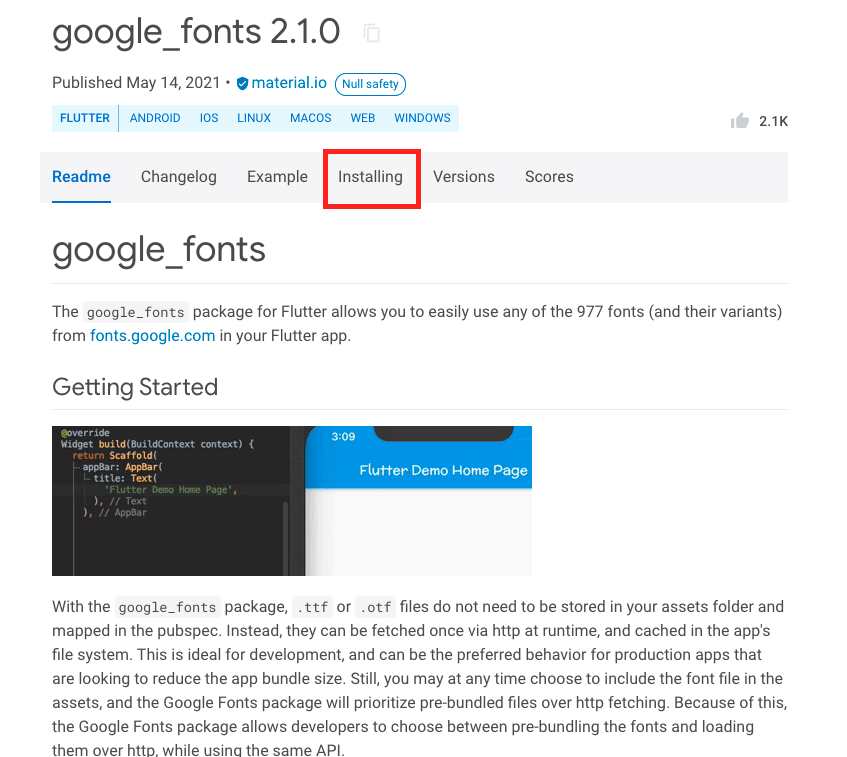
次のページにインストールするために必要なソースがのっています。
google_fonts: ^2.1.0の部分をpubspec.yamlのdependenciesに貼り付けてください。
dependencies:
google_fonts: ^2.1.0
vscodeならそのまま保存で自動インストールされます。
自動インストールされなかったら下記のcmdを叩いてみてください。
flutter pub add google_fonts
Google fontsを使って見る
まず、使いたいdartのファイル上でインポートしてください。
import 'package:google_fonts/google_fonts.dart';
ページ全体に読み込ませる
ページ全体でGoogleのFontを使いたい場合はMaterialAppのtheme内に記入してください。
MaterialApp(
theme: ThemeData(
textTheme: GoogleFonts.sawarabiMinchoTextTheme(
Theme.of(context).textTheme,
),
),
);
個別で使用する
個別で使用する場合はTextのstyle: GoogleFonts.使いたいフォントで囲い、その中に色やfontSizeを設定していきます。
Text(
'はじめる',
style: GoogleFonts.sawarabiMincho(
textStyle: Theme.of(context).textTheme.headline4
color: Color(0xFF000000),
fontSize: 20.0,
),
),
GoogleFonts内にあるSawarabi Minchoを使うとこのように表示されます。
Fontの探し方
使いたいFontの探し方ですが
まずはGoogle Fontsのページを開いてください。
Langageの選択があるのでここでJapaneseを選択してください。
※探している書体が日本語の場合です。
ここではSawarabi Minchoを使いたいと思います。
Flutterでの探し方
GoogleFontsと記入した後、command keyを押しながらクリックします。
するとgoogle_font.dartが表示されます。
こちらをしたにスクロールしていくとfontの名前が乗っているので検索するなりして探します。

Sawarabi Minchoを発見したので右側にあるGoogleFonts.sawarabiMinchoを使用したいところで貼り付ければOKです。
'Sawarabi Mincho': GoogleFonts.sawarabiMincho,
以上がFlutterでGoogle fontsを使う簡単な説明でした。