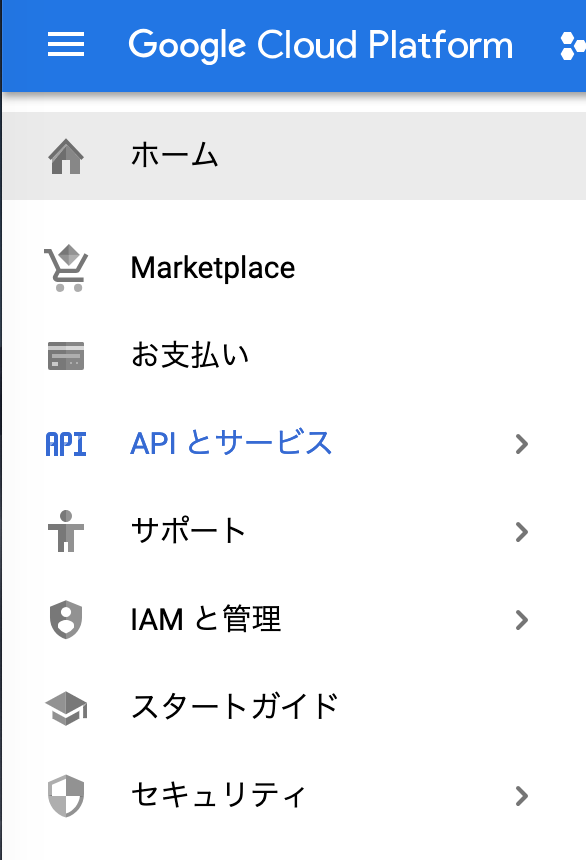環境
音声認識でテキスト化したものをmecabで形態素解析するものを作ろうと思って、音声認識で詰まったところを備忘録として残しておきます。
環境
MacOSX mojave
Python 3.7
Python 2.7
Speech APIのインストール
Google Cloud PlatformでSpeech APIを使えるようにします。
にアクセスし、ログインを行います。
コンソールの検索部分にSpeechAPIと入力し検索を行います。
APIを有効にし、プロジェクトを作成しておきます
なぜか僕が検索した時にはSpeechAPIはなく(2019/2/21)、Speech-to-text APIを使うことにしました。
ここまできたらインストールをします。
https://cloud.google.com/sdk/
僕はmacosxをインストールしました。
ここから難しかった
インストールをする直前に、python2の仮想環境(gcpと適当な名前)を用意しておきました。
準備ができたらインストール
(gcp) hiroyukimrp $ ./google-cloud-sdk/install.sh
Welcome to the Google Cloud SDK!
To help improve the quality of this product, we collect anonymized usage data
and anonymized stacktraces when crashes are encountered; additional information
is available at <https://cloud.google.com/sdk/usage-statistics>. You may choose
to opt out of this collection now (by choosing 'N' at the below prompt), or at
any time in the future by running the following command:
gcloud config set disable_usage_reporting true
Do you want to help improve the Google Cloud SDK (Y/n)? y
Traceback (most recent call last):
File "/Users/hiroyukimrp/./google-cloud-sdk/bin/bootstrapping/install.py", line 214, in <module>
main()
File "/Users/hiroyukimrp/./google-cloud-sdk/bin/bootstrapping/install.py", line 192, in main
Install(pargs.override_components, pargs.additional_components)
File "/Users/hiroyukimrp/./google-cloud-sdk/bin/bootstrapping/install.py", line 138, in Install
_CLI.Execute(['--quiet', 'components', 'list'])
File "/Users/hiroyukimrp/google-cloud-sdk/lib/googlecloudsdk/calliope/cli.py", line 815, in Execute
self._HandleAllErrors(exc, command_path_string, specified_arg_names)
File "/Users/hiroyukimrp/google-cloud-sdk/lib/googlecloudsdk/calliope/cli.py", line 853, in _HandleAllErrors
exceptions.HandleError(exc, command_path_string, self.__known_error_handler)
File "/Users/hiroyukimrp/google-cloud-sdk/lib/googlecloudsdk/calliope/cli.py", line 789, in Execute
resources = calliope_command.Run(cli=self, args=args)
File "/Users/hiroyukimrp/google-cloud-sdk/lib/googlecloudsdk/calliope/backend.py", line 756, in Run
resources = command_instance.Run(args)
File "/Users/hiroyukimrp/google-cloud-sdk/lib/surface/components/list.py", line 95, in Run
only_local_state=args.only_local_state)
File "/Users/hiroyukimrp/google-cloud-sdk/lib/googlecloudsdk/core/updater/update_manager.py", line 669, in List
to_print, current_version, latest_version = self._GetPrintListWithDiff()
File "/Users/hiroyukimrp/google-cloud-sdk/lib/googlecloudsdk/core/updater/update_manager.py", line 699, in _GetPrintListWithDiff
_, diff = self._GetStateAndDiff(command_path='components.list')
File "/Users/hiroyukimrp/google-cloud-sdk/lib/googlecloudsdk/core/updater/update_manager.py", line 595, in _GetStateAndDiff
command_path=command_path)
File "/Users/hiroyukimrp/google-cloud-sdk/lib/googlecloudsdk/core/updater/update_manager.py", line 578, in _GetLatestSnapshot
*effective_url.split(','), command_path=command_path)
File "/Users/hiroyukimrp/google-cloud-sdk/lib/googlecloudsdk/core/updater/snapshots.py", line 171, in FromURLs
for url in urls]
・
・
・
・
File "/Users/hiropy/google-cloud-sdk/lib/third_party/httplib2/__init__.py", line 1081, in connect
raise SSLHandshakeError(e)
httplib2.SSLHandshakeError: [SSL: CERTIFICATE_VERIFY_FAILED] certificate verify failed (_ssl.c:726)
エラー出ました。こちらをみてましたが、改善せず。
小一時間検索しまくった挙句、間違ってpython2の仮想環境じゃないところ(python3)で同様のインストールした結果エラーがなくなりました。
hiroyukimrp$ ./google-cloud-sdk/install.sh
Welcome to the Google Cloud SDK!
To help improve the quality of this product, we collect anonymized usage data
and anonymized stacktraces when crashes are encountered; additional information
is available at <https://cloud.google.com/sdk/usage-statistics>. You may choose
to opt out of this collection now (by choosing 'N' at the below prompt), or at
any time in the future by running the following command:
gcloud config set disable_usage_reporting true
Do you want to help improve the Google Cloud SDK (Y/n)? y #yes押しました。
Your current Cloud SDK version is: 180.0.0
The latest available version is: 235.0.0
┌────────────────────────────────────────────────────────────────────────────────────────────────────────────────┐
│ Components │
├──────────────────┬──────────────────────────────────────────────────────┬──────────────────────────┬───────────┤
│ Status │ Name │ ID │ Size │
├──────────────────┼──────────────────────────────────────────────────────┼──────────────────────────┼───────────┤
│ Update Available │ BigQuery Command Line Tool │ bq │ < 1 MiB │
│ Update Available │ Cloud SDK Core Libraries │ core │ 9.5 MiB │
│ Update Available │ Cloud Storage Command Line Tool │ gsutil │ 3.6 MiB │
│ Not Installed │ App Engine Go Extensions │ app-engine-go │ 56.4 MiB │
│ Not Installed │ Cloud Bigtable Command Line Tool │ cbt │ 6.3 MiB │
│ Not Installed │ Cloud Bigtable Emulator │ bigtable │ 5.6 MiB │
│ Not Installed │ Cloud Datalab Command Line Tool │ datalab │ < 1 MiB │
│ Not Installed │ Cloud Datastore Emulator │ cloud-datastore-emulator │ 18.4 MiB │
│ Not Installed │ Cloud Datastore Emulator (Legacy) │ gcd-emulator │ 38.1 MiB │
│ Not Installed │ Cloud Firestore Emulator │ cloud-firestore-emulator │ 32.1 MiB │
│ Not Installed │ Cloud Pub/Sub Emulator │ pubsub-emulator │ 33.4 MiB │
│ Not Installed │ Cloud SQL Proxy │ cloud_sql_proxy │ 3.7 MiB │
│ Not Installed │ Emulator Reverse Proxy │ emulator-reverse-proxy │ 14.5 MiB │
│ Not Installed │ Google Cloud Build Local Builder │ cloud-build-local │ 5.9 MiB │
│ Not Installed │ Google Container Registry's Docker credential helper │ docker-credential-gcr │ 1.8 MiB │
│ Not Installed │ gcloud Alpha Commands │ alpha │ < 1 MiB │
│ Not Installed │ gcloud Beta Commands │ beta │ < 1 MiB │
│ Not Installed │ gcloud app Java Extensions │ app-engine-java │ 108.8 MiB │
│ Not Installed │ gcloud app PHP Extensions │ app-engine-php │ 21.9 MiB │
│ Not Installed │ gcloud app Python Extensions │ app-engine-python │ 6.2 MiB │
│ Not Installed │ gcloud app Python Extensions (Extra Libraries) │ app-engine-python-extras │ 28.5 MiB │
│ Not Installed │ kubectl │ kubectl │ < 1 MiB │
└──────────────────┴──────────────────────────────────────────────────────┴──────────────────────────┴───────────┘
To install or remove components at your current SDK version [180.0.0], run:
$ gcloud components install COMPONENT_ID
$ gcloud components remove COMPONENT_ID
To update your SDK installation to the latest version [235.0.0], run:
$ gcloud components update
==> Source [/Users/hiropy/google-cloud-sdk/completion.bash.inc] in your profile to enable shell command completion for gcloud.
==> Source [/Users/hiropy/google-cloud-sdk/path.bash.inc] in your profile to add the Google Cloud SDK command line tools to your $PATH.
For more information on how to get started, please visit:
https://cloud.google.com/sdk/docs/quickstarts
たくさん出てきた。これうまくいっているのか?
よくわらかず、curlコマンドやりなおしてみました。
https://cloud.google.com/sdk/downloads
$ curl https://sdk.cloud.google.com | bash
・
・
・
Remove it before installing? (y/N): y
rm -rf /Users/hiroyukimrp/google-cloud-sdk
tar -C /Users/hiroyukimrp -zxvf /var/folders/wc/lxgylkbj3vbb469ckbq83mr40000gq/T/tmp.XXXXXXXXXX.FQQP34Bc/google-cloud-sdk.tar.gz
・
・
・
/Users/hiroyukimrp/google-cloud-sdk/install.sh
Welcome to the Google Cloud SDK!
To help improve the quality of this product, we collect anonymized usage data
and anonymized stacktraces when crashes are encountered; additional information
is available at <https://cloud.google.com/sdk/usage-statistics>. You may choose
to opt out of this collection now (by choosing 'N' at the below prompt), or at
any time in the future by running the following command:
gcloud config set disable_usage_reporting true
Do you want to help improve the Google Cloud SDK (Y/n)? Y
This will install all the core command line tools necessary for working with
the Google Cloud Platform.
Your current Cloud SDK version is: 235.0.0
Installing components from version: 235.0.0
┌────────────────────────────────────────────────────────────────────────────┐
│ These components will be installed. │
├─────────────────────────────────────────────────────┬────────────┬─────────┤
│ Name │ Version │ Size │
├─────────────────────────────────────────────────────┼────────────┼─────────┤
│ BigQuery Command Line Tool │ 2.0.41 │ < 1 MiB │
│ BigQuery Command Line Tool (Platform Specific) │ 2.0.34 │ < 1 MiB │
│ Cloud SDK Core Libraries (Platform Specific) │ 2018.09.24 │ < 1 MiB │
│ Cloud Storage Command Line Tool │ 4.36 │ 3.6 MiB │
│ Cloud Storage Command Line Tool (Platform Specific) │ 4.34 │ < 1 MiB │
│ Default set of gcloud commands │ │ │
│ gcloud cli dependencies │ 2018.08.03 │ 1.5 MiB │
└─────────────────────────────────────────────────────┴────────────┴─────────┘
For the latest full release notes, please visit:
https://cloud.google.com/sdk/release_notes
╔════════════════════════════════════════════════════════════╗
╠═ Creating update staging area ═╣
╠════════════════════════════════════════════════════════════╣
╠═ Installing: BigQuery Command Line Tool ═╣
╠════════════════════════════════════════════════════════════╣
╠═ Installing: BigQuery Command Line Tool (Platform Spec... ═╣
╠════════════════════════════════════════════════════════════╣
╠═ Installing: Cloud SDK Core Libraries (Platform Specific) ═╣
╠════════════════════════════════════════════════════════════╣
╠═ Installing: Cloud Storage Command Line Tool ═╣
╠════════════════════════════════════════════════════════════╣
╠═ Installing: Cloud Storage Command Line Tool (Platform... ═╣
╠════════════════════════════════════════════════════════════╣
╠═ Installing: Default set of gcloud commands ═╣
╠════════════════════════════════════════════════════════════╣
╠═ Installing: gcloud cli dependencies ═╣
╠════════════════════════════════════════════════════════════╣
╠═ Creating backup and activating new installation ═╣
╚════════════════════════════════════════════════════════════╝
Performing post processing steps...done.
Update done!
Modify profile to update your $PATH and enable shell command
completion?
Do you want to continue (Y/n)? Y
なんかできた気がする。とりあえずcontinue。
シェルを再起動して、gcloud 環境を初期化します。
$ exec -l $SHELL
$ gcloud init
適当に情報を入力。https://qiita.com/k_shiota/items/d511382d8406a323e960
認証設定
$ python -m pip install --upgrade pip
$ pip install google gcloud google-auth google-cloud-speech grpc-google-cloud-speech-v1beta1
多分準備できました。
クイックスタートはこちら→https://cloud.google.com/sdk/docs/quickstart-mac-os-x
pyaudioの準備
多分これで大丈夫
$ brew update
$ brew install portaudio
$ brew link --overwrite portaudio
$ pip install pyaudio
ファイル作成
Desktopにmic.pyを作成しました。コードはこちら使わせていただきました。
$ python mic.py
0 Built-in Microphone
1 Built-in Output
こう表示されたら、あとは喋るだけ。完成です。
GCPの準備が大変でした。いや無知な自分にびっくりした。。
参照
https://qiita.com/delete/items/395776c6843d67fd65fd
https://qiita.com/hamham/items/9b553d0759a2319ea211