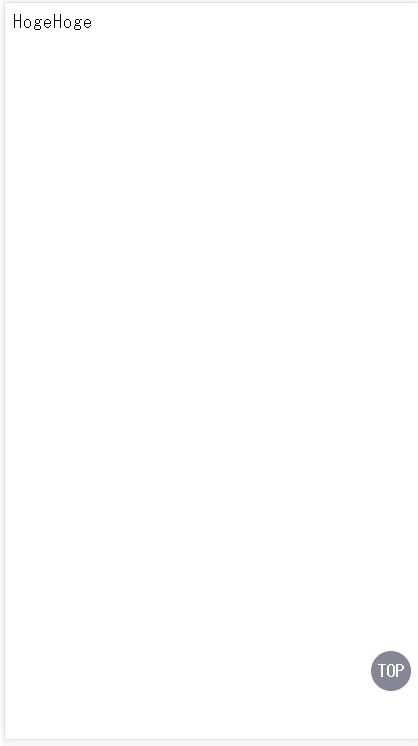CSSでTOPへ戻るボタンをつくる
業務で久々にCSSを触ったので備忘録
動作確認はChromeバージョン: 71.0.3578.98
index.html(抜粋)
<div id="page-top"><span class="page-top-icon">TOP</span></div>
main.css
# page-top {
position: fixed;
width: 40px;
height: 40px;
right: 8px;
bottom: 48px;
background-color: #505168;
opacity: 0.7;
border-radius: 50%;
z-index: 10;
}
.page-top-icon {
color: #FFF;
font-size: 16px;
position: absolute;
top: 50%;
left: 50%;
transform: translate(-50%,-50%);
font-weight: bold;
}
右下に「TOP」と表示される
参考にしたサイト