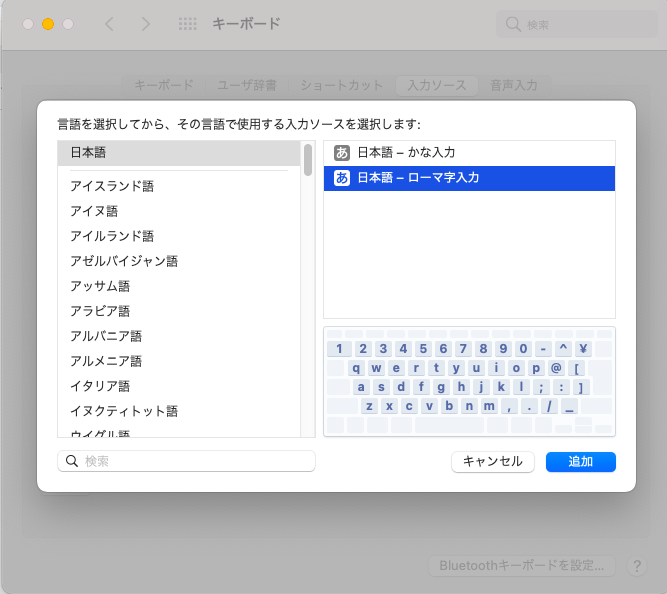Macの日本語入力ができなくなった
久しぶりにMacBookを起動して作業しようとしたら日本語入力ができなくなってた。
OSバージョンアップしたからかな?
日本語設定できるようにする
日本語設定できるようにしないと何もできないのでなんとかせねば。
キーボード入力設定を確認する
左上のリンゴマークからシステム環境設定をみるとキーボードの設定があるので開いてみる。
日本語の設定がない
あれ?英語設定しかないね・・・。
日本語設定を追加する
どうやるのかな?とりあえず左側にある+ボタンを押してみる。
日本語設定が出てきたのでローマ字入力を選択して「追加」ボタンを押す。
できた。よかったよかった・・・。
2020-12-31 初稿