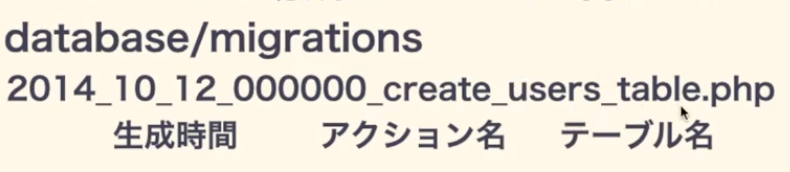今回はLaravelディレクトリ構成+DBマイグレーションを説明していきます。
ディレクトリ構成
| ディレクトリ名 | 役割 |
|---|---|
| app | アプリのメインとなるところ |
| bootstrap | 初期処理やキャッシュなど |
| config | アプリの設定 |
| database | データベース(マイグレーション) |
| public | 画像、JS、CSSなど |
| resources | bladeなど(HTML) |
| routes | アプリのURL設定 |
| storage | セッションやログ |
| tests | テスト用 |
| vendor | Comoposerの依存内容 |
マイグレーション
マイグレーションとは
SQLを直接使わなくても、データベースを管理できるLaravelの仕組みです。
マイグレーションファイル
マイグレーションファイルは「どんなテーブルを作るか」というテーブルの設計書です。設計書を作ったらそれを実行しなければテーブルはできないので、この実行にあたるのがマイグレーションです。
テーブル作成の流れ
1. マイグレーションファイルを生成
2. ファイルにテーブル定義を書く
3. マイグレーションファイルを実行して、DBに反映
ファイルの場所とファイル名ルール
ファイル生成コマンド
$ php artsan make:migration create_users_table
(例)カラム追加ver
$ add_カラム名_to_テーブル名_table
実行コマンド
$ php artisan migrate
マイグレーションの中身
・upとdownメソッド
upが実行(作成)で、downが元に戻す(削除)
・Schemaファサードを使っている
例) Schema::create テーブルを作成
・カラムの作成はBlueprintオブジェクトのtableメソッドを使う
例) $table->string('name')名前カラムを作成
public function up()//作成
{
if(!Schema::hasTable('blogs')) {//もしblogsというtableがなかったら
Schema::create('blogs', function (Blueprint $table) {
$table->id();//idのカラム
$table->string('title',100);//titleというカラムをstring型で100文字の制限をつけた状態で作る
$table->text('content');//contentというカラムをtext型で作る
$table->timestamps();
});
}
}
/**
* Reverse the migrations.
*
* @return void
*/
public function down()削除
{
Schema::dropIfExists('blogs');
}
追加したいカラムなどを書き終えたらmigrateしていきます。
$ php artisan migrate
終わりに
参考サイトを貼らせて頂きます。
公式ドキュメント
https://readouble.com/laravel/7.x/ja/migrations.html