iPhoneアプリを開発しているとローカル環境で検証する分にはデバッグをして確認をすることができるが、試験を行うために他端末に配信すると、通信形式がHTTPSであればパケットキャプチャができなくなってしまいます。
今回はWeb Debugging Proxyで有名なCharlesを使ってHTTPS通信のパケットキャプチャをする方法を記載します。
Charlesの設定とiPhoneからCharlesに接続する方法
iPhoneからCharlesを使ってMacで立てたlocalホストにアクセスするの記事の2つの章を参照
- Charlesの設定
- iPhoneの設定
Charles側でSSL Proxy設定をONにする
Proxy -> SSL Proxying Settingsから設定を有効化する
Locationに * を追加する(チェックマークをONにする)
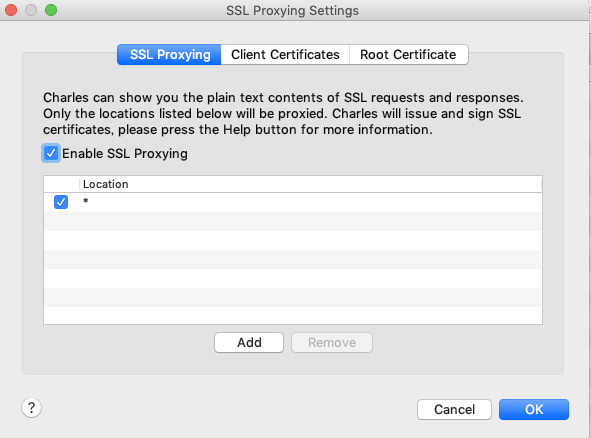
CharlesのSSL証明書をインストール&有効化
iPhoneをCharlesで立てたProxy経由でネットワークに接続している状態で、safariで以下のURLを打って、CharlesのSSL証明書をインストール
http://charlesproxy.com/getssl
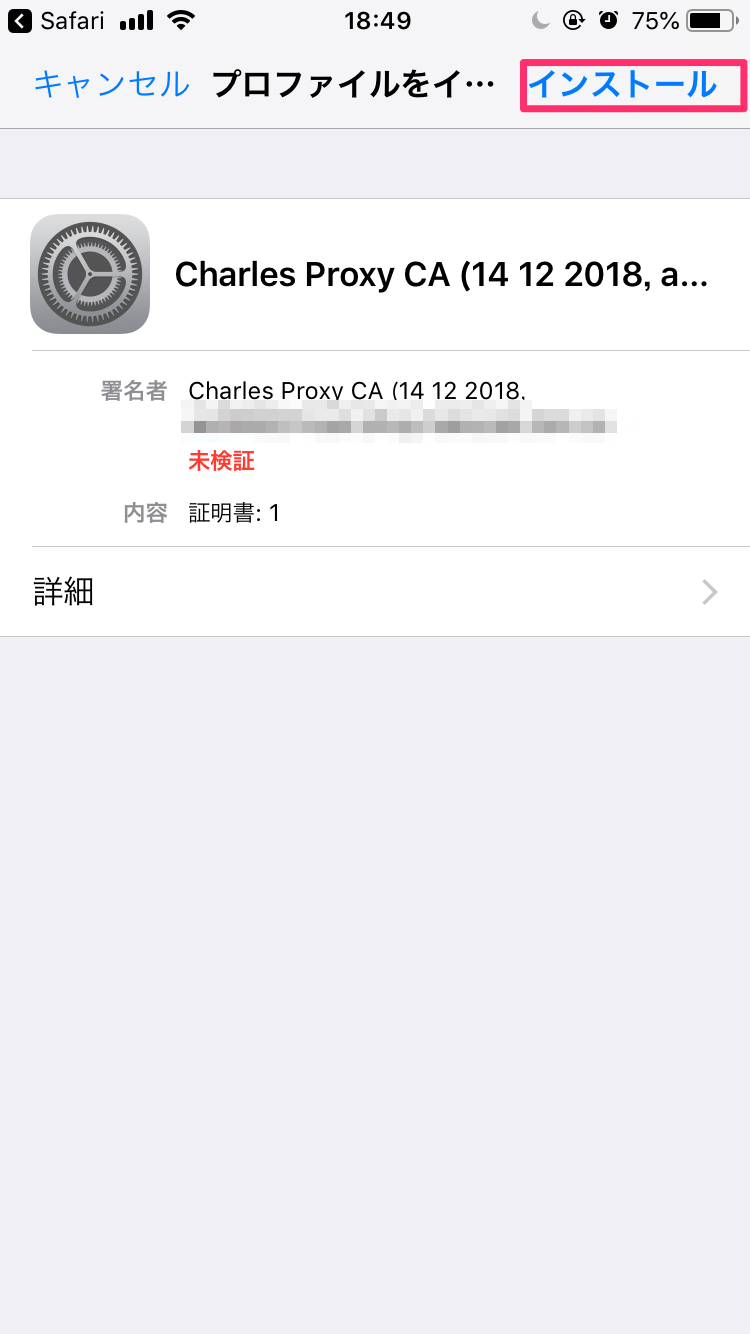
上記SSL証明書がインストール済であれば、
一般 > 証明書信頼設定 > の中 「Charles Proxy CA(xxx)」が表示されるため、ONに変更する
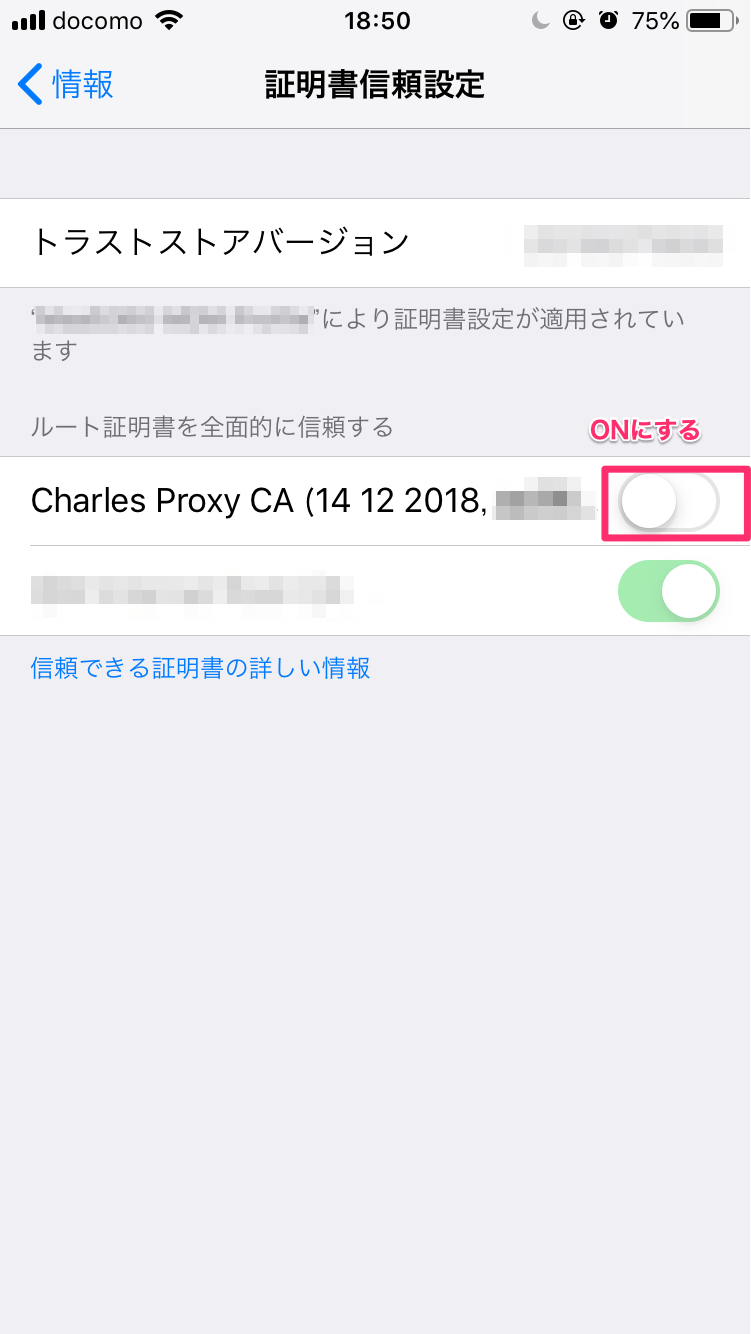
HTTPS通信が必要なアプリを起動し、正常に動作すれば成功です。