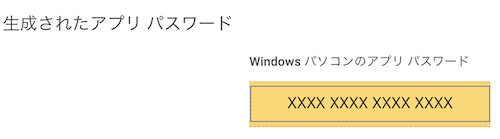出涸らし情報だけどRuby教えるときに便利なので手順メモ
Gmailのアプリパスワードを取得する
以下作業はこちらの画面で行います。
- Google 二段階認証を有効にする (これやらないとパスワードが取れない!)
- [パスワードとログイン方法] -> [2段階認証プロセス]
- SMSで認証して有効化させる
- アプリパスワードを取得する
- [パスワードとログイン方法] -> [アプリパスワード]
- [アプリを選択]と[デバイスを選択]をそれぞれ入力 (本人が管理できればなんでもいい。。はず)
- アプリパスワードが生成されるので控えておく
gem mail をインストール
$ gem mail install
サンプルコードを書く
send_gmail.rb
require 'mail'
from = 'my_gmail_address@gmail.com'
password = '16_digit_app_password'
to = 'to_address@gmail.com'
Mail.defaults do
delivery_method :smtp, {
address: 'smtp.gmail.com',
port: 587,
domain: 'example.com',
user_name: from,
password: password,
authentication: :login,
enable_starttls_auto: true
}
end
m = Mail.new do
from "#{from}"
to "#{to}"
subject "Great Mail Title"
body "Fantastic body blar blar"
end
m.charset = "UTF-8"
m.content_transfer_encoding = "8bit"
m.deliver
取り敢えずこれで動くはず。
参考情報
Ruby を使って Gmail 経由でメール送信
http://1bed.allright.life/?p=2004