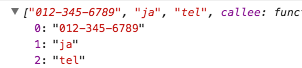前回フロントサイドのバリデーションにはvalidatorjsが便利を沢山の方に「いいね」して頂いたので、調子に乗って第二弾です。
validatorjsでは当然ながらカスタムルールを追加することができます。
本家のドキュメントによれば
Validator.register(name, callbackFn, errorMessage);
のようにルール名、バリデーションを行うコールバック、エラーメッセージを渡すことになっています。
本家ではサンプルとして、電話番号のバリデーションを行うルールtelephoneの例が載っています。
Validator.register('telephone', function(value, requirement, attribute) { // requirement parameter defaults to null
return value.match(/^\d{3}-\d{3}-\d{4}$/);
}, 'The :attribute phone number is not in the format XXX-XXX-XXXX.');
さて、問題はこのコールバックのシグネチャです。本家のサンプルコードではvalue, requirement, attributeとなっていますが、実際にコードを組んでみるとちょっと違うようなのです。
本家のコードでは、呼び出し元のコードはこんな感じになっています。
check: function() {
var self = this;
for (var attribute in this.rules) {
(snip)
for (var i = 0, len = attributeRules.length, rule, ruleOptions, rulePassed; i < len; i++) {
ruleOptions = attributeRules[i];
(snip)
rulePassed = rule.validate(inputValue, ruleOptions.value, attribute);
if (!rulePassed) {
this._addFailure(rule);
}
(snip)
}
}
return this.errorCount === 0;
},
- 第1引数: (
inputValue): データとして入力された値 - 第2引数: (
ruleOptions.value): ルールのオプション - 第3引数: (
attribute): ルールのキー名
が正しい結果のようですね。
実際に簡単なテストコードを組んでみました。
<html>
<head>
<script src="./validatorjs/dist/validator.js"></script>
</head>
<body>
<script>
Validator.register('telephone', function(value, requirement, attribute) {
console.log(arguments);
return value.match(/^\d{3}-\d{3}-\d{4}$/);
}, 'The :attribute phone number is not in the format XXX-XXX-XXXX.');
var v = new Validator({
tel: '012-345-6789'
}, {
tel: 'required|telephone:ja'
});
console.log(v.check());
</script>
</body>
</html>
第2引数に、telephoneルールに指定したオプションであるjaが渡されていることがわかります。
これを利用すれば、jaオプションを指定した場合のパターンを追加することができますね。
Validator.register('telephone', function(value, option, attribute) {
var valid_pattern = /^\d{3}-\d{3}-\d{4}$/;
// 日本の電話番号のパターン
// 参考: 総務省 電話番号に関するQ&A
// http://www.soumu.go.jp/main_sosiki/joho_tsusin/top/tel_number/q_and_a.html
if(option == 'ja'){
valid_pattern = /^0\d{1,4}-\d{1,4}-\d{4}$/;
}
return valid_pattern.test(value);
}, 'The :attribute phone number is not in the valid format.');
validatorjsはルールの拡張がしやすいのでどんどん活用しましょう。