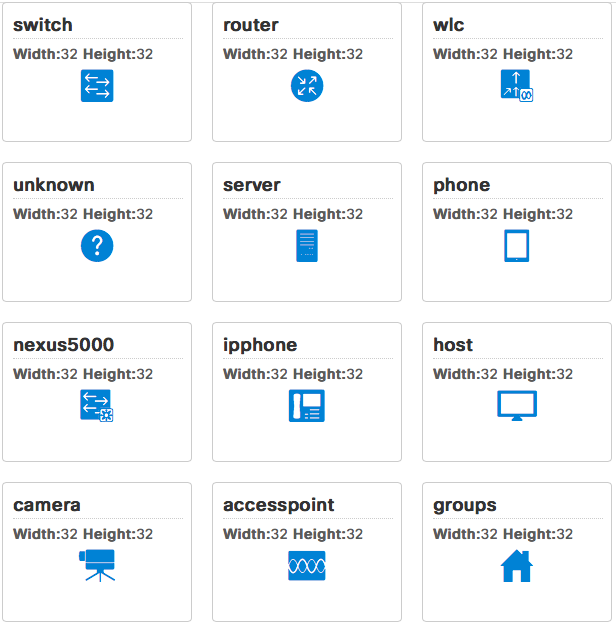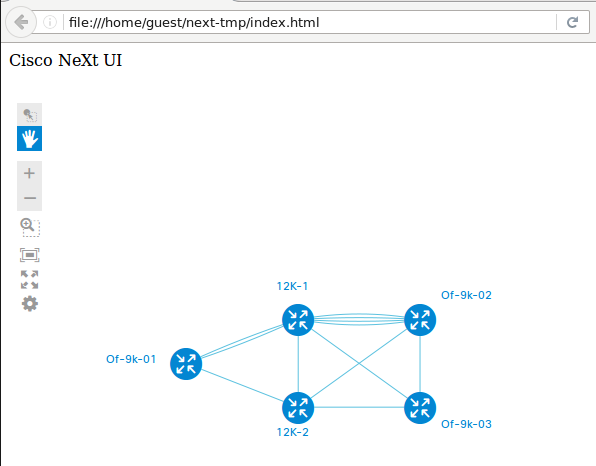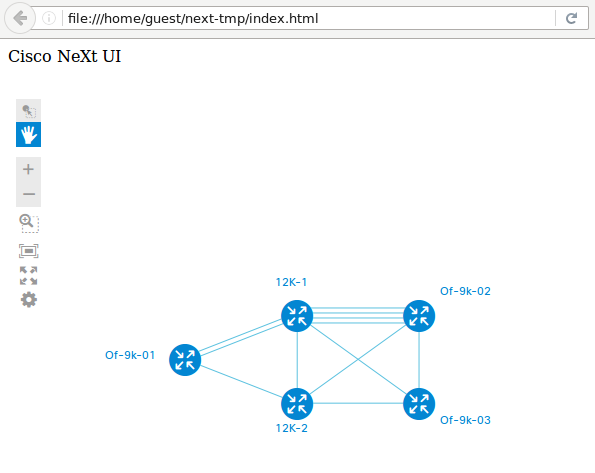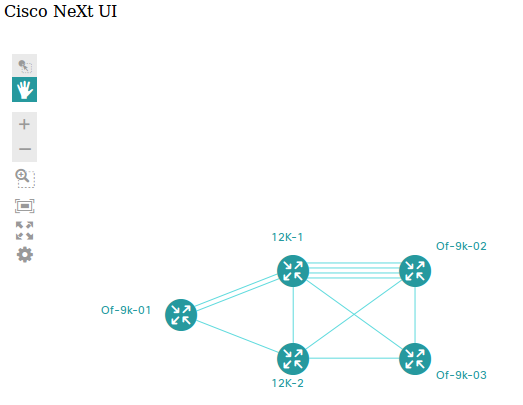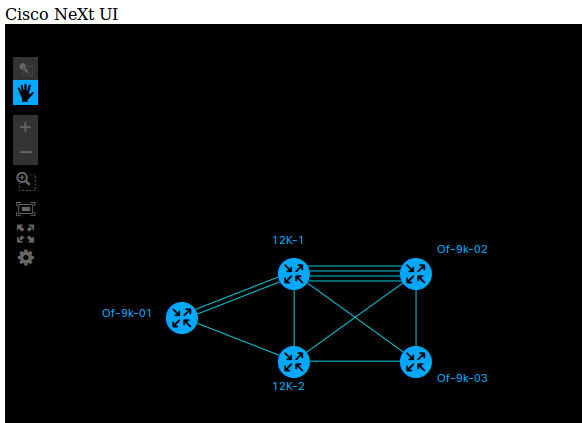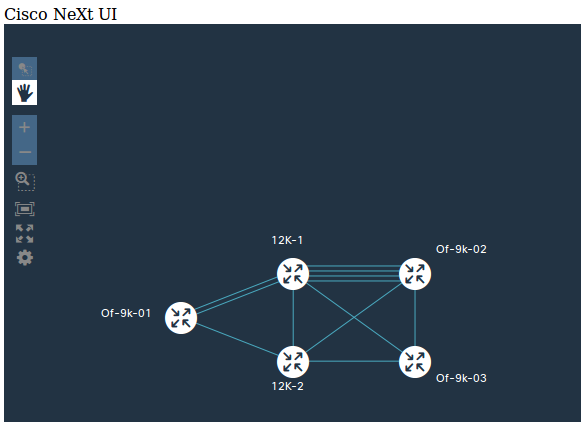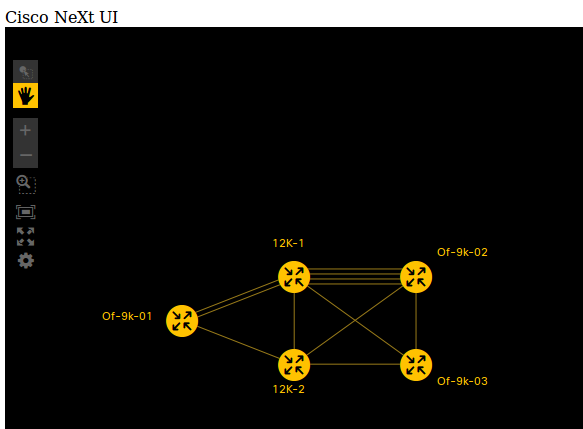シスコ NeXt UI を使ってトポロジを描画してみたでは、シスコ NeXt UI のダウンロードからインストールまで紹介しました。ここではいろいろなカスタマイズについてまとめます。
アイコンの変更
シスコ NeXt UI には、以下のように様々なアイコンが最初から含まれています(https://developer.cisco.com/site/neXt/discover/demo/ の Topology Icons から一部分のみ引用)。
デフォルトではノードが unknown の ? マークになっていますので、これをルータに変更します。これだけであれば、Shell.js に一行追加するだけで実現できます。
16 nodeConfig: {
17 // label display name from of node's model, could change to 'model.id' to show id
18 label: 'model.name',
19 iconType: 'router' // 追加
20
21 },
これで無事にルータのアイコンになりました。
リンクの変更
リンクタイプは curve と parallel が選べます。これまでのトポロジは curve でしたので、Shell.js を次のように変えて parallel にしてみます。
23 linkConfig: {
24 // multiple link type is curve, could change to 'parallel' to use parallel link
25 linkType: 'parallel' // parallel に変更
26 },
すると、下記のようにリンクが平行線になりました。
テーマの変更
NeXt UI では blue, green, dark, slate および yellow の 5 つのテーマが用意されています。デフォルトは blue です。ブラウザで描画したときの設定ボタン(ギアのアイコン)を押しても変更できますが、コード上で変更する際には、下記のように nx.graphic.Topology クラスに theme プロパティを追加します。
13 width: 580,
14 height: 580,
15 theme: "green", // blue, green, dark, slate, yellow のいずれかを追加
16 // node config
17 nodeConfig: {
それぞれのテーマは以下のような感じです(デフォルトの blue はこれまでの画面なので省略します)。