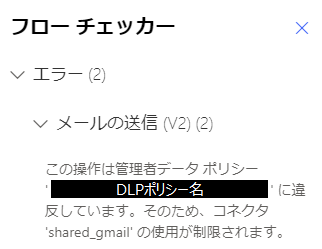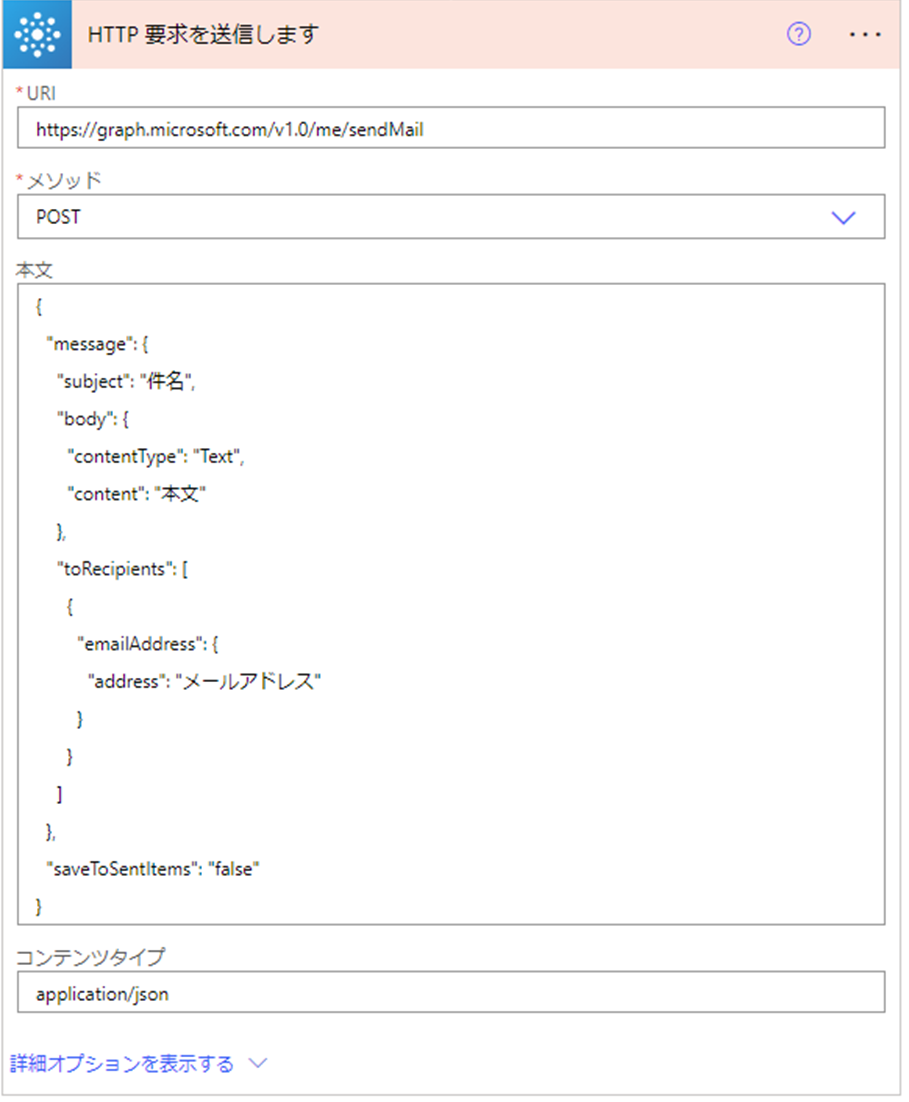会社でPower Automateからメール送信しようとしたら、DLPの壁に阻まれたので回避策のメモ。
注意
DLPはセキュリティ強化の機能ですので、自己責任でご利用ください。
データ損失防止(DLP)ポリシー
クラウドフローから情報を流出させないための機能です。
設定次第ですが、外部に何かを送信するようなアクション(例:Googleカレンダーに予定作成)を呼び出せなくなります。
自社テナントの設定では、外部へのメール送信も禁止されていました。
DLPでブロックされている場合、アクションそのものがポリシーに抵触しているか
中身が抵触しているかで表示が異なります。
アクションそのものがNGのとき
アクションは許可されているが中身がNGのとき
正常に完了したように見えますが、宛先には届きません。
(以前はエラーが表示されていた気がしますが、今は表示されないようです)
この例では「Office 365 Outlook」コネクタの「メールの送信(V2)」アクションから
Gmail宛にメールを送ろうとしています。

回避策
Microsoft 365のAPIであるGraph APIを使ってメールを送信します。
1. アクションは「Office365 Groups」コネクタの「HTTP 要求を送信します」を選択します
(V2と無印どちらでも構いません)
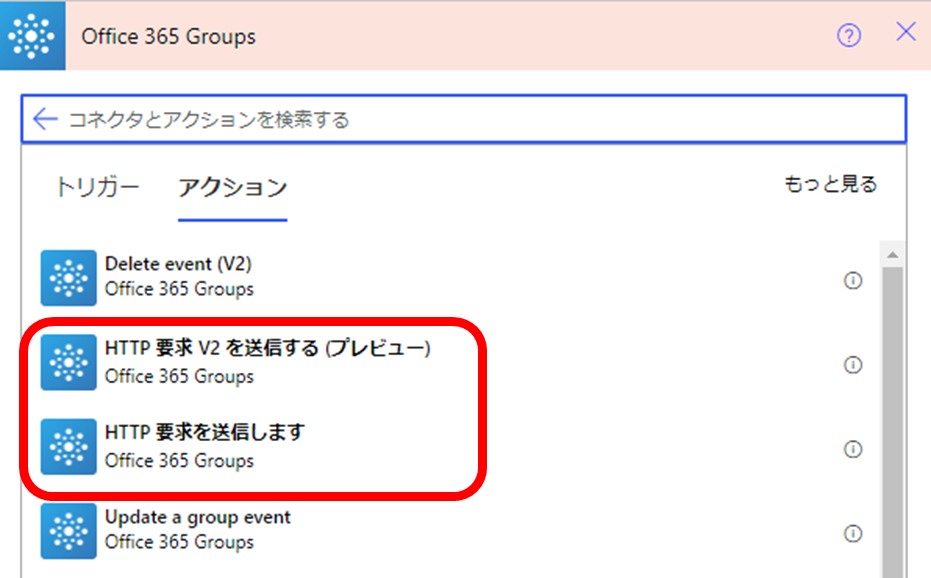
URI:https://graph.microsoft.com/v1.0/me/sendMail
メソッド:POST
本文:
{
"message": {
"subject": "件名",
"body": {
"contentType": "Text",
"content": "本文"
},
"toRecipients": [
{
"emailAddress": {
"address": "メールアドレス"
}
}
]
},
"saveToSentItems": "false"
}
3. フローを実行するとメールが届くことが確認できると思います。
おわりに
DLPの穴を突くような方法ですので、いつの間にか使えなくなる可能性はありますが、
メール送信でお悩みの方のお役に立てば幸いです。