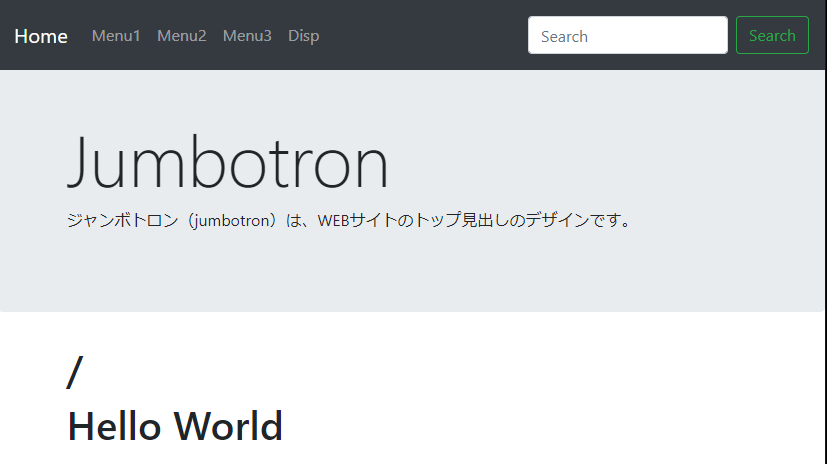ジャンボトロン(jumbotron)は、WEBサイトのトップ見出しのデザインです。
ex8.py
from bottle import *
import json,os
# HTML デコレーション(Bootstrap4)
def Html(title):
html='''
<!DOCTYPE html>
<html lang="ja">
<head>
<meta charset="utf-8" />
<title>%s</title>
<link rel="stylesheet" type="text/css" href="/static/content/bootstrap.min.css" />
<link href="static/content/jumbotron.css" rel="stylesheet" />
<link rel="stylesheet" type="text/css" href="/static/content/site.css" />
<script src="/static/scripts/modernizr-2.6.2.js"></script>
<script src="/static/scripts/jquery-1.10.2.min.js"></script>
<script src="/static/scripts/bootstrap.min.js"></script>
<script src="/static/scripts/respond.min.js"></script>
<script src="/static/scripts/mindmup-editabletable.js"></script>
</head>
<body>
%s
</body>
</html>'''
def f0(f):
def f1(*a,**b):
return html%(title,f(*a,**b))
return f1
return f0
def Body():
def f0(f):
def f1(*a,**b):
return '<div class="container body-content">%s</div>'%f(*a,**b)
return f1
return f0
def Navi(menu):
nav='''<nav class="navbar navbar-expand-md navbar-dark fixed-top bg-dark">
<a class="navbar-brand" href="/">%s</a>
<button class="navbar-toggler" type="button" data-toggle="collapse" data-target="#navbarsExampleDefault" aria-controls="navbarsExampleDefault" aria-expanded="false" aria-label="Toggle navigation">
<span class="navbar-toggler-icon"></span>
</button>
<div class="collapse navbar-collapse" id="navbarsExampleDefault">
<ul class="navbar-nav mr-auto">
%s
</ul>
<form class="form-inline my-2 my-lg-0">
<input class="form-control mr-sm-2" type="text" placeholder="Search" aria-label="Search">
<button class="btn btn-outline-success my-2 my-sm-0" type="submit">Search</button>
</form>
</div>
</nav>%s'''
def f0(f):
def f1(*a,**b):
nm=''.join(['<li class="nav-item"><a class="nav-link" href="/%s">%s</a></li>'%(x,x) for x in menu[1:]])
return nav%(menu[0],nm,f(*a,**b))
return f1
return f0
def routes(menu):
def f0(f):
route('/','GET',f)
[route("/%s"%x,'GET',f) for x in menu]
def f1(*a,**b):
return f(*a,**b)
return f1
return f0
# JOMBOTRON デコレーション
def Jumbotron(title,paragraph):
jumbo='''<div class="jumbotron">
<div class="container">
<h1 class="display-3">%s</h1>
<p>%s</p>
</div>
</div>%s'''
def f0(f):
def f1(*a,**b):
return jumbo%(title,paragraph,f(*a,**b))
return f1
return f0
menu='Home,Menu1,Menu2,Menu3,Disp'.split(',')
@routes(menu)
@Html('Hello')
@Navi(menu)
@Jumbotron('Jumbotron','ジャンボトロン(jumbotron)は、WEBサイトのトップ見出しのデザインです。')
@Body()
def Home():
p=request.urlparts[2]
return "<h1>%s</h1><h1>Hello World</h1>"%(p)
# メニューの設定
# faviconの読み込み
@route('/favicon.ico')
def favcon():
return static_file('favicon.ico', root='./static')
# staic ファイルの読み込み
@route('/static/<filepath:path>')
def server_static(filepath):
return static_file(filepath, root='./static')
# web server のhost portの設定
HOST,PORT='localhost',8080
if __name__ =='__main__':
run(host=HOST,port=PORT)