前提
・ ファイルアップロード機能を作りたい人
・ 「ファイルを選択」ボタンを表示させたくない人
ファイルアップロード
通常ファイルアップロード機能を作る場合、「input type="file"」にすると思うが、それだとファイル選択が表示される。
<form method="POST" action="/upload" enctype='multipart/form-data'>
<input type="file">
</form>
こういった「ファイルを選択」ボタンを出さないようにするにはどうすれば良いのだろうか。
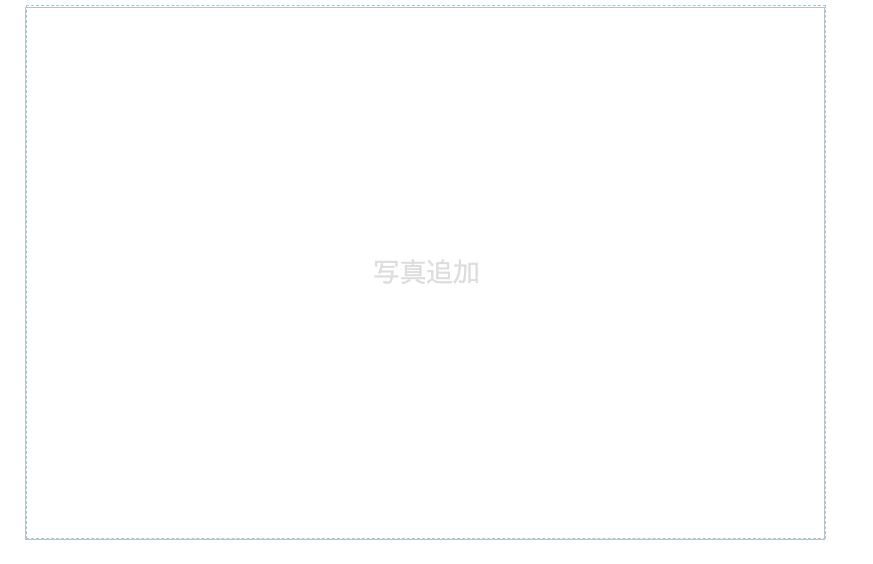
解決策
「input type="file"」を非表示にし、divタグなどでファイルアップロードをするエリアを用意(今回でいうと
スクショの写真追加のエリア)し、labelタグで囲うとlabel配下要素のイベントを紐付けることができます。
それにより「class="img-contents"」エリアを押下すれば、「ファイルを選択」ボタン押下時の挙動が起こります。
<label>
<form method="POST" action="/upload" enctype='multipart/form-data'>
<div class="img-contents">
<img class="img">
<span class="photo">写真追加</span>
</div>
<input type="file" name="img" hidden>
</form>
</label>
.photo {
color: #ddd;
font-size: 20px;
position: absolute;
top: 50%;
left: 50%;
transform: translateY(-50%) translateX(-50%);
}
.img-contents {
width: 600px;
height: 400px;
border: 1px dashed skyblue;
position: relative;
}
.img {
position: absolute;
width: 600px;
height: 400px;
}
labelで囲ったエリアで特定の要素を要素を押下した際、「input type="file"」を発火させたくない場合、「preventDefault()」使えば下記の場合、「class="btn"」押下後、eventを実行することを抑制できます。
$(document).on("click", ".btn", function (event) {
event.preventDefault();
});
以上、 「ファイルを選択」ボタンを表示させないでファイルアップロードする方法でした。
