Gitの最新版のソースを取得する
Webブラウザで、Gitのダウンロードサイトを表示します。
download a tarballリンクをクリックしてください。
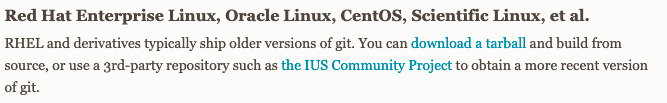
ソースファイの一覧が表示されます。
最新バージョンのファイルをダウンロードしてください。
# cd /usr/local/src
# wget https://mirrors.edge.kernel.org/pub/software/scm/git/git-2.36.1.tar.gz
Gitをインストールする
ダウンロードしたファイルを解凍し、インストールします。
以下のコマンドを実行してください。
# tar -zxf git-2.36.1.tar.gz
# cd git-2.36.1
# make prefix=/usr/local all
# make prefix=/usr/local install
インストール結果を確認する
以下のコマンドを実行してください。
$ git --version
以上です。