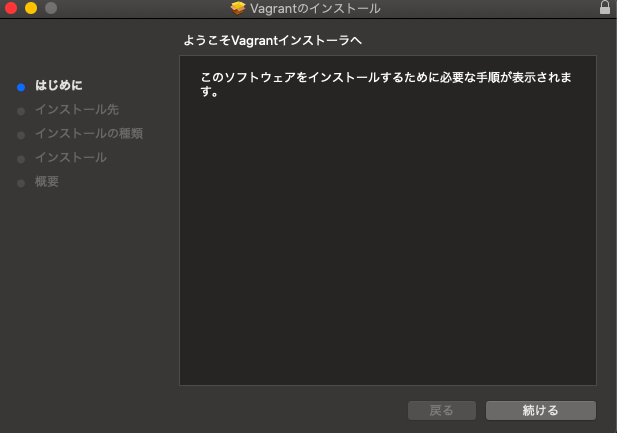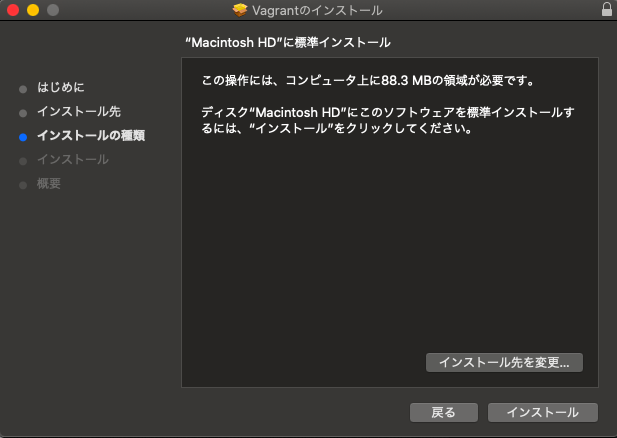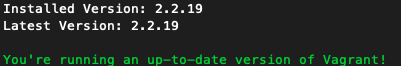Vagrantをダウンロードする
Vagrantのダウンロードサイトからインストーラをダウンロードしてください。
Vagrantをインストールする
ダウンロードしたインストーラをダブルクリックしてください。
インストール画面が表示されます。
「vagrant.pkgアイコン」をダブルクリックしてください。

インストールが完了しましたと表示されます。
「閉じる」をクリックしてください。
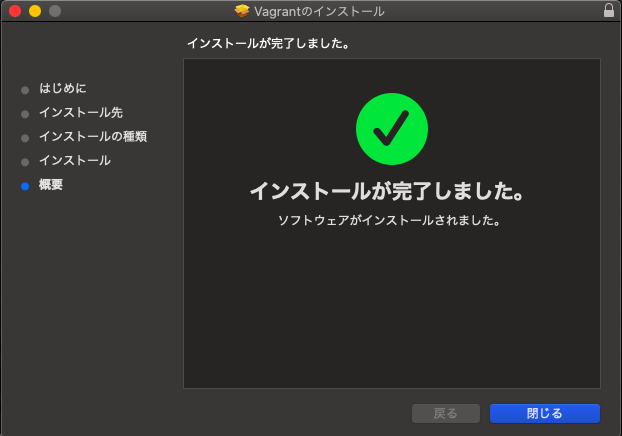
正常にインストールできたか確認する
ターミナルから、以下のコマンドを実行します。
% vagrant version
Homebrewでインストールする
Homebrewを使う場合は、以下のコマンドを実行してください。
% brew install hashicorp/tap/hashicorp-vagrant
以上で、インストールは終わりです。