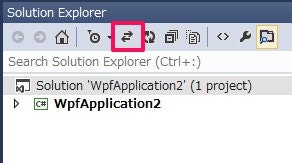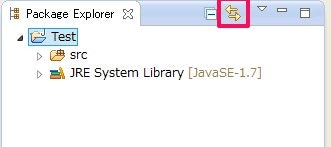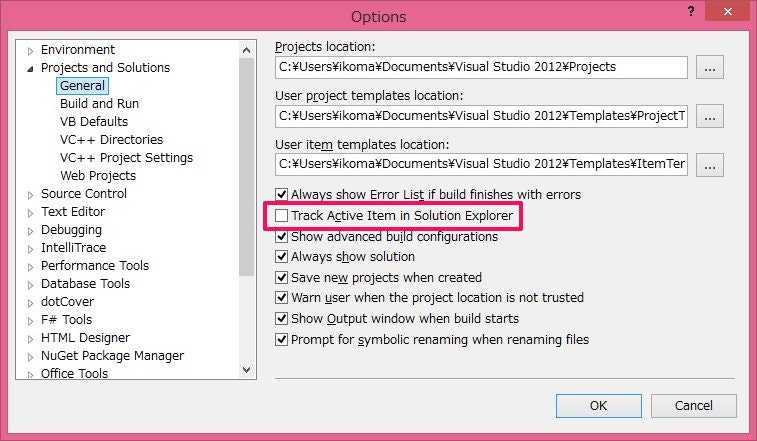Visual Studio と Eclipse どちらでも、エクスプローラーにあるツールバーの矢印ボタンを押せば、表示中のファイルの場所をエクスプローラー上で表示してくれます。
ところが Visual Studio と Eclipse ではこのボタンの挙動が少し異なり、Eclipse ではボタンを押したら、表示されたファイルはエクスプローラーに同期されるようになりますが、 __Visual Studio ではボタンを押した時のみ同期される__仕組みであり、別のファイルを表示してもエクスプローラーは同期してくれません。個人的には Eclipse の方の挙動が好きです。
Visual Studio には常に同期する機能はオプションで設定できるようになっていて、 Tools > Options... を開いて Projects and Solutions > General の Track Active Item in Solution Explorer にチェックを入れると、表示が同期されるようになります。