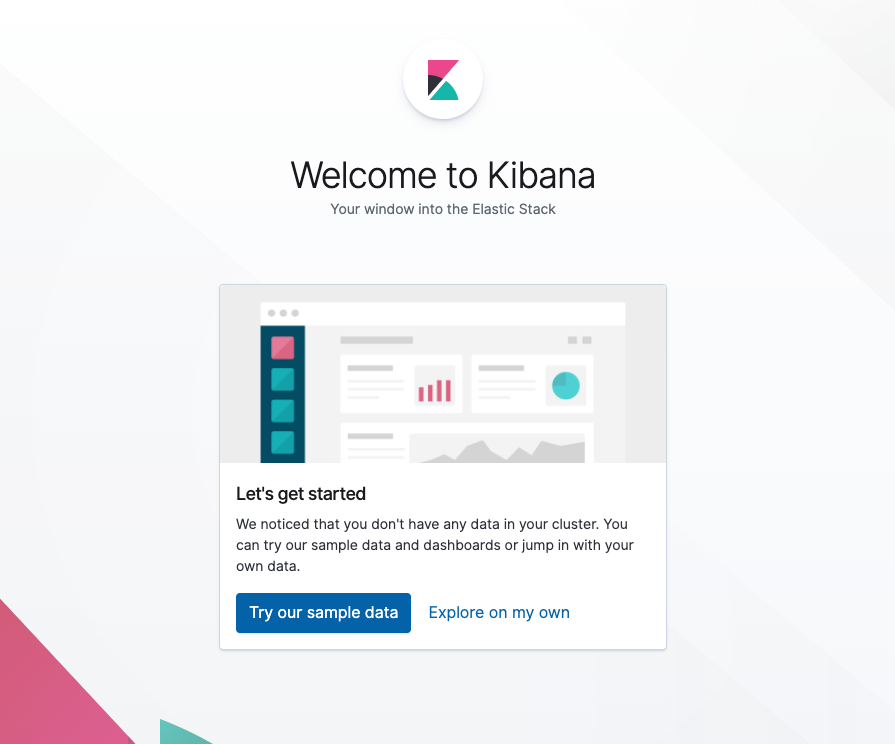はじめに
docker-compose を用いてElasticsearch環境の構築手順を示す
- Elasticserchは「全文検索システム」を提供するソフトウェアである
- KibanaはビジュアライゼーションのためのツールでElasticsearchデータベースに入っているデータを様々な形式で描画できる
必要ファイル
- docker-compose.yml
- このファイルにElasticserch環境構築に必要な処理を記述する
docker-compose.ymlの内容
docker-compose.yml
version: "3"
services:
elasticsearch:
image: docker.elastic.co/elasticsearch/elasticsearch:7.2.0
environment:
- discovery.type=single-node
- cluster.name=docker-cluster
- bootstrap.memory_lock=true
- "ES_JAVA_OPTS=-Xms512m -Xmx512m"
ulimits:
memlock:
soft: -1
hard: -1
ports:
- 9200:9200
volumes:
- es-data:/usr/share/elasticsearch/data
kibana:
image: docker.elastic.co/kibana/kibana:7.2.0
ports:
- 5601:5601
volumes:
es-data:
起動方法
docekr-compose.ymlの作成が終わったら以下のコマンドを実行する
$ docker-compose up -d
初回は少し時間がかかる
コンテナが立ち上がったら、http://localhost:5601/ にアクセス
以下の画面が表示されたら成功!