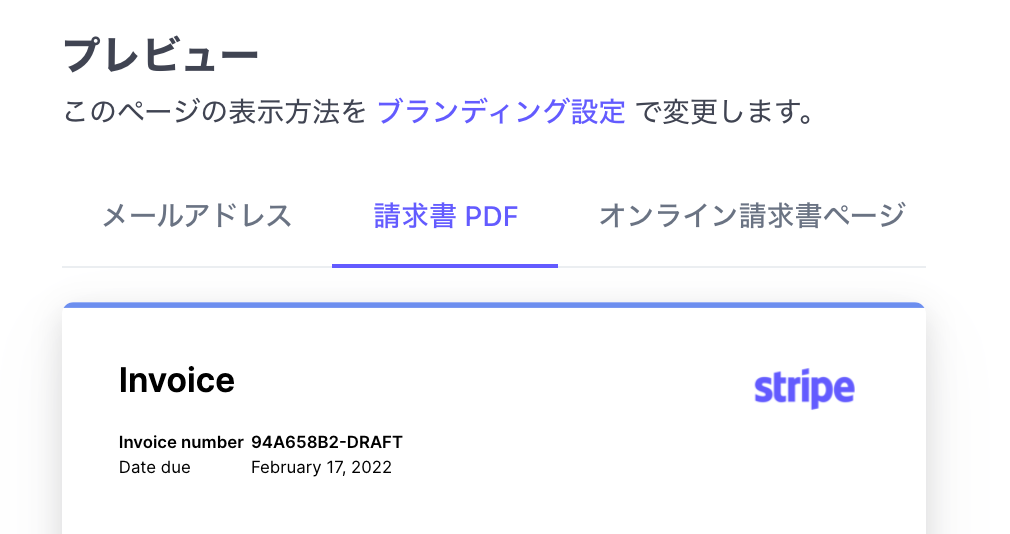StripeのInvoicingやBillingなどで送付・ダウンロードできる請求・領収書PDFファイルに、ブランドカラーやロゴ画像の設定ができるようになりました。
ロゴ画像・ブランドカラーの設定方法
PDFに表示するロゴ画像・ブランドカラーは、CheckoutやPayment Linksなどに設定しているものと同じものが表示されます。
ダッシュボードの、設定 > ブランディングから、「ロゴ」と「ブランドカラー」を設定しましょう。
カラーの設定は、RGBやカラーピッカーでの指定も可能です。
PDFの表示を確認する
「ロゴ」と「ブランドカラー」の設定が終われば、カスタマイズは完了です。
設定画面でもプレビューができますが、請求書作成画面や実際にテスト環境を利用して決済を行うことでも、表示を確認することができます。
関連ドキュメント
[PR] Stripe開発者向け情報をQiitaにて配信中!
2021年12月よりQiitaにて、Stripe開発者のためのブログ記事更新を開始しました。
- [Stripe Updates]:開発者向けStripeアップデート紹介・解説
- ユースケース別のStripe製品や実装サンプルの紹介
- Stripeと外部サービス・OSSとの連携方法やTipsの紹介
- 初心者向けのチュートリアル(予定)
など、Stripeを利用してオンラインビジネスを始める方法について随時更新してまいります。