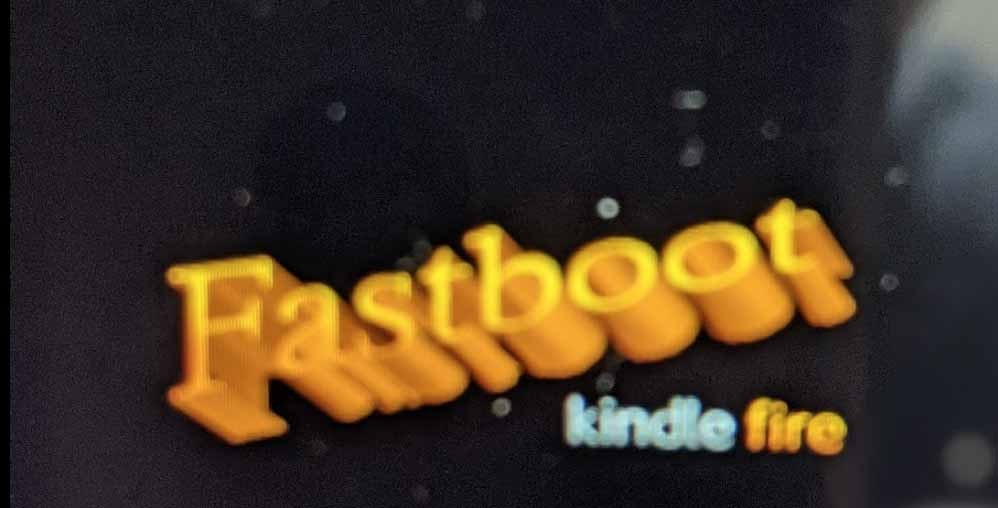はじめに
先に言っておきますが、まだ解決していません。
問題の端末
Kindle Fire HD 32GB タブレット(第2世代)
https://www.amazon.co.jp/gp/product/B00960YRBI/
https://developer.amazon.com/ja/docs/fire-tablets/ft-device-specifications-firehd-models.html?v=firehd7_2012
2012年に買った端末ですが、ここ数年はイベントなどでサイネージ端末として活躍していました。
障害内容
ある日電源を入れると真っ赤な画面が表示され起動しない状態になる。
復活への道
とりあえず工場出荷時に戻そうと色々やってみたが症状は変わらず。
検索するとこいつは、Motorola製の端末らしく、Factory Cableという特殊なUSBケーブルを使用するとFastbootモードというので起動してファームウエアを上書きできるようだ。
検索すると自作方法が出てくるが、面倒臭いのでAliExpressで注文する。
FactoryCable
https://www.aliexpress.com/item/32643090805.html
約2週間後に届いたFactory Cable(なぜか2本入り、おまけ?)
Fastbootモードでの起動に成功
しかし、PC(Macbook Pro)からはデバイスとして認識されず。
hichon-no-MacBook-Pro:~ hichon$ adb kill-server
hichon-no-MacBook-Pro:~ hichon$ adb start-server
* daemon not running; starting now at tcp:5037
* daemon started successfully
hichon-no-MacBook-Pro:~ hichon$ adb devices
List of devices attached
hichon-no-MacBook-Pro:~ hichon$
というわけで、続く(?)
参考