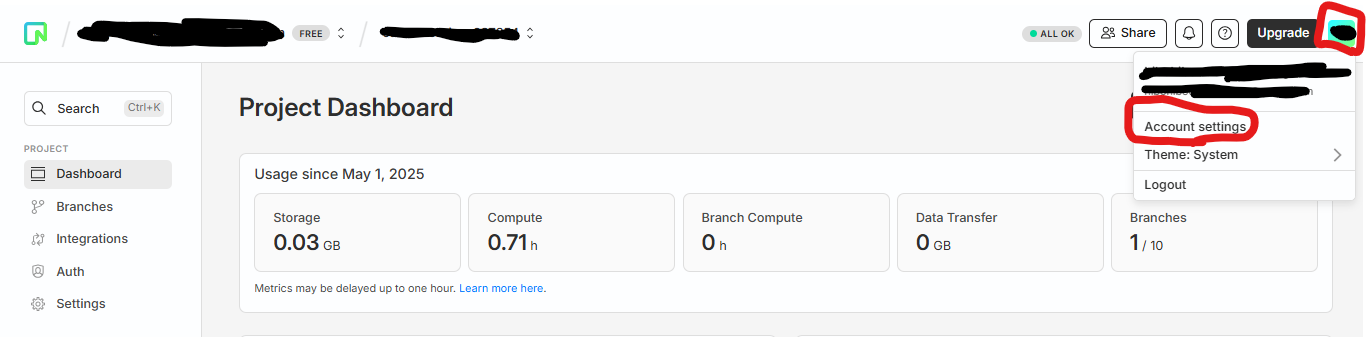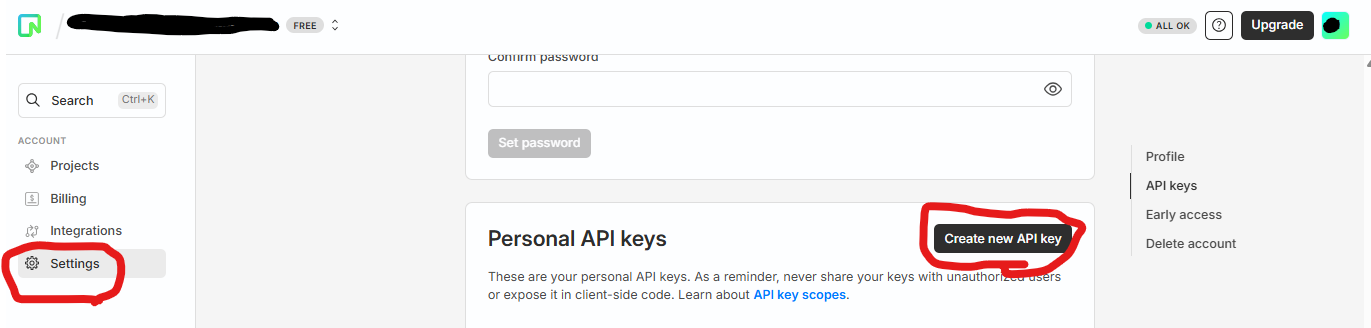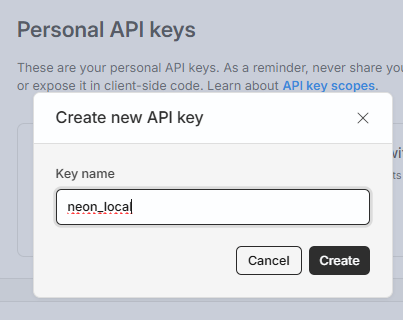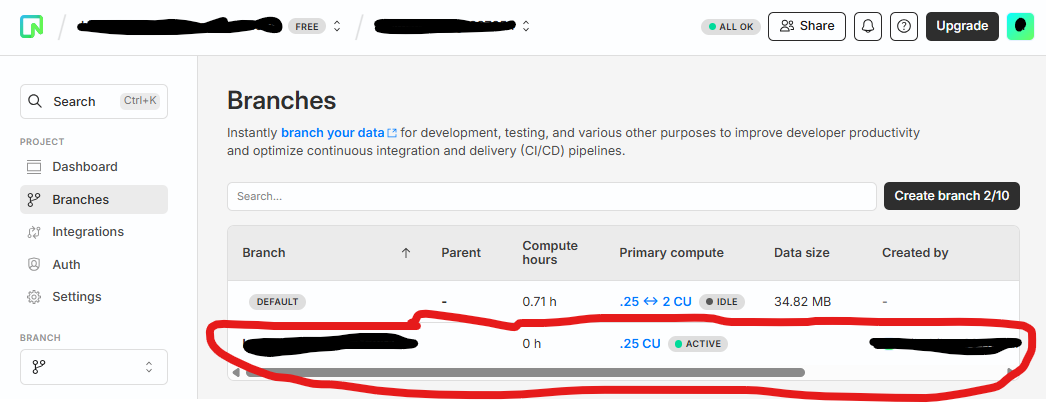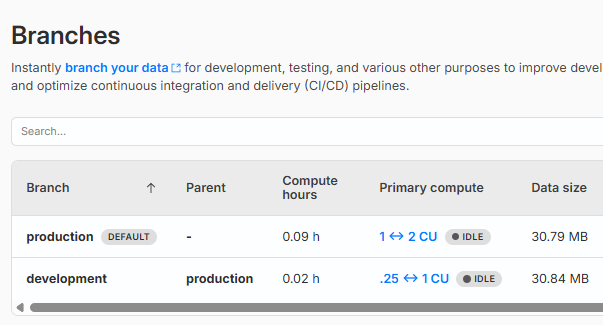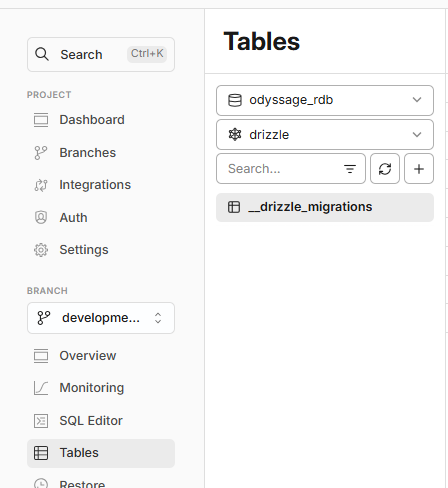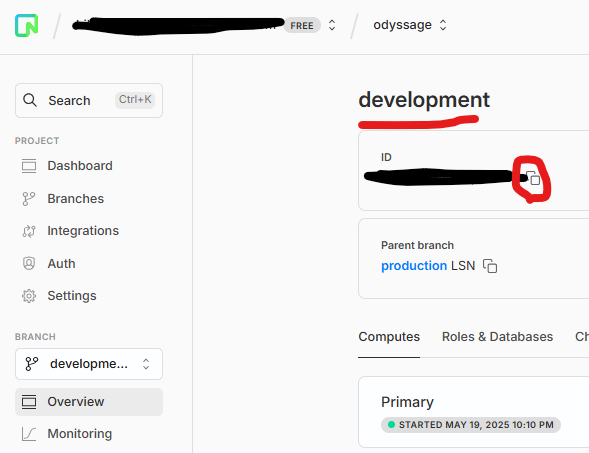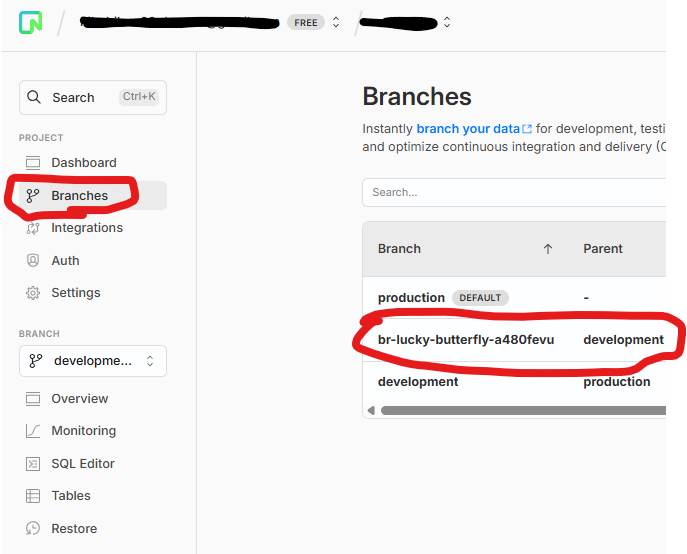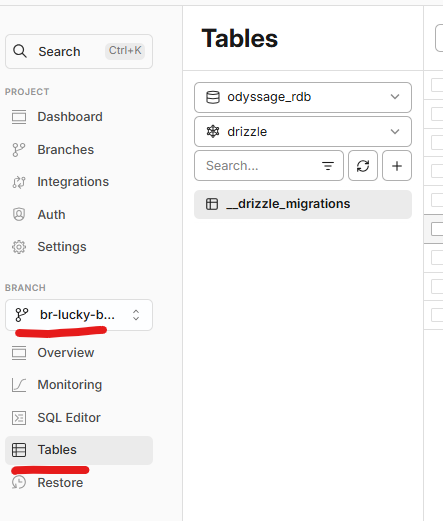概要
前回はLocal Development with Neonによるローカル環境でdockerのpostgresqlを使う方法を試した。
今回はNeon Localを使ってコンテナを立ち上げるとブランチが作成され、コンテナ停止時にはブランチが削除される動作を確認する。
ProjectIDの取得
API Keyの取得
ソースコード
services:
neon-local:
image: neondatabase/neon_local:latest
ports:
- '5432:5432'
environment:
NEON_API_KEY: ${NEON_API_KEY}
NEON_PROJECT_ID: ${NEON_PROJECT_ID}
DRIVER: serverless
DELETE_BRANCH: true
profiles:
- dev
NEON_API_KEY=your_api_key
NEON_PROJECT_ID=your_project_id
#!/bin/bash
bin_dir=$(cd $(dirname $0) && pwd)
docker_dir=$(cd $bin_dir/.. && pwd)
# up.sh docker-compose.camp.yml
composeFile=${1:-"docker-compose.yml"}
# docker-composeの起動
cd $docker_dir && docker-compose --profile dev --env-file .env -f $composeFile up
起動してみたときのエラー対応
環境変数にPARENT_BRANCH_ID: mainを設定したら
404 Client Error: Not Found for url: https://console.neon.tech/api/v2/projects/your_project_id/branchesのエラーが発生。
環境変数を削除したら requests.exceptions.HTTPError: 412 Client Error: Precondition Failed for url: https://console.neon.tech/api/v2/projects/your_project_id/branches/hogehoge/roles/user_role/reveal_passwordのエラーが発生。
直接たたいてみると下記のメッセージが返ってきた。
storing passwords is not enabled for the project
エラーは発生したが、ブランチは増えている。
412が発生しているAPIについて
getprojectbranchrolepassword データベースのパスワードを取得するAPI?
Projectを新規作成してみる。
これでエラーが起きなくなった。Postgresqlのバージョンは同じ14。
コンテナを立ち上げるとブランチが増え、止めると消える。
新プロジェクトでは初期状態のブランチがproductとdevelopがあり、仕様が異なりそうので、昔に作ったプロジェクトには対応していないのかもしれない。
新Projectでマイグレーション
サーバレスDB(Postgresql : NeonDB ) の無料版にCloudflare Workers ( Node.js) から繋いだメモでやったのと同じように接続する。
接続文字列の取得
マイグレーション
drizzle-kit migrateでマイグレーション
結果確認
マイグレーションしたDBからブランチを切ってみる
services:
neon-local:
image: neondatabase/neon_local:latest
ports:
- '5432:5432'
environment:
NEON_API_KEY: ${NEON_API_KEY}
NEON_PROJECT_ID: ${NEON_PROJECT_ID}
DRIVER: serverless
DELETE_BRANCH: true
+ PARENT_BRANCH_ID: ${PARENT_BRANCH_ID}
profiles:
- dev
NEON_API_KEY=your_api_key
NEON_PROJECT_ID=your_project_id
+ PARENT_BRANCH_ID=xx-xxxx-xxxx-xxxxxxx
Dockerの起動後にブランチができていることを確認
ブランチにマイグレーション内容が入っていることを確認
参考
Make Yourself at Home with Neon Local
How to set up Neon Local with Docker Compose and JavaScript Postgres clients
Neon Local
GitHub - neon_local
DockerHub - neon_local
Neon(Postgres)のDockerをローカルで稼働させ、Drizzleを使ったマイグレーションとCloudflare Workersのローカル実行からの接続を行ったメモ
サーバレスDB(Postgresql : NeonDB ) の無料版にCloudflare Workers ( Node.js) から繋いだメモ
サーバレスDBのNeonからDBファーストでPrismaを使ってスキーマを作りzodを連携して型解決をしたlambda(Node.js)を作成したメモ