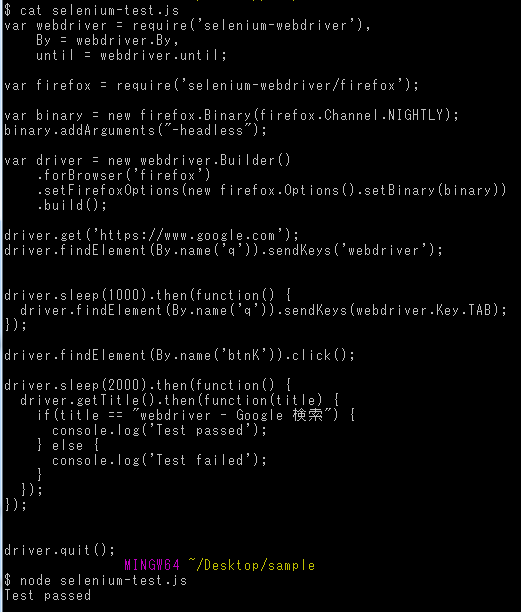自分用のメモとして確認した手順を残す。
確認した環境
・Windows7 64bti
・Mozilla Firefox 55.03 Nightly
・node.js 6.11.3
・geckodriver 0.19.0
インストール
・Firefox Nightlyのインストール
以下のURLよりダウンロードしてインストールする
https://download.mozilla.org/?product=firefox-devedition-latest-ssl&os=win64&lang=ja
・node.jsのインストール
以下のURLよりダウンロードしてインストールする。
https://nodejs.org/dist/v6.11.3/node-v6.11.3-x64.msi
インストール後、環境変数パス設定だけは忘れないこと。
変数名:NODE_PATH
値:C:\Users\ユーザー名\AppData\Roaming\npm\node_modules;
・selenium-webdriverインストール
node.jsのインストールが完了していればnpmコマンドが使用できるようになって
いるはずなので、以下のコマンドでインストールする
node.js
npm -g install selenium-webdriver
・geckodriverのインストール
以下のURLよりダウンロードして、Cドライブ直下にgeckodriverディレクトリを作成し、
環境変数PATHを設定する。
https://github.com/mozilla/geckodriver/releases/download/v0.19.0/geckodriver-v0.19.0-win64.zip
変数名:Path
値:C:\geckodriver
動作確認
以下のURLを参考にし、期待通り動作するか確認したところ問題なくできた。
https://developer.mozilla.org/en-US/docs/Learn/Tools_and_testing/Cross_browser_testing/Your_own_automation_environment#Setting_up_Selenium_in_Node