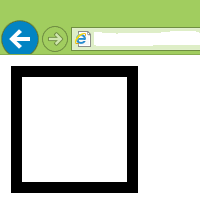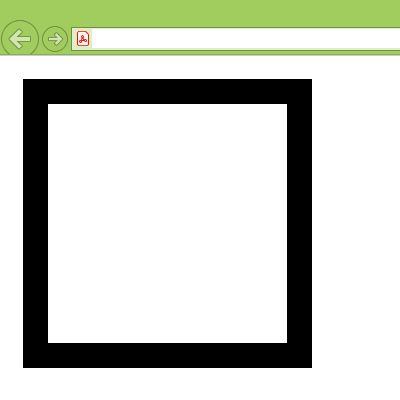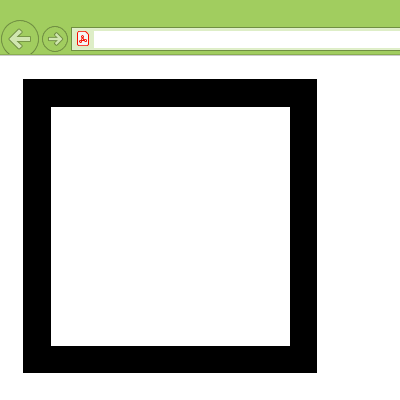htmlファイルをインプットにPDFへ変換してくれるwkhtmltopdfですが、解像度を指定しないデフォルトの状態だと1px未満単位で描画されません。
例えばhtmlで1.9pxの線はpdfに1pxとして描画されます。
pdfに1px未満の描画をさせるためには「-d」または「--dpi」をオプションに96以上の値を指定する必要があります。
0.1px単位で描画するには960を0.01px単位で描画する場合は9600を指定します。
詳しくはこちら
htmlファイル
dpiオプション無しでPDFへ変換
dpi=960でPDFへ変換
変換後のPDFを比べると枠線の太さが異なるのがわかると思います。