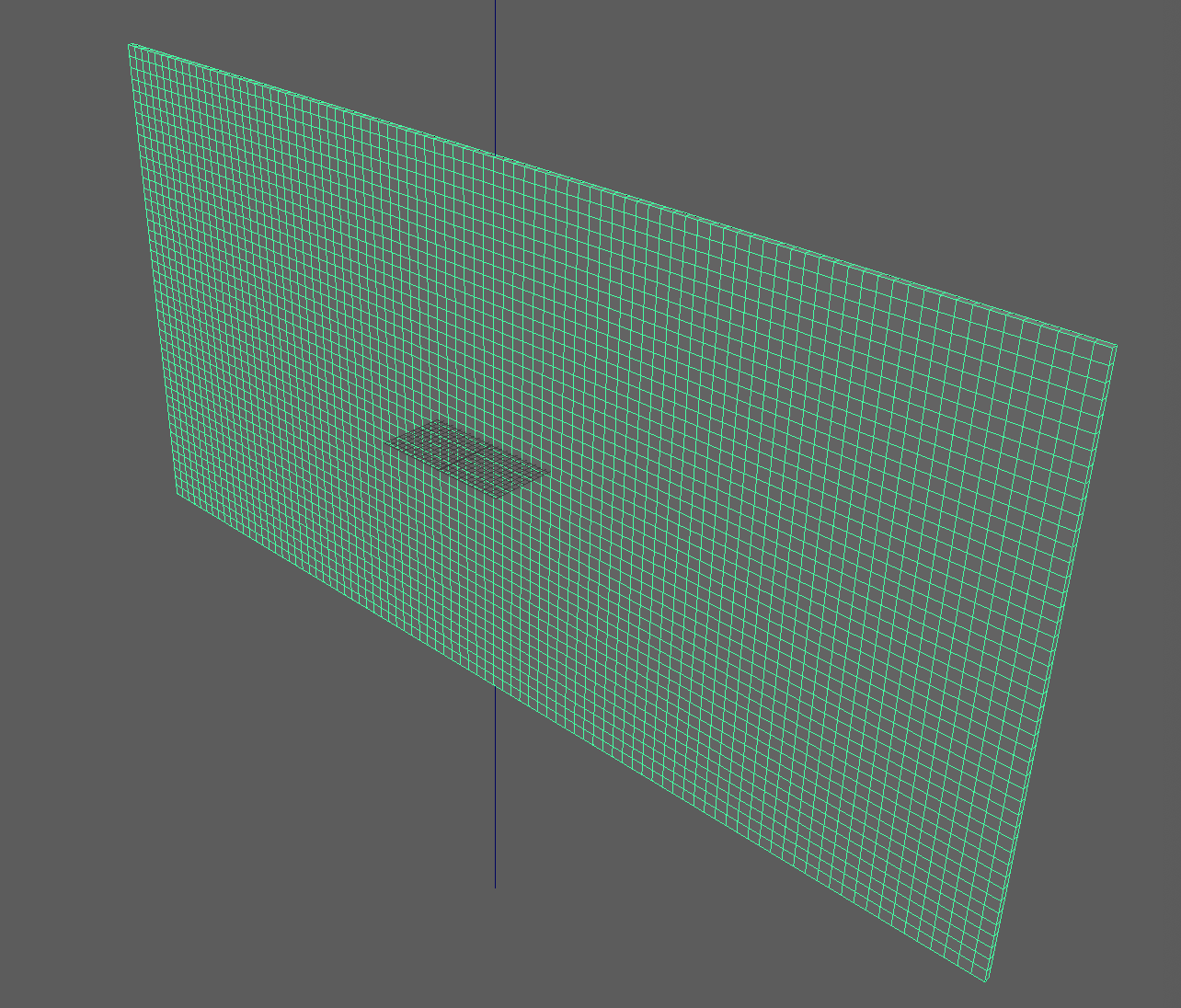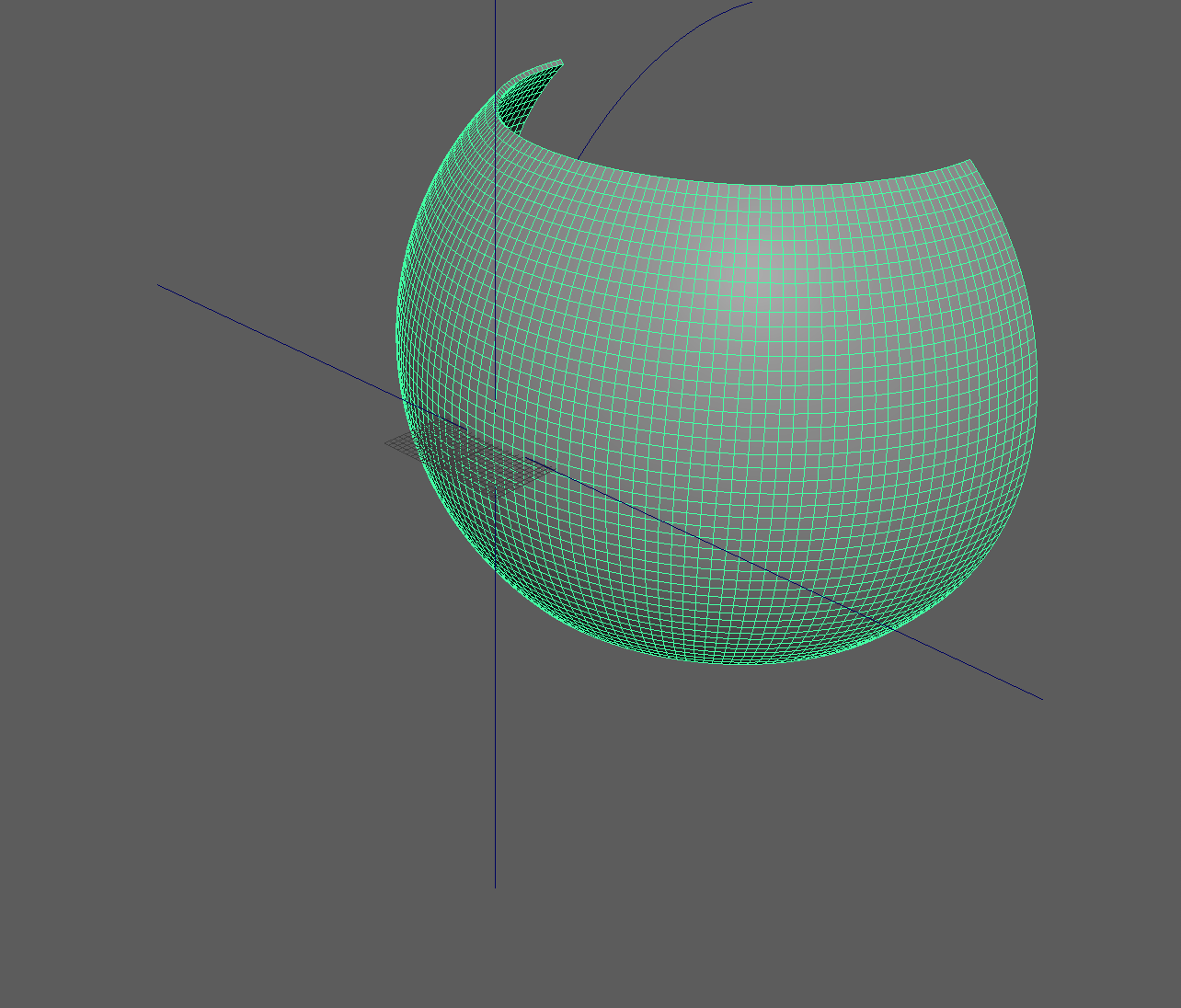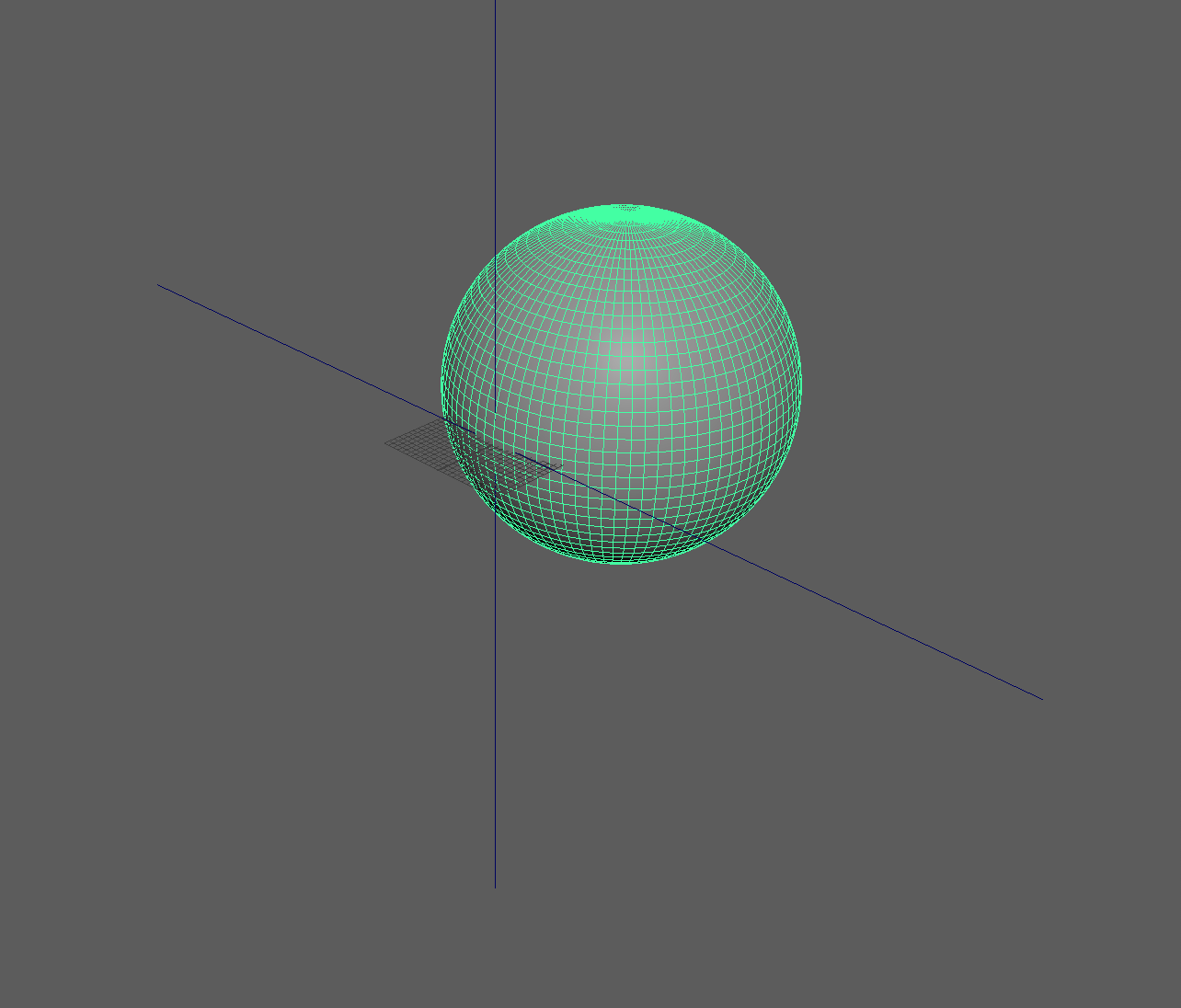ベンドを2回適用して、平面を球にする。
mel
polyCube -w 180 -h 90 -d 1 -sx 90 -sy 45;
nonLinear -type bend;
select -r pCube1 ;
nonLinear -type bend;
setAttr "bend1.curvature" 180;
setAttr "bend1Handle.rotateY" 90;
setAttr "bend2.curvature" 180;
setAttr "bend2Handle.rotateY" 90;
setAttr "bend2Handle.rotateZ" 90;
参考
select -r persp ;
setAttr "perspShape.nearClipPlane" 100;
file -import -type "mayaAscii" -ignoreVersion -ra true -namespace "HumanBody" "/Applications/Autodesk/maya2024/Maya.app/Contents/Examples/Modeling/Sculpting_Base_Meshes/Bipeds/HumanBody.ma";
// Create objects
polyCube -w 3600 -h 1 -d 1800 -sx 90 -sz 45 -n "earth";
for($i = 0; $i < 10; $i++){
polyCube -w 100 -h 100 -d 100 -sx 3 -sy 3 -sz 3 -ax 0 1 0 -cuv 4 -ch 1 -n "t";
vector $v = <<rand(-1000,1000),
50,
rand(-1000,1000)>>;
move ($v.x) ($v.y) ($v.z);
}
// Bend twice
select -all;
nonLinear -type bend;
select -all;
//select -r earth ;
nonLinear -type bend;
setAttr "bend1Handle.rotateX" 90;
setAttr "bend1Handle.rotateZ" 90;
setAttr "bend2Handle.rotateZ" -90;
// Animation
currentTime 0 ;
setKeyframe { "bend1.cur" };
setKeyframe { "bend2.cur" };
currentTime 100 ;
setAttr "bend1.curvature" -180;
setKeyframe { "bend1.cur" };
setAttr "bend2.curvature" 180;
setKeyframe { "bend2.cur" };
currentTime 300 ;
setAttr "bend1.curvature" 360;
setKeyframe { "bend1.cur" };
currentTime 0 ;