以前、上記の投稿をしたときには、processingの複素数ライブラリを見つけることができなかったんですが、見直したら、ちゃんとありました。javaのライブラリを探していたのが行けなかったのかもしれません。
ライブラリ名称「Complex Numbers」
制作者「Math Machine」
マニュアルは、GitHubからZipでダウンロード。HTMLで提供。
以下、過去の投稿同様に、確認していきます。
複素数の計算
二乗してみます。
i^2=-1
import complexnumbers.*;
Complex i = new Complex(0,1);
print(i.mul(i));
-1
C#のpowを使うと精度誤差が出たのに、processingだと問題なし。
import complexnumbers.*;
Complex i = new Complex(0,1);
print(i.pow(2));
-1
次に、sqrt命令。
\sqrt{i}=\frac{1}{\sqrt{2}}+\frac{1}{\sqrt{2}}i
import complexnumbers.*;
Complex i = new Complex(0,1);
print(i.sqrt());
完璧
0.7071067811865476+0.7071067811865475i
指数部に実数0.5を使う。
import complexnumbers.*;
Complex i = new Complex(0,1);
print(i.pow(0.5));
同じ結果
0.7071067811865476+0.7071067811865475i
虚数の虚数乗は?実数になるか?
i^i=e^{-\frac{\pi}{2}}=\frac{1}{\sqrt{e^\pi}}=0.20787957\cdots
import complexnumbers.*;
Complex i = new Complex(0,1);
print(i.pow(i));
0.20787957635076193
完璧である。
参考までに、オイラーの公式より
e^{i\theta}=\cos\theta+i\sin\theta
\theta=\frac{\pi}{2}とすれば、
e^{\frac{i\pi}{2}}=\cos\frac{\pi}{2}+i\sin\frac{\pi}{2}=0+i=i
ここで、両辺をi乗する。
e^{\frac{i\pi}{2}i}=i^i
これを、まとめて
e^{-\frac{\pi}{2}}=i^i
計算速度は?
整数pow(2)は十分速いが、実数pow(2.2)になると、100倍ぐらい遅くなる。内部で場合分けして、最適化しているようである。
import complexnumbers.*;
for (double y = -1.25d; y <= 1.25d; y += 2.5d/24.0d)
{
for (double x = -2.0d; x <= 0.5d; x += 2.5d/64.0d)
{
Complex z = new Complex(0, 0);
Complex c = new Complex(x, y);
for (int n = 0; n < 256; n++)
{
z = z.pow(2);
z = z.add(c);
if (z.abs() > 2)
{
print(".");
break;
}
if (n == 255)
{
print("*");
}
}
}
println("");
}
.................................................................
.................................................................
.................................................................
.................................................................
................................................*................
..............................................*****..............
..........................................*.*********.*..........
.......................................*********************.....
...................................*************************.....
..................................****************************...
......................********...*****************************...
....................************.****************************....
......*........*******************************************.......
....................************.****************************....
......................********...*****************************...
..................................****************************...
...................................*************************.....
.......................................*********************.....
..........................................*.*********.*..........
..............................................*****..............
................................................*................
.................................................................
.................................................................
.................................................................
.................................................................
.................................................................
.................................................................
.................................................................
.................................................................
......................................................*..........
.............................................*.*.....***.........
.........................*******.........***************.........
.....................*************.*.**********************......
........................*************************************....
........................*.************************************...
................................******************************...
..............................********************************...
............................*******************************......
..............................********************************...
................................******************************...
........................*.************************************...
........................*************************************....
.....................*************.*.**********************......
.........................*******.........***************.........
.............................................*.*.....***.........
......................................................*..........
.................................................................
.................................................................
.................................................................
.................................................................
import complexnumbers.*;
size(512, 512);
loadPixels();
int px, py;
py=0;
for (double y = -1.25d; y < 1.25d; y += 2.5d/512.0d)
{
px=0;
for (double x = -2.0d; x < 0.5d; x += 2.5d/512.0d)
{
Complex z = new Complex(0, 0);
Complex c = new Complex(x, y);
for (int n = 0; n < 256; n++)
{
z = z.pow(2.2);
z = z.add(c);
if (z.abs() > 2)
{
pixels[(int)(py*width+px)] = color(n*10%256);
break;
}
if (n == 255)
{
pixels[(int)(py*width+px)] = color(0, 0, 255);
}
}
px++;
}
py++;
}
updatePixels();
512x512の繰り返し最大256で、
時間は8秒ぐらいです。
マルチスレッド化したくなる。
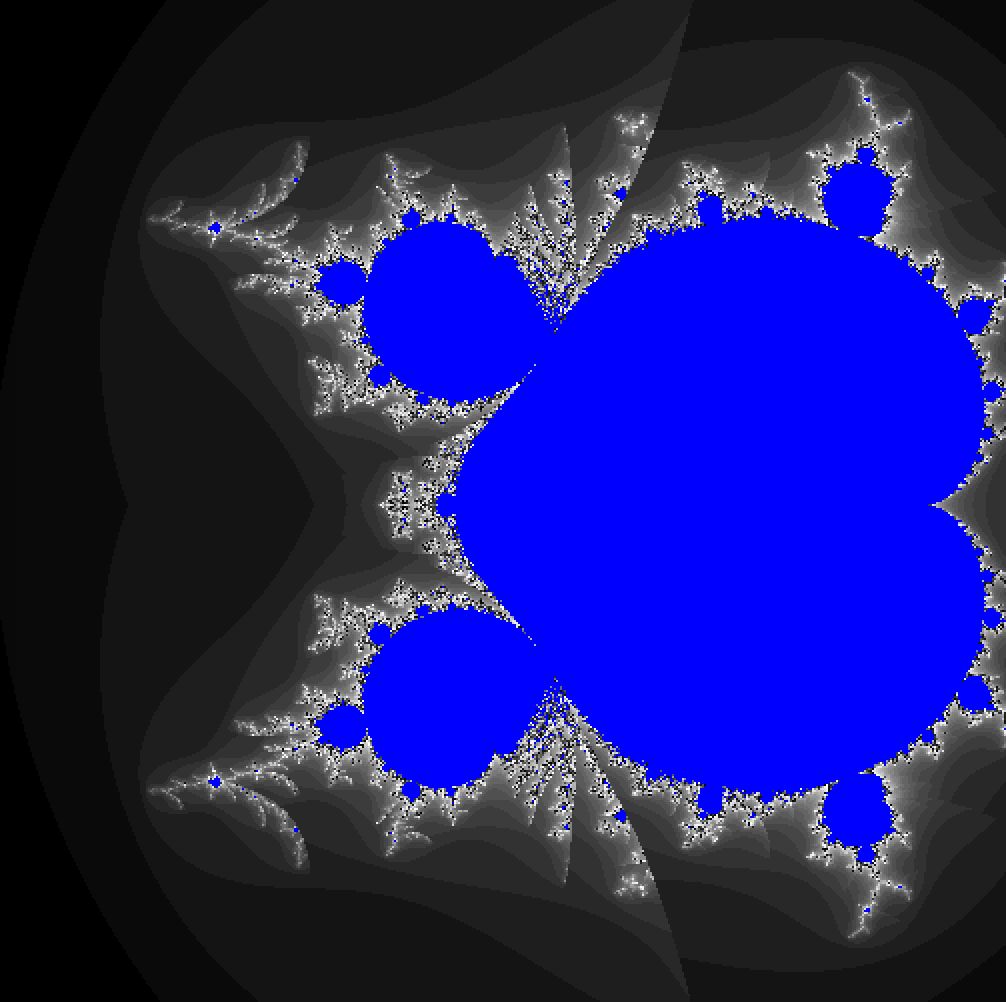
z_{n+1}=z_n^2+c
上の式について、2乗のところを7まで0.01刻みでアニメーション
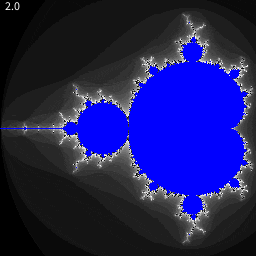
同じく2から0まで、0.01刻みでアニメーション
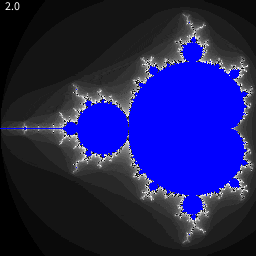
複素数のn乗(nは実数)
このライブラリは複素数の複素数乗が計算できる。複素数の実数乗に限定して、関数を書いたら、体感2倍ぐらいに速くなった。10倍ぐらいにならないかなと思ったが、大した効果はなかった。
ド・モアブルの定理より
z^n=|z|^n(cos(n\theta)+isin(n\theta))
import complexnumbers.*;
float f=2.0;
void setup() {
size(256, 256);
}
void draw() {
loadPixels();
int py=0;
for (double y = -1.25d; y < 1.25d; y += 2.5d/256.0d)
{
int px=0;
for (double x = -2.0d; x < 0.5d; x += 2.5d/256.0d)
{
Complex z = new Complex(0, 0);
Complex c = new Complex(x, y);
for (int n = 0; n < 256; n++)
{
//z = z.pow(f);
z = myPow(z, f);
z = z.add(c);
if (z.abs() > 2)
{
pixels[(int)(py*width+px)] = color(n*10%256);
n=0;
break;
}
if (n == 255)
{
pixels[(int)(py*width+px)] = color(0, 0, 255);
}
}
px++;
}
py++;
}
updatePixels();
text(str(f), 5, 10);
//saveFrame("mandelFP#####.png");
f+=0.01;
}
Complex myPow(Complex c, double n) {
double r = c.abs();
double th = c.arg();
double prn = Math.pow(r, n);
double re = prn*(Math.cos(n*th));
double im = prn*(Math.sin(n*th));
return new Complex(re, im);
}
参考
ド・モアブルの公式