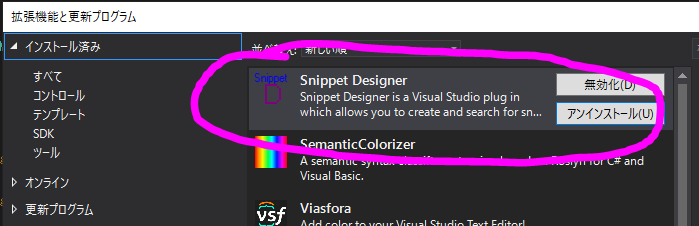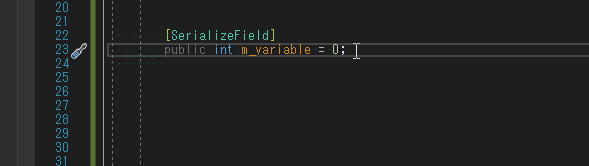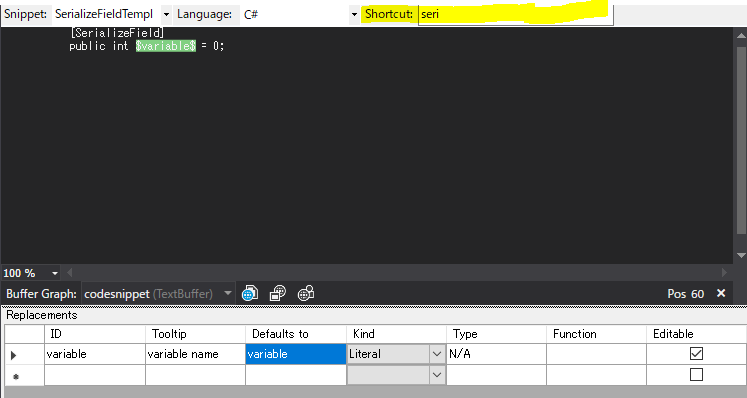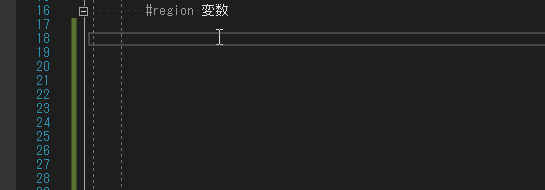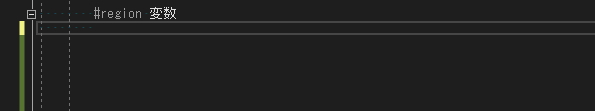
floatの変数0.0fで初期化、stringはstring.Emptyで初期化...など
コードを書くときある程度プロジェクト毎にお約束のテンプレートがあったりすると思うのですが、何回も書くのが少し面倒になる時があります。
VisualStudioの拡張機能SnippetDesignerを利用すると自分の好きなコードのテンプレートが作れ、その問題が解決されます。
実装手順
1.[ツール] ->[拡張機能と更新プログラム] ->[オンライン]からSnippetDesignerをインストール
2.テンプレート化したいコードを選択して右クリックからExportasSnippetを選択
3.最後に名前など書き換える必要のある部分を$$で囲みShotcut名を付ければ完成!
使用した結果
早い
よく使うコーディングに利用すれば大幅に効率を上げることが出来そうです。
プロジェクト内でしか利用できないショートカットを作ったとしても後で編集や削除が容易にできるのでどんどん活用していきましょう!