定時になったら自動で自撮り画像をGyazoにアップロードする方法です
ちなみに、OSX専用です
everyday_selfieを使う
ということで自撮りしてGyazoにアップロードするシェルスクリプトを書いたのでこれを使います
https://github.com/henteko/everyday_selfie
使い方
自撮りにはimagesnapを使うのでそのインストールと、everyday_selfieのgit cloneします
$ git clone git@github.com:henteko/everyday_selfie.git
$ cd everyday_selfie/
$ brew install imagesnap
次に、everyday_selfie/upload_selfie内に書いてあるYOUR_ACCESS_TOKENを自分のものに置き変えます
このアクセストークンは、GyazoのAPIページで自分のアプリを作ると取得できます
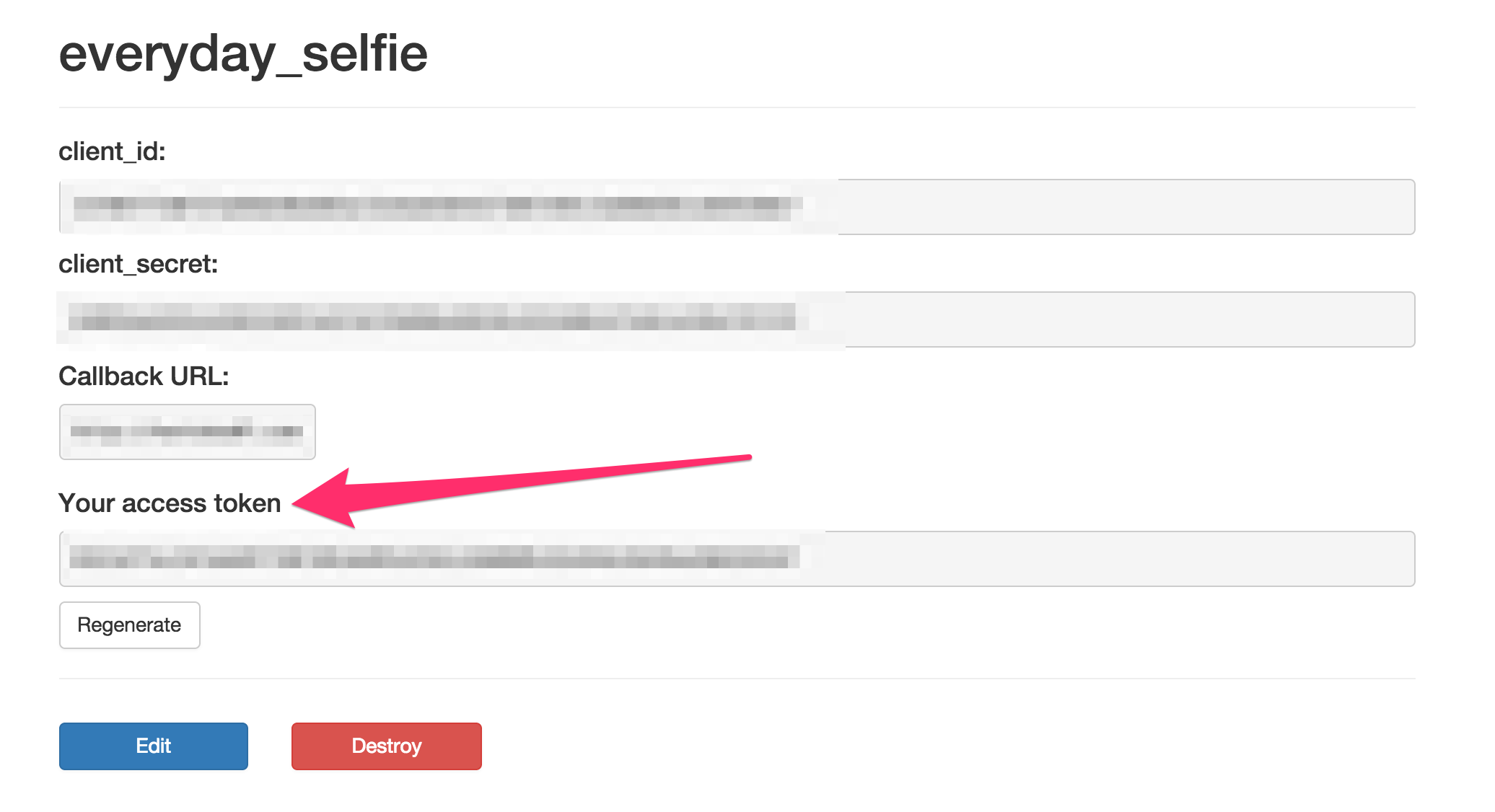
$ vim upload_selfie # Edit the YOUR_ACCESS_TOKEN(Gyazo)
最後に定期的に実行する用の設定です
定期実行にはOSXのlaunchdを使います
その為の設定がeveryday_selfie/everyday_selfie.plistに書いてあるので、これを編集します
編集箇所は、/path/to/everyday_selfieとなっているところを自分のlocalのeveryday_selfieまでのpathにしてください
あとは適当にStartCalendarIntervalの時間などを弄ってみてください
編集し終わったら~/Library/LaunchAgents/以下にplistを配置してlaunchctlでloadしてあげれば設定終了です
$ vim everyday_selfie.plist # Edit the /path/to/everyday_selfie
$ cp everyday_selfie.plist ~/Library/LaunchAgents/everyday_selfie.plist
$ launchctl load ~/Library/LaunchAgents/everyday_selfie.plist
あとは定時を待つだけ
定時をワクワクしながら待ちましょう
良い自撮りが撮れるといいですね
さいごに
2014年の5月から2015年の2月末まで平日の仕事がある日のみ、始業の午前10時と終業の午後19時に自動で自撮りをしてgithubにpushするという活動をしていましたが、これが意外と面白かったです
自撮りを定期的に撮って残していくと、ライフログ的な役割を持って、その日の体調がわかったり、太ってるなーとか思えたり、他人と共有すると面白かったりするのでオススメです
素晴らしい自撮りライフを送りましょう