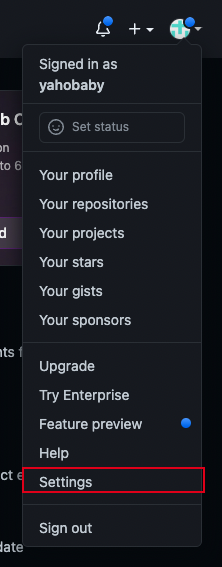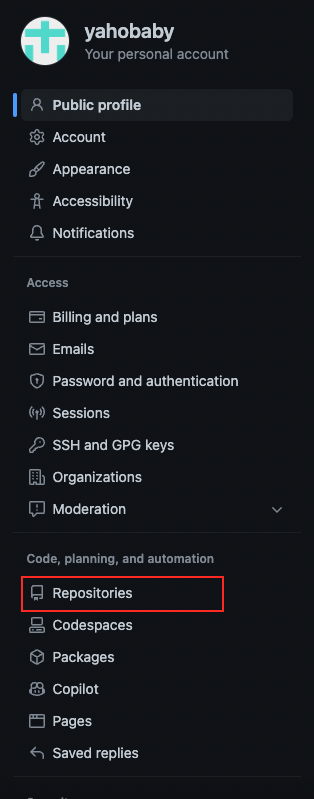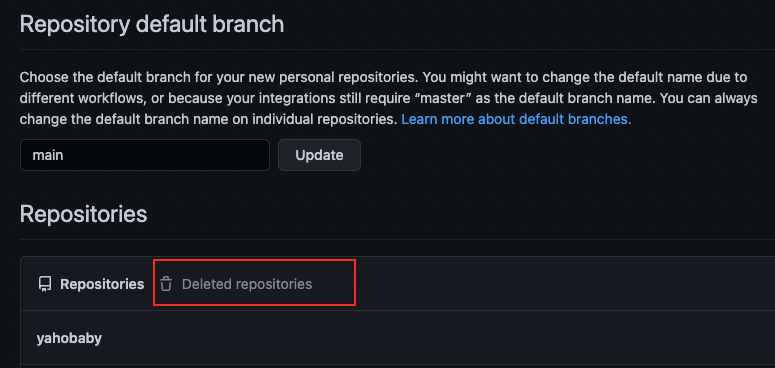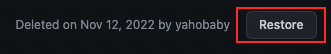概要
- Githubにて、過去に作成、PUSHしたレポジトリを削除してしまった後、復元する方法を整理しておきたい。
- 削除済みのレポジトリの復元方法は他にもあるが、今回は、Githubサイトでの復元方法をメモっておきたい。
手順
- ①Githubサイトにログインし、右上にある自分のアイコンをクリック→Settingをクリック
- ②左メニューのレポジトリをクリック
- ③Deleted repositoriesをクリックすると、過去に削除したレポジトリのリストが出てくる。
- ④復元したりレポジトリをリストから探し、Restoreボタンを押して、復元完了!
※削除してから3ヶ月(90日)を過ぎてしまうと、この方法では復元ができません。