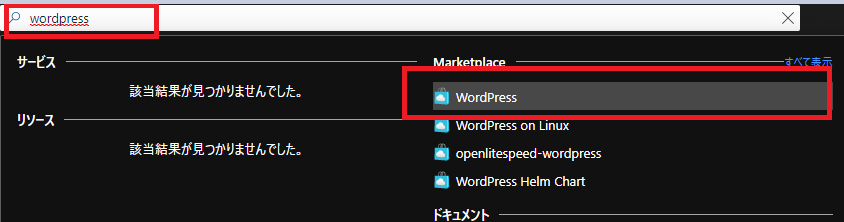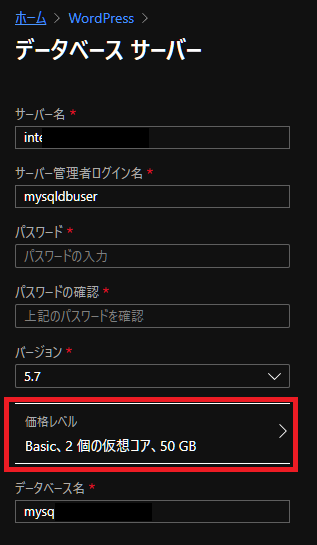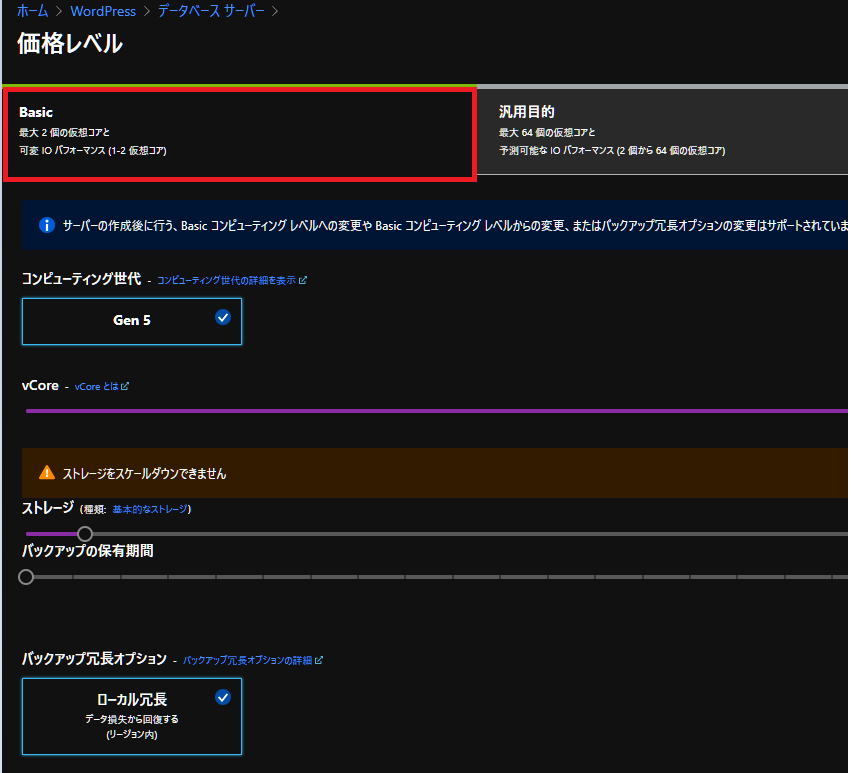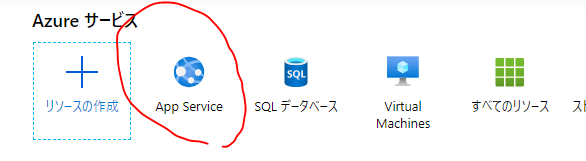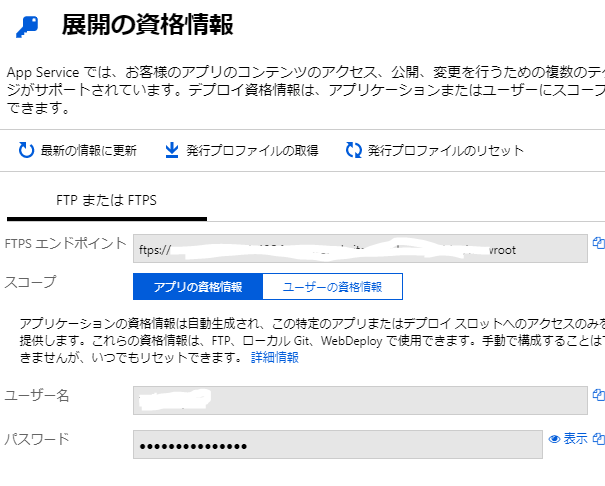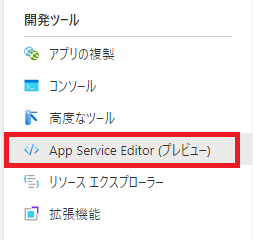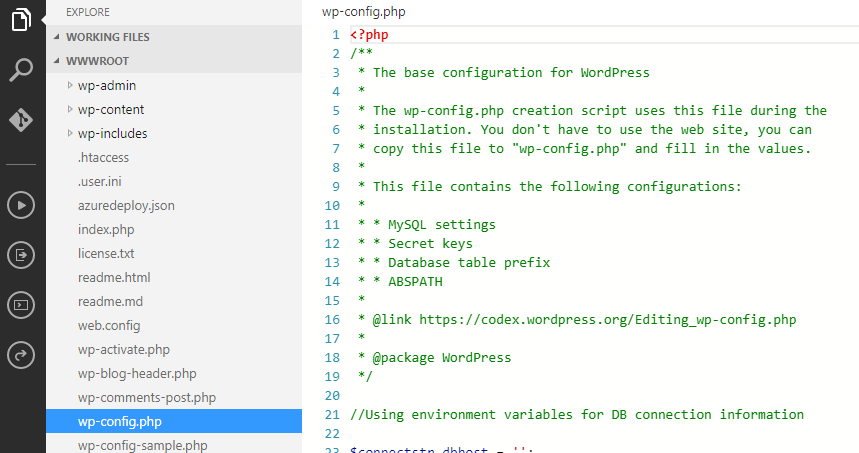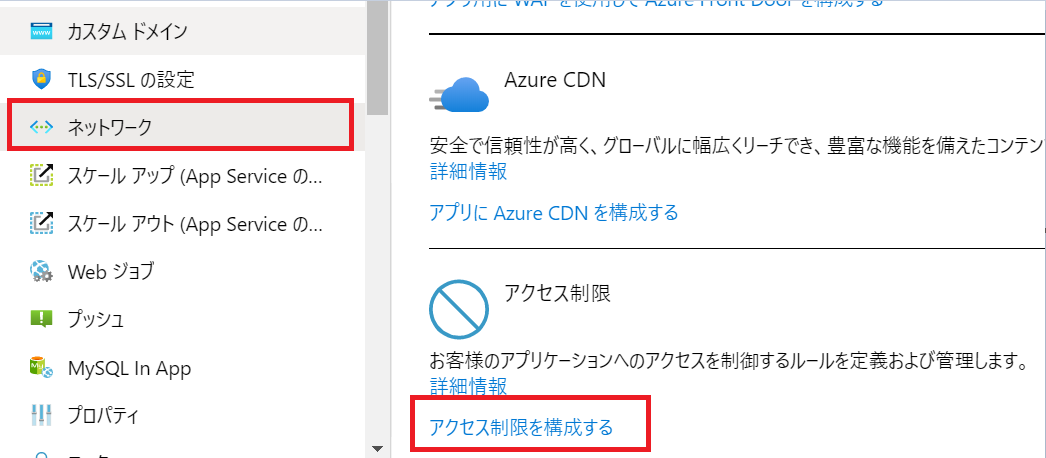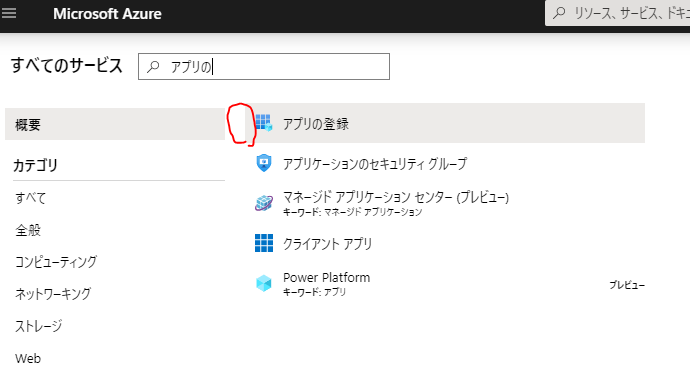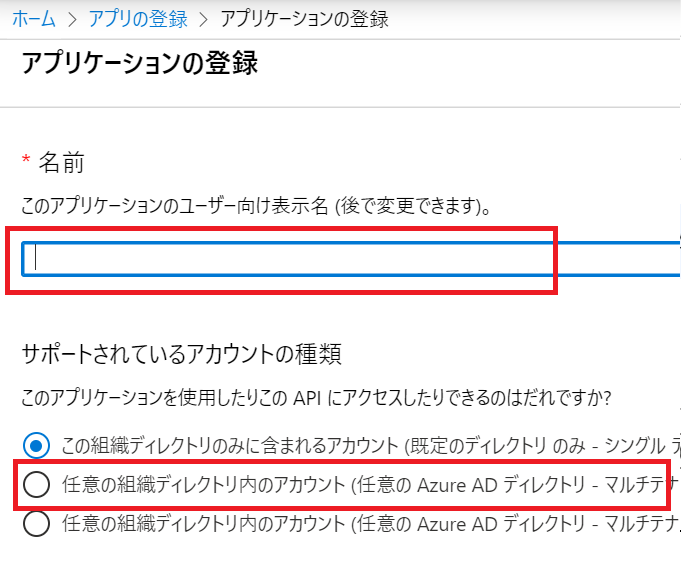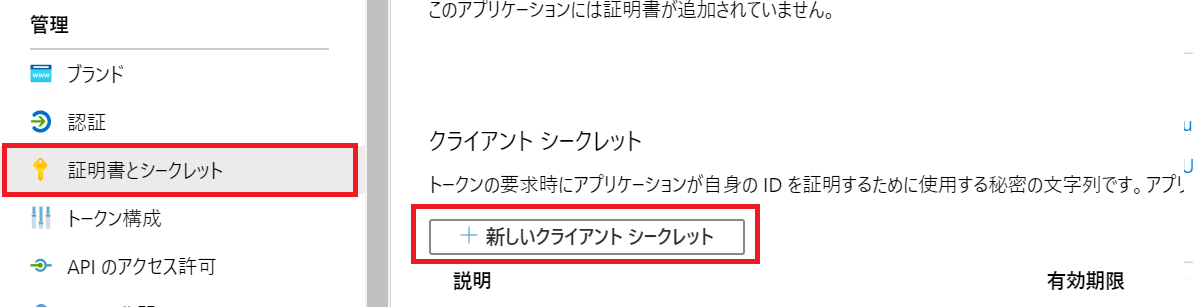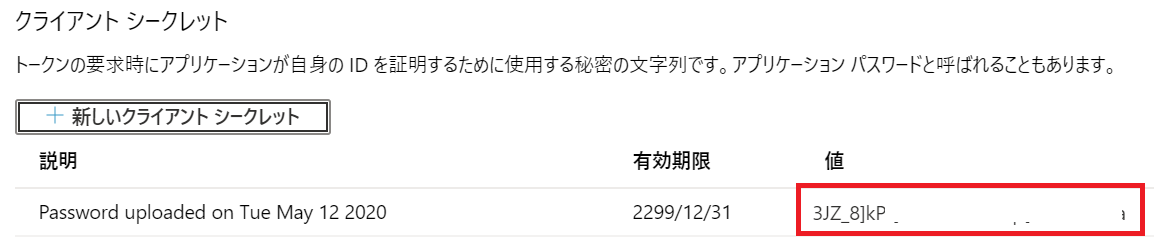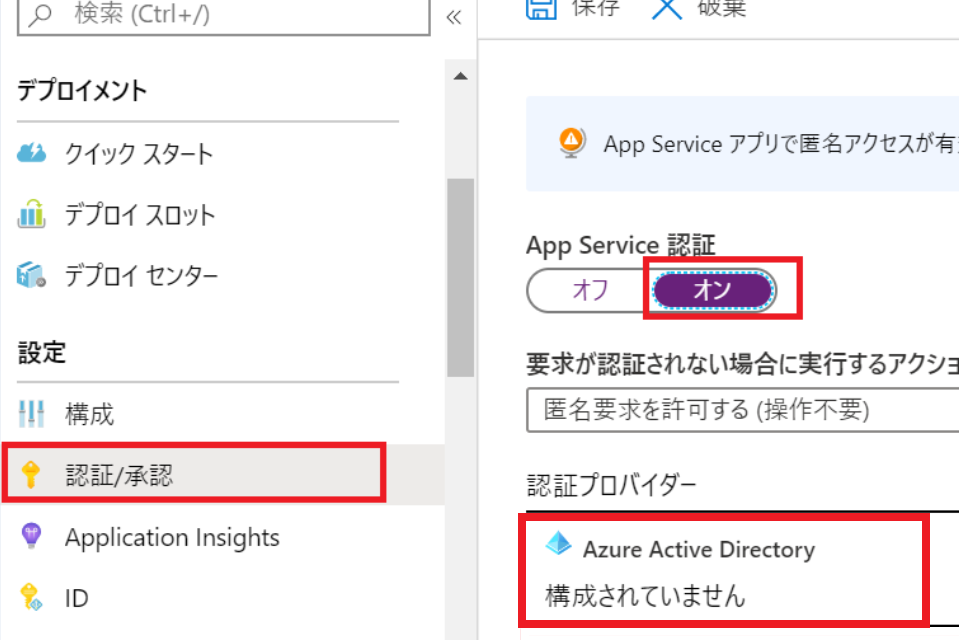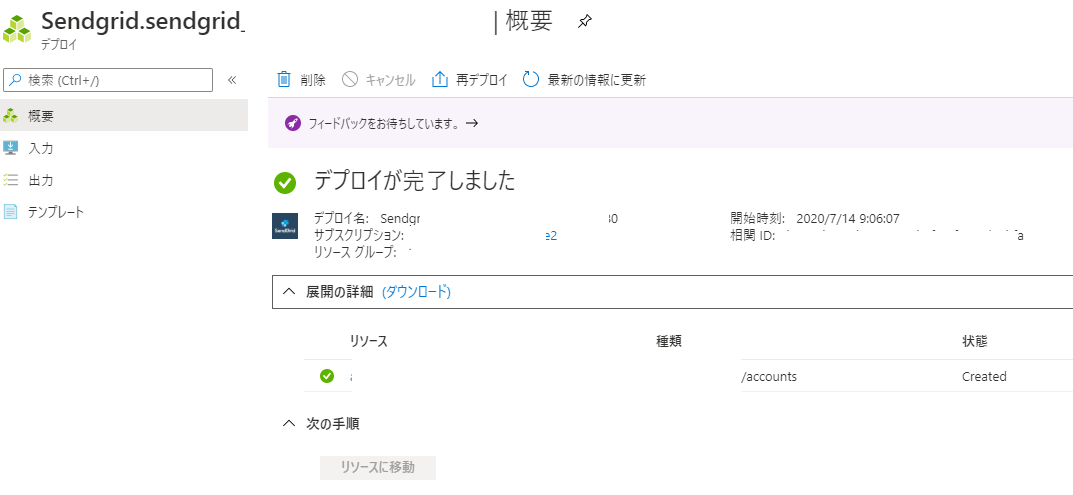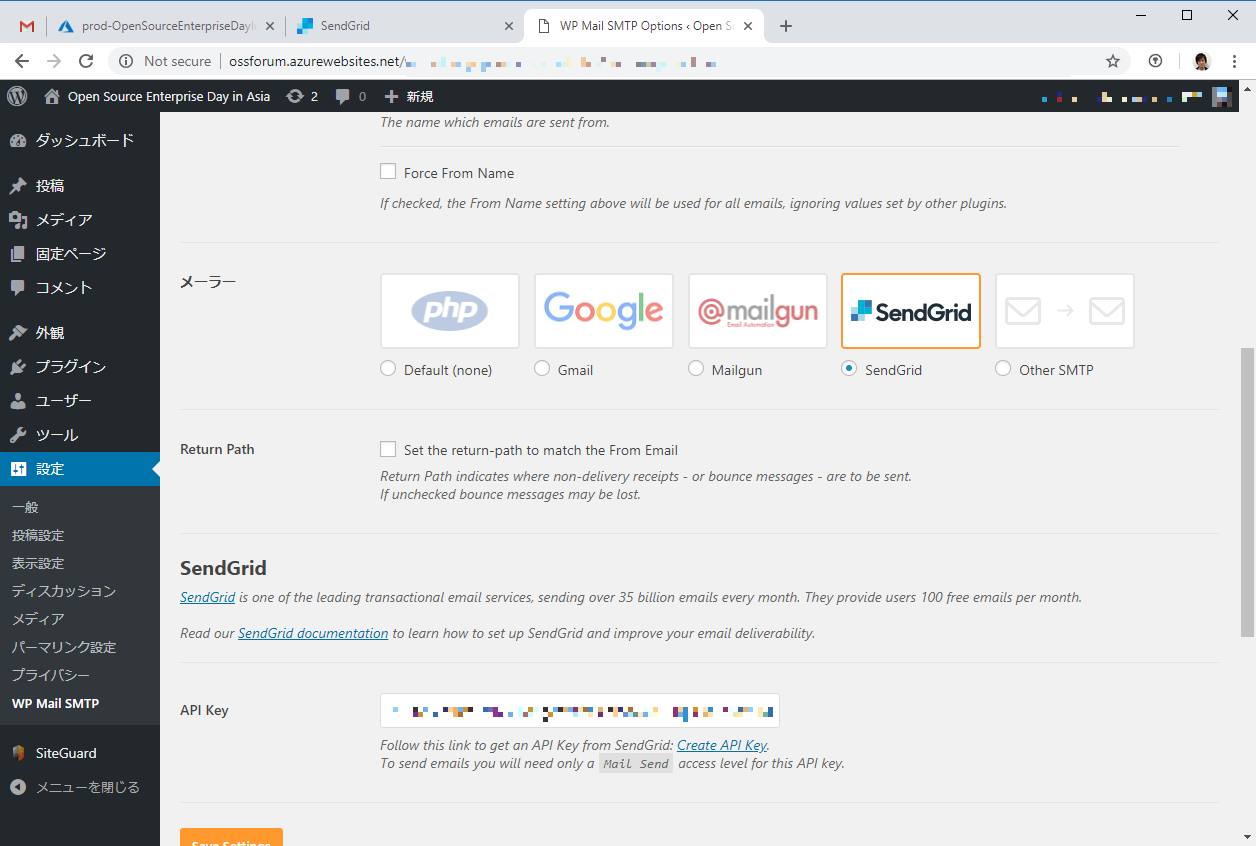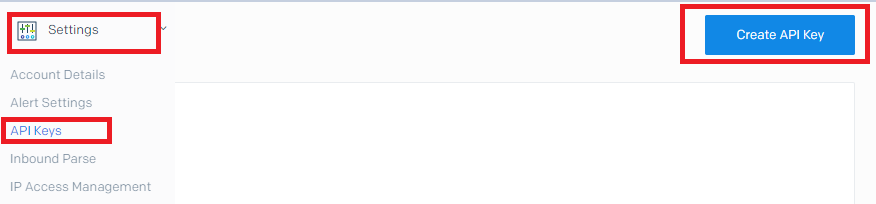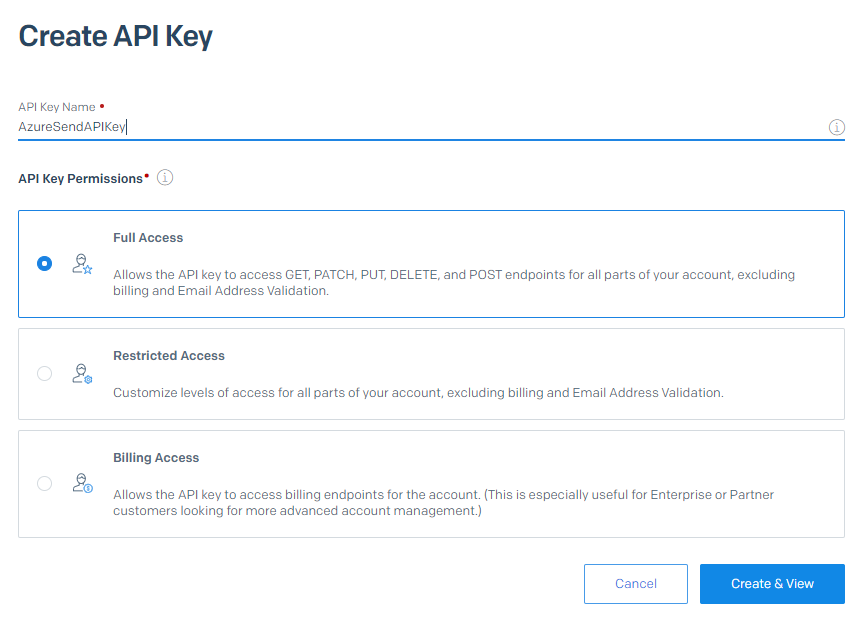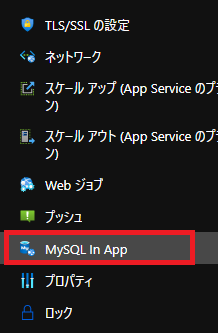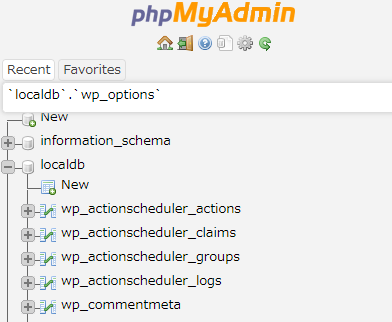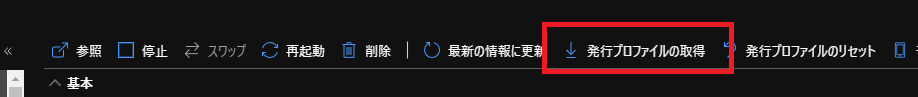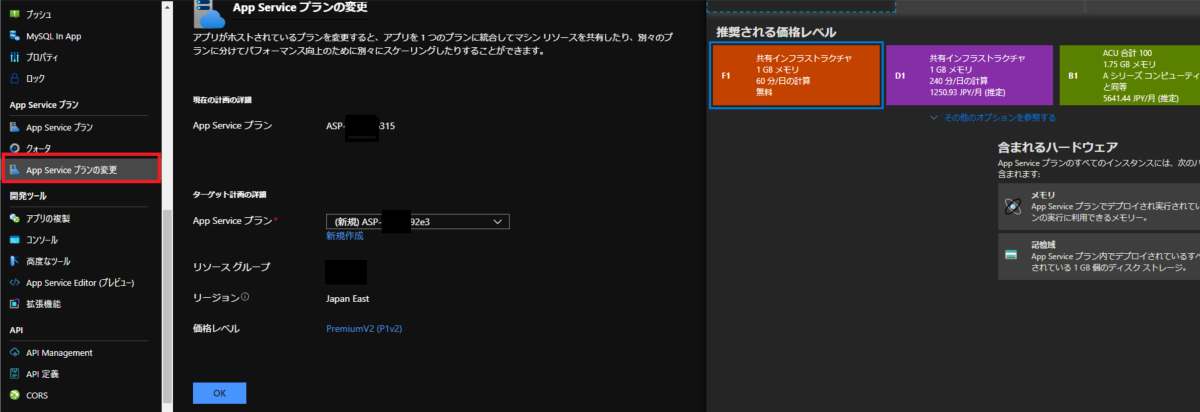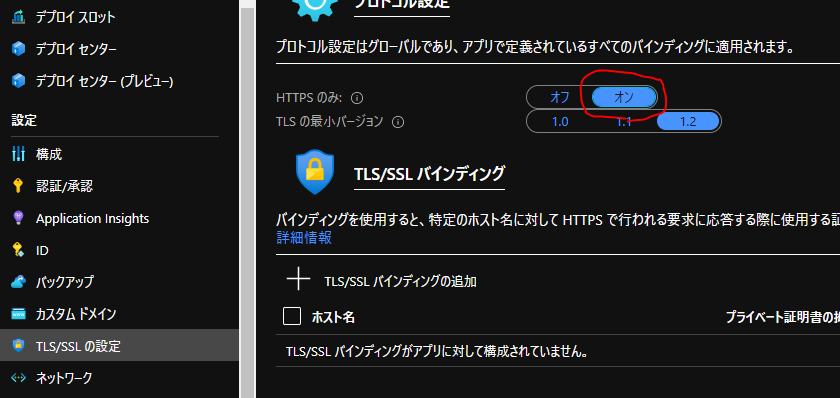Wordpressをインストールする
Azure上でWordPressのサイトを作る方法
AppServiceとデータベースを設定する
データベースの価格レベルを「Basic」に設定する。
※現在のところ、MySQLの価格レベルは後で変更できないので要注意!
アクセスするURL
FTP資格情報
アプリケーションの資格情報でログインする
Azureから直接ファイルを編集する方法
AppServiceにIPアドレス制限をかける方法
ホーム>App Service>AppName | ネットワーク
初回のアクセスが遅い
参考:
https://blog.shibayan.jp/entry/20200113/1578920798
Microsoftアカウント認証を設定する
★アプリの登録を行う
※アプリケーションの登録画面から行うと上手くいかないので、AppServiceの認証設定から新規で作成した方が上手くいく
https://contoso.azurewebsites.net/.auth/login/aad/callback
アプリケーションクライアントIDをコピーする
※Certificates & secrets ページに表示される値をコピーします。 この値はページから移動すると再び表示されません。
参考:
https://docs.microsoft.com/ja-jp/azure/app-service/configure-authentication-provider-microsoft
AppServiceの認証を設定する
ホーム>appname | 認証/承認
メールサーバーの設定
Azureではメールサーバーを用意することは推奨されておらず、SendGridを利用します。
WordPress に WP Mail SMTP by WPForms プラグインをインストールし、設定からSendGrid を選択します。 Crate API key から APIキーを発行できるので貼り付けるだけです。
APIの発行方法
〇Azure-[SendGridAccount]-[アカウント名]-[Manage]

※最初はメール認証などがあります
〇Setting-ApiKeys-CreateAPIKey
出来上がったApiKeyをWordpressのプラグインWP Mail SMTPに貼り付ける
こちらを参照
https://tech-lab.sios.jp/archives/11190
SendGridエラー
The from address does not match a verified Sender Identity. Mail cannot be sent until this error is resolved. Visit https://sendgrid.com/docs/for-developers/sending-email/sender-identity/ to see the Sender Identity requirements - from;
差出人アドレスが検証済みの送信者IDと一致しません。 このエラーが解決されるまで、メールを送信することはできません。 httpsにアクセス:
⇒APIKeyを再発行して設定のやり直しを実施
phpMyAdminの利用方法
Azure上からphpMyAdminにアクセスできます。
AppServive>App名>設定>MySQLinApp>管理
localdb内にwordpressのデータは存在している
MySQLからプラグインを一時的に無効にする方法
FTPでAppServiceに接続する方法