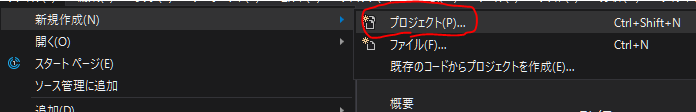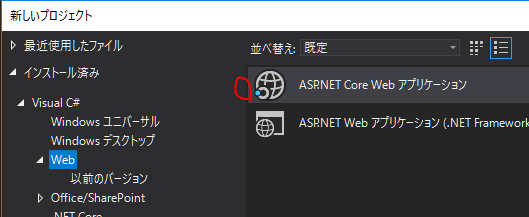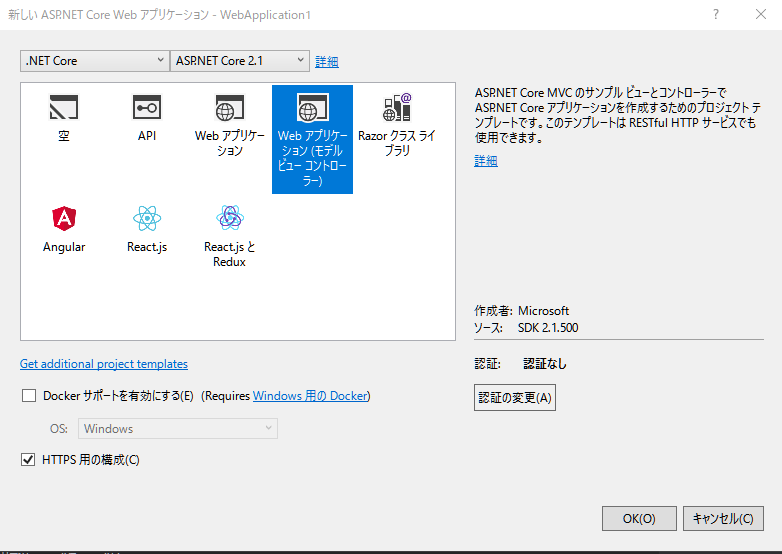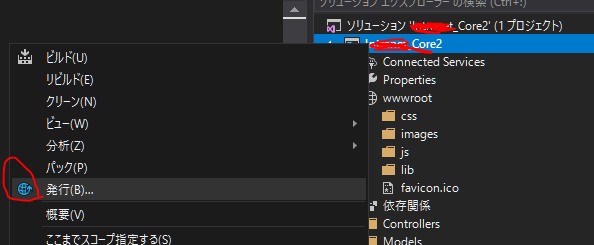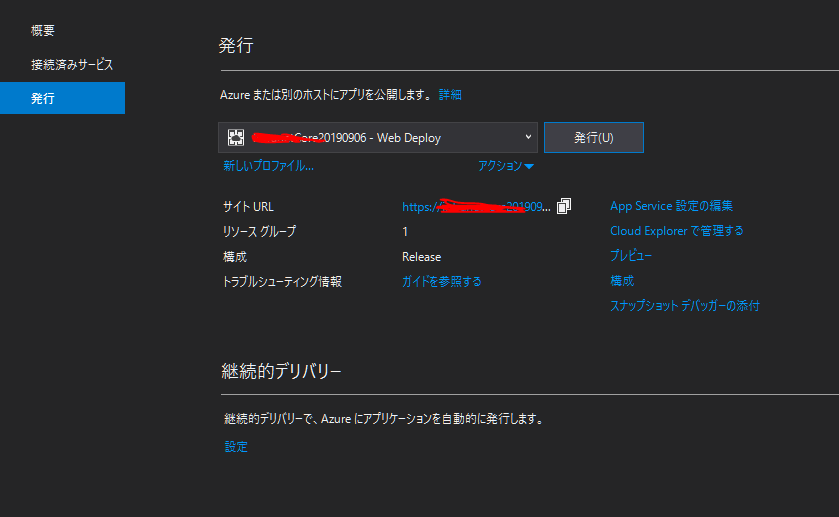ASP.NET Core Webアプリケーションを新規作成する
ASP.NET Core Webアプリケーション
テンプレートを選択
発行する
発行画面(更新モード)
すでに発行されている場合にはこちらの画面が表示される
IP制限
アプリケーションルートの直下にweb.configを作成する
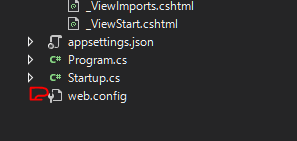
ipAddress="XX.XX.XX.XX" に許可したいIPアドレスを入力する
wwwroot/web.config
<system.webServer>
<security>
<ipSecurity allowUnlisted="false">
<!-- YOUR IP Address -->
<add allowed="true" ipAddress="XX.XX.XX.XX" subnetMask="255.255.255.0" />
</ipSecurity>
</security>
</system.webServer>
参考:https://docs.microsoft.com/ja-jp/azure/app-service/app-service-web-get-started-dotnet