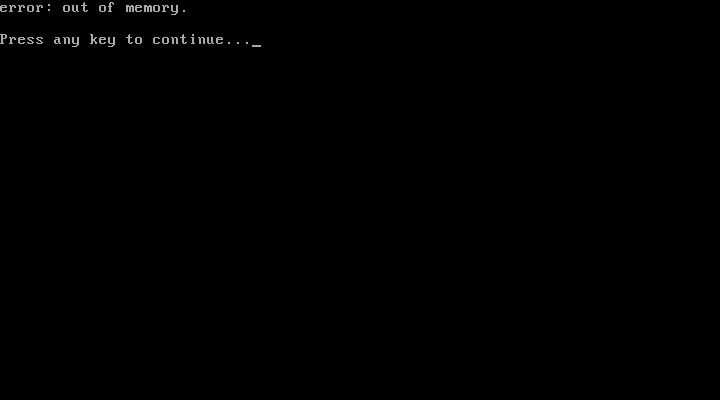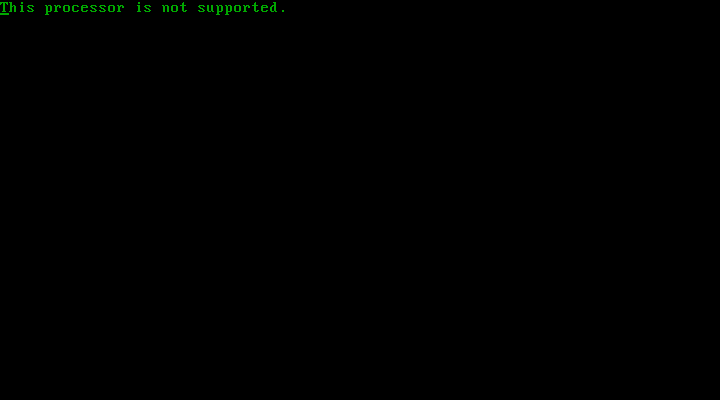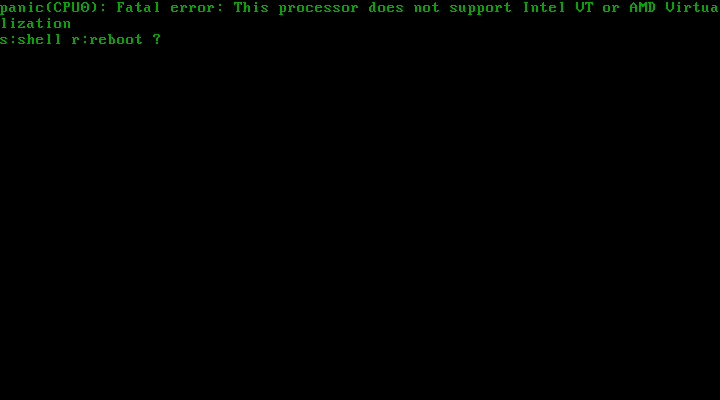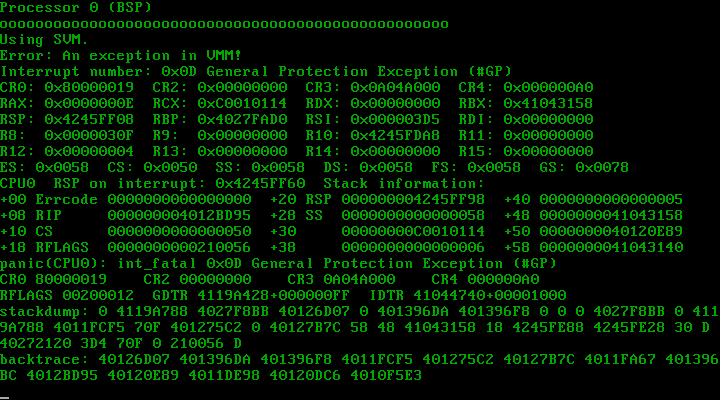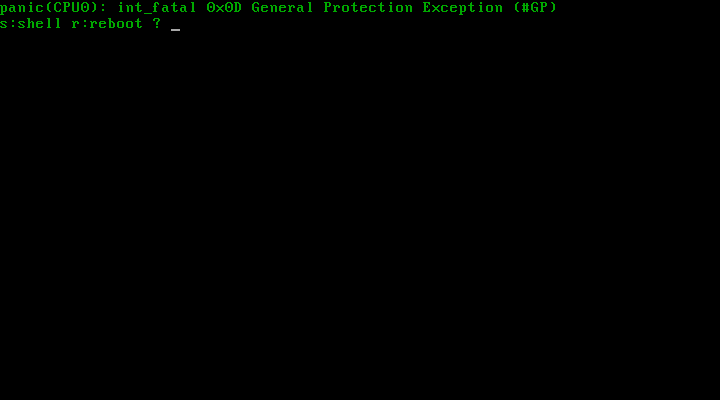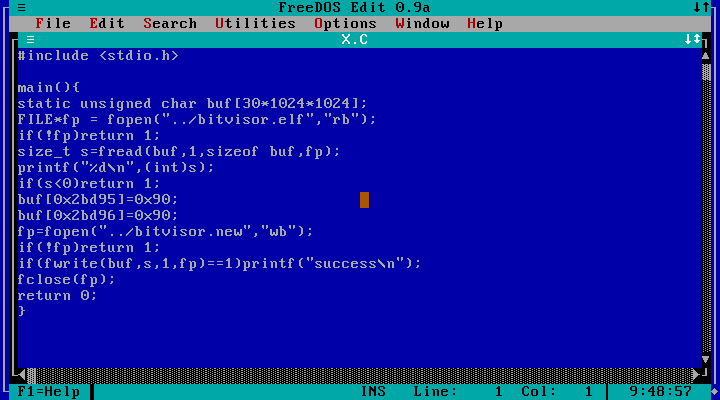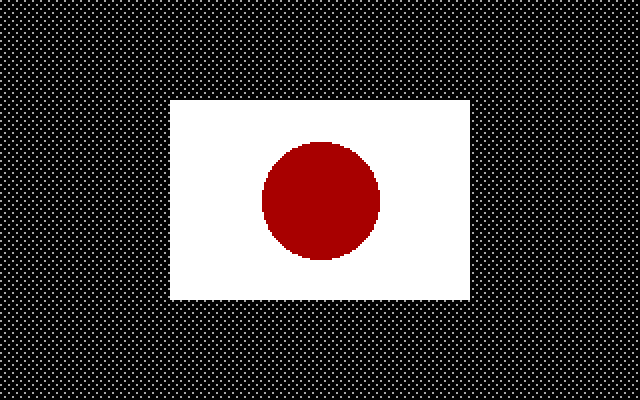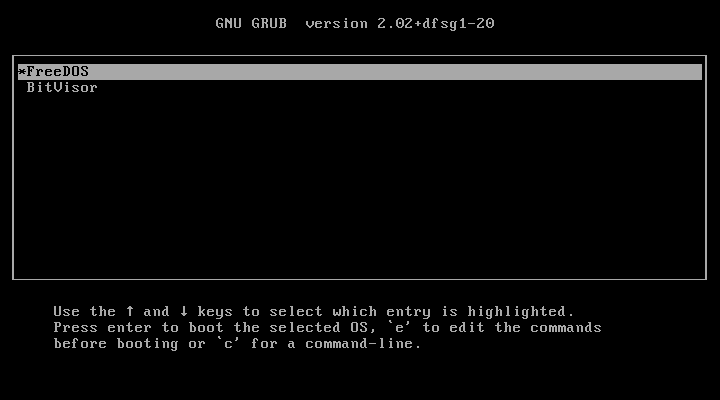Intelプロセッサについては以下の記事があります:
https://qiita.com/mmi/items/27ef3d2b3de64d0170a3
今回はAMDプロセッサで試します。
つかうもの
- AMD Athlon 5350
- Microsoft Windows 10 バージョン1909
- Oracle VirtualBox 6.1.0
- https://qiita.com/hdk_2/items/628067fb886c7f8238d1 で使用したBitVisorとFreeDOSが入ったUSBメモリーをディスクイメージファイルに変換したもの
結果
おっと、DOS用の仮想マシンを作成した場合、デフォルトではRAMが32MBしか割り当てられていないのでした。256MBに増やします。
おっと、DOS用の仮想マシンの設定では、AMD64が有効になっていないのでした。設定を64bitのunknownオペレーティングシステムに変更します。
おっと、デフォルトではネステッドVT-x/AMD-Vが有効化されていないのでした。有効にします。
$ objdump -m i386:x86-64 -S bitvisor.elf|sed -n '/^4012bd95/{N;p;q}'
objdump: warning: bitvisor.elf: corrupt GNU_PROPERTY_TYPE (5) size: 0x10
4012bd95: 0f 30 wrmsr
asm_wrmsr64 (MSR_AMD_VM_CR, tmp);
MSR_AMD_VM_CRへの書き込みということは、ずいぶん最初のほうです。うーん。とりあえず、CPU 1個だとやらなくてもいいので、スキップしましょう。
DJGPPでこれをコンパイルして実行して、修正版を作成し、それを使って起動します。
動きました! なぜかここでキーがきかなかったのですが、今回はここまでにします。