小規模なデータセットで学習をさせる時、大まかな傾向を見るためにモデルのパラメータを振りたい時があります。scikit-learnにはGrid SearchとCross Validationを同時に行うGridSearchCVという名前そのまんまな便利機能がありますが、
- これをTensorFlowでも、
- リモートで並列に、
- そして面倒な分散処理コードを書かずに
- Jupyter Notebookから簡単に
やりたいですよね。
はい、Google Cloud Dataflowならそれができるんです!
準備
ここは前回の記事とほぼ同じですが、モデルによってはマシンタイプを変えた方が良いでしょう。worker_options.machine_typeの部分で指定できます。
またnum_workersを指定するとautoscaleが無効にされるようです。今回は6を設定したので、workerが6つ一気に生成されました。
import apache_beam as beam
import apache_beam.transforms.window as window
options = beam.utils.pipeline_options.PipelineOptions()
google_cloud_options = options.view_as(beam.utils.pipeline_options.GoogleCloudOptions)
google_cloud_options.project = '{PROJECTID}'
google_cloud_options.job_name = 'tensorflow-gs'
google_cloud_options.staging_location = 'gs://{BUCKET_NAME}/binaries'
google_cloud_options.temp_location = 'gs://{BUCKET_NAME}/temp'
worker_options = options.view_as(beam.utils.pipeline_options.WorkerOptions)
worker_options.max_num_workers = 6
worker_options.num_workers = 6
worker_options.disk_size_gb = 20
# worker_options.machine_type = 'n1-standard-16'
# options.view_as(beam.utils.pipeline_options.StandardOptions).runner = 'DirectRunner'
options.view_as(beam.utils.pipeline_options.StandardOptions).runner = 'DataflowRunner'
p = beam.Pipeline(options=options)
Gridパラメータの生成
組み合わせを全てハードコードで列挙するのは大変なので、GridSearchCVのように各パラメータの振りたい値から、重複しない組み合わせを生成します。
import itertools
# DNNの設定としては無意味。ここはあくまで例
param_grid = {'hidden_units': [[10, 20, 10], [20, 40, 20], [100, 200, 100]],
'dropout': [0.1, 0.2, 0.5, 0.8],
'steps': [20000, 50000, 100000]}
def dict_product(param):
return (dict(itertools.izip(param, x)) for x in itertools.product(*param.itervalues()))
params = list(dict_product(param_grid))
すると下記のような36通りのパラメータ組み合わせが生成されるはずです。
[{'dropout': 0.1, 'hidden_units': [10, 20, 10], 'steps': 20000},
{'dropout': 0.1, 'hidden_units': [20, 40, 20], 'steps': 20000},
{'dropout': 0.1, 'hidden_units': [100, 200, 100], 'steps': 20000},
{'dropout': 0.2, 'hidden_units': [10, 20, 10], 'steps': 20000},
{'dropout': 0.2, 'hidden_units': [20, 40, 20], 'steps': 20000},
# ... 中略
{'dropout': 0.5, 'hidden_units': [20, 40, 20], 'steps': 100000},
{'dropout': 0.5, 'hidden_units': [100, 200, 100], 'steps': 100000},
{'dropout': 0.8, 'hidden_units': [10, 20, 10], 'steps': 100000},
{'dropout': 0.8, 'hidden_units': [20, 40, 20], 'steps': 100000},
{'dropout': 0.8, 'hidden_units': [100, 200, 100], 'steps': 100000}]
ある程度負荷をかけたかったのでstep数を10000以上にしていますが、irisだったら数千で十分収束します。またdropoutは学習時間が増えるため、over fitting が確認されてから徐々に適用する方が良いとされています。
モデルの学習部分
paramにはパラメータ組み合わせの一つが入ります。学習済みモデルはユニークIDを付けてGCSに保存されます。
def train(param):
import uuid
import json
import tensorflow as tf
from sklearn import cross_validation
model_id = str(uuid.uuid4())
# 学習データのロード
iris = tf.contrib.learn.datasets.base.load_iris()
train_x, test_x, train_y, test_y = cross_validation.train_test_split(
iris.data, iris.target, test_size=0.2, random_state=0
)
# https://www.tensorflow.org/get_started/tflearn
feature_columns = [tf.contrib.layers.real_valued_column("", dimension=4)]
classifier = tf.contrib.learn.DNNClassifier(feature_columns=feature_columns,
hidden_units=param['hidden_units'],
dropout=param['dropout'],
n_classes=3,
model_dir='gs://{BUCKET_NAME}/models/%s'% model_id)
classifier.fit(x=train_x,
y=train_y,
steps=param['steps'],
batch_size=50)
result = classifier.evaluate(x=test_x, y=test_y)
ret = {'accuracy': float(result['accuracy']),
'loss': float(result['loss']),
'model_id': model_id,
'param': json.dumps(param)}
return ret
パイプライン実行
結果はBigQueryに入力します。
(p | 'init' >> beam.Create(params)
| 'train' >> beam.Map(train)
| 'output' >> beam.Write(beam.io.BigQuerySink('project:dataset.table',
schema="accuracy:FLOAT, loss:FLOAT, model_id:STRING, param:STRING",
write_disposition=beam.io.BigQueryDisposition.WRITE_APPEND,
create_disposition=beam.io.BigQueryDisposition.CREATE_IF_NEEDED))
)
p.run()
Jobの確認
Cloud Consoleから確認できます。num_workers=6の場合、20分1秒で終わりました。num_workers=18に上げてみたところ、10分41秒でした。ほぼ何も処理しないパイプラインでも5分程度かかることから、実質15分->5分と処理時間は並列数にきちんと反比例していますね。
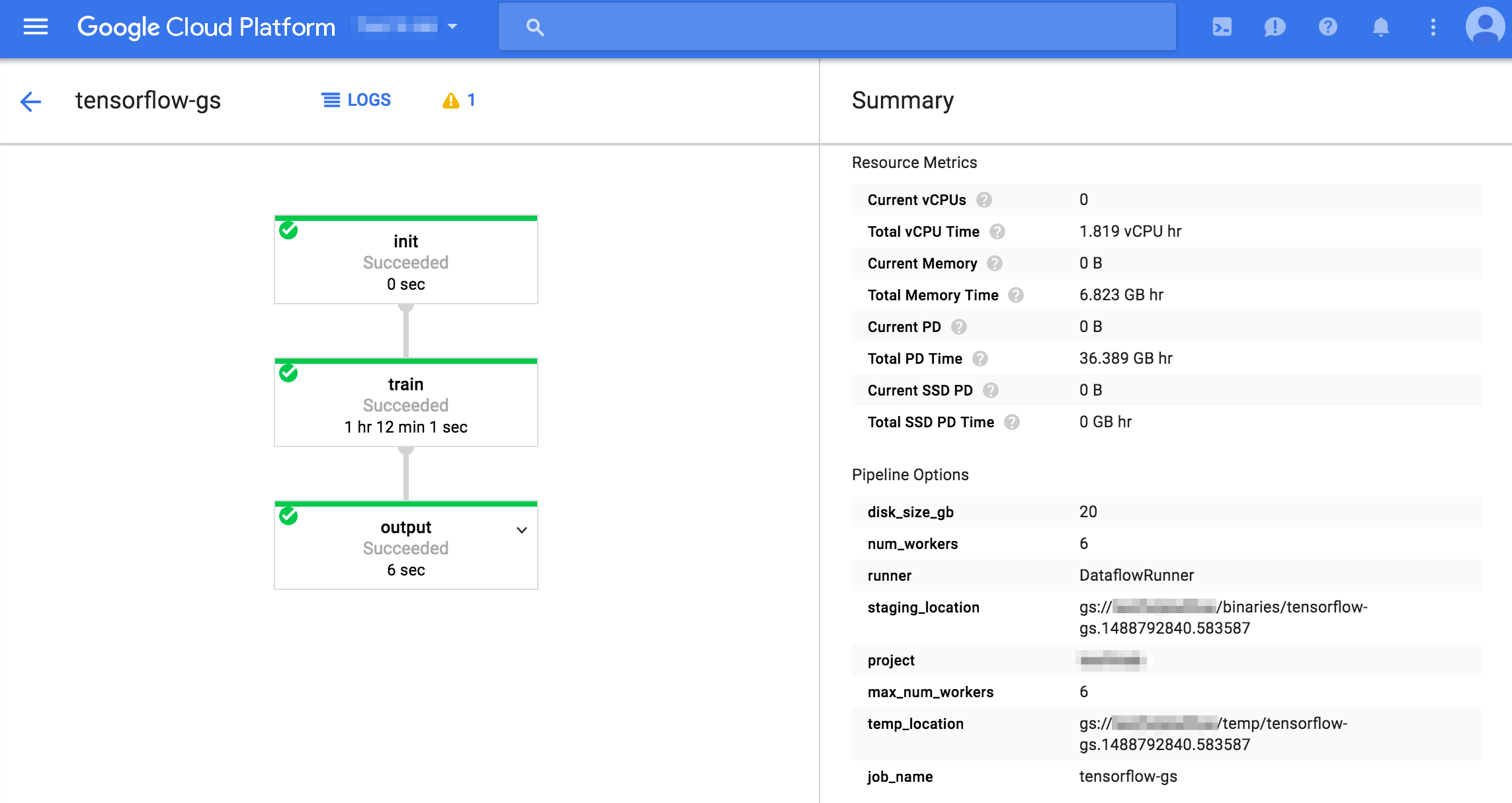
結果をBigQueryで確認
36組み合わせのaccuracy, loss, そのモデルとパラメータをリストで保存しています。これはirisのデータなのでaccuracyがもう1.0に張り付いていますね。

tensorboardで各モデルを確認
Cloud Shellからtensorboardを起動し、GCSに保存されたモデルを読み込むことができます。
tensorboard --logdir=gs://{BUCKET_NAME}/models/{model_id} --port=8080
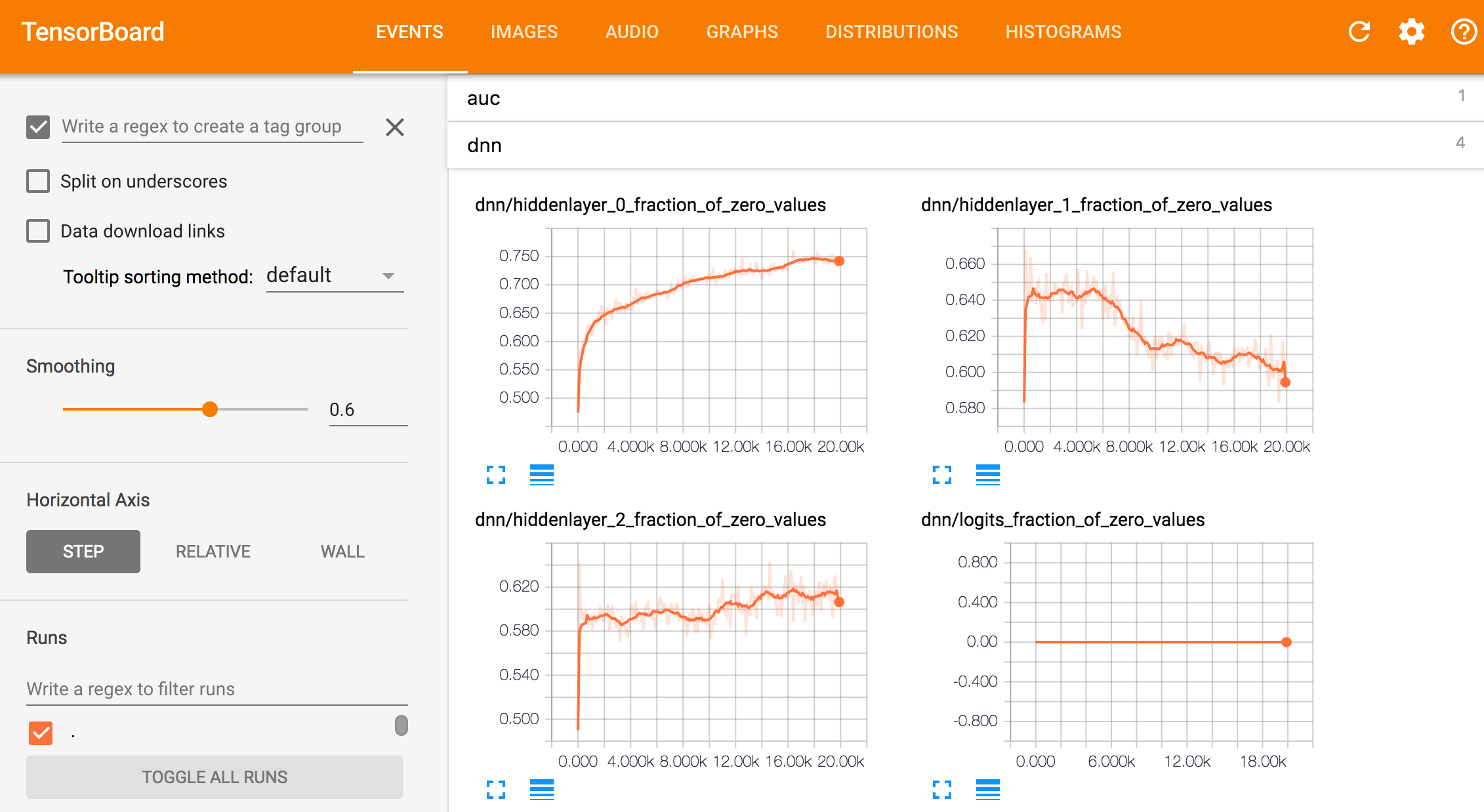
Pricingについて
DataflowはGCEよりやや割高の料金設定がされています。2017年3月6日現在
しかしDataflowにはGCEにある10分のminimum chargeが無いので、並列で立ち上げて短時間でサクッと終わらせる場合はお得です。(今回のJobは13円位)
n1-standard-1の場合の損益分岐点は7分位です。
| vCPU | Memory(GB) | |
|---|---|---|
| Dataflow | $0.056 | $0.003557 |
| GCE | $0.03492 | $0.00468 |
| *DataflowはBatch, GCEはsustained use discountsを適用しない場合 |
まとめ
駆け足ですがDataflowでTensorFlowのGrid Searchをしてみました。
データセットが膨大だったり、CNNを使う場合はCloud MLを使う方が良いと思いますが、小規模であったり大量にモデルを作る場合など、Dataflowの方が良いケースがたくさんあります。また、同じやり方でscikit-learnのモデルで学習ができるのもいい点ですね。
関連リンク
- [Cloud ML Hyperparameter Tuning] https://cloud.google.com/ml/docs/how-tos/using-hyperparameter-tuning
- [中井先生のDataflow並列Prediction] http://enakai00.hatenablog.com/entry/2016/12/09/104913