概要
exercism.ioのJavaScriptコースでJestのデバッグをする方法を紹介します。
といっても結局はVSCodeでJestのデバッグをする方法です。
方法
1.launch.jsonに以下の記述をする。
programのパスはjestの実行ファイルがある場所に変えてください。
{
"version": "0.2.0",
"configurations": [
{
"type": "node",
"request": "launch",
"name": "Jest Debugger",
"program": "${workspaceFolder}/javascript/list-ops/node_modules/.bin/jest",
"args": [ "${fileBasenameNoExtension}" ],
"cwd": "${workspaceFolder}/${relativeFileDirname}",
}
]
}
2.デバッグしたいファイルを開いた状態でDebugを実行する
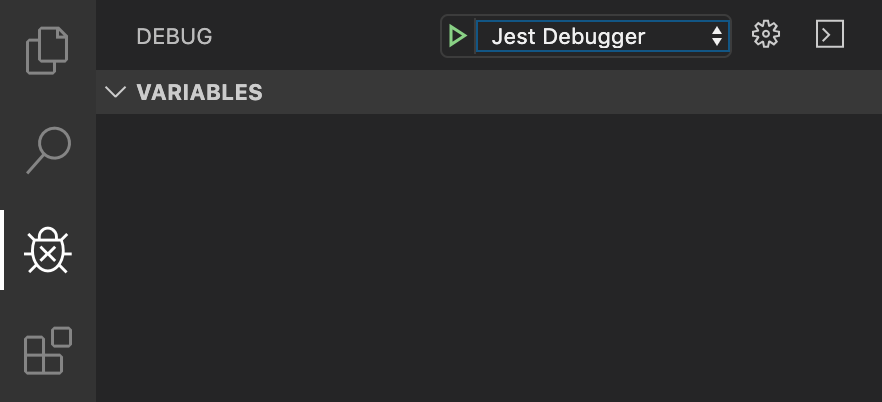
解説
気が向いたときに補足します。
programがデバッグ実行時に呼ばれる処理です。
argsが処理が呼ばれる際に渡される引数です。
なのでデバッグ実行時にはjestに現在開いているファイル名を渡しています。
とりあえず雑に参考資料を貼っておきます。
https://code.visualstudio.com/docs/editor/variables-reference
https://code.visualstudio.com/Docs/editor/debugging