対象
PyCharm初心者
動作環境
Windows10
Pycharm
事の発端
PyCharmでSave xxxxxx to Project-level dictionry を実行したらどうなるのかのメモです。
project-level dictionary
pycharmで自分で指定した文字列に下線がつく。
下線がついた文字にカーソルをあわせて、More Actionを選択すると、以下の表示がでてくるので、Save [文字列] to Project-level dictionry を選択すると、Project-level dictionryができる。
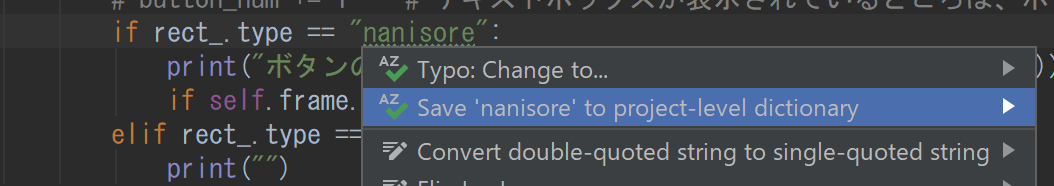
出力ファイルはどこにあるのか
.idea/dictionaries/xxxxxx.xml
感想
便利さがまだ良くわかっていない。
ただ、下線が消えて見やすくなります。