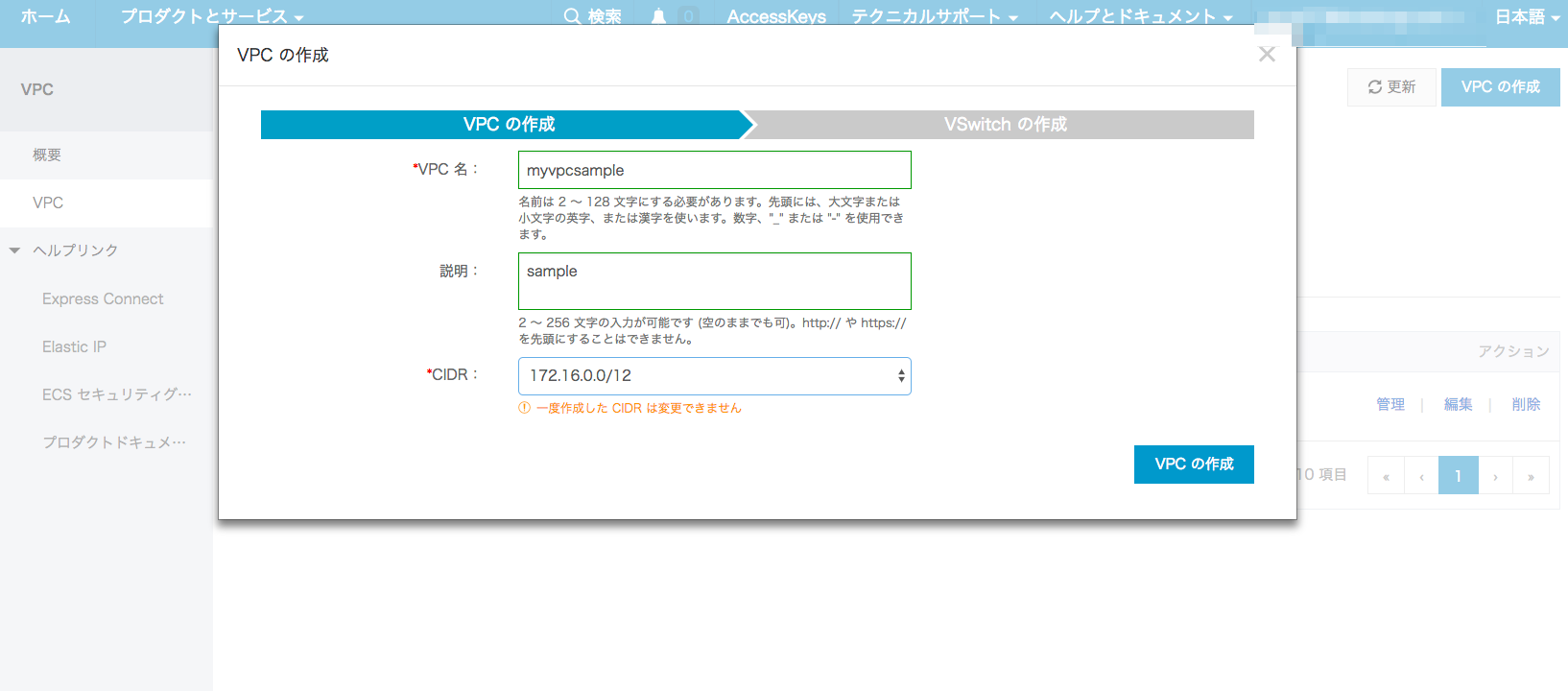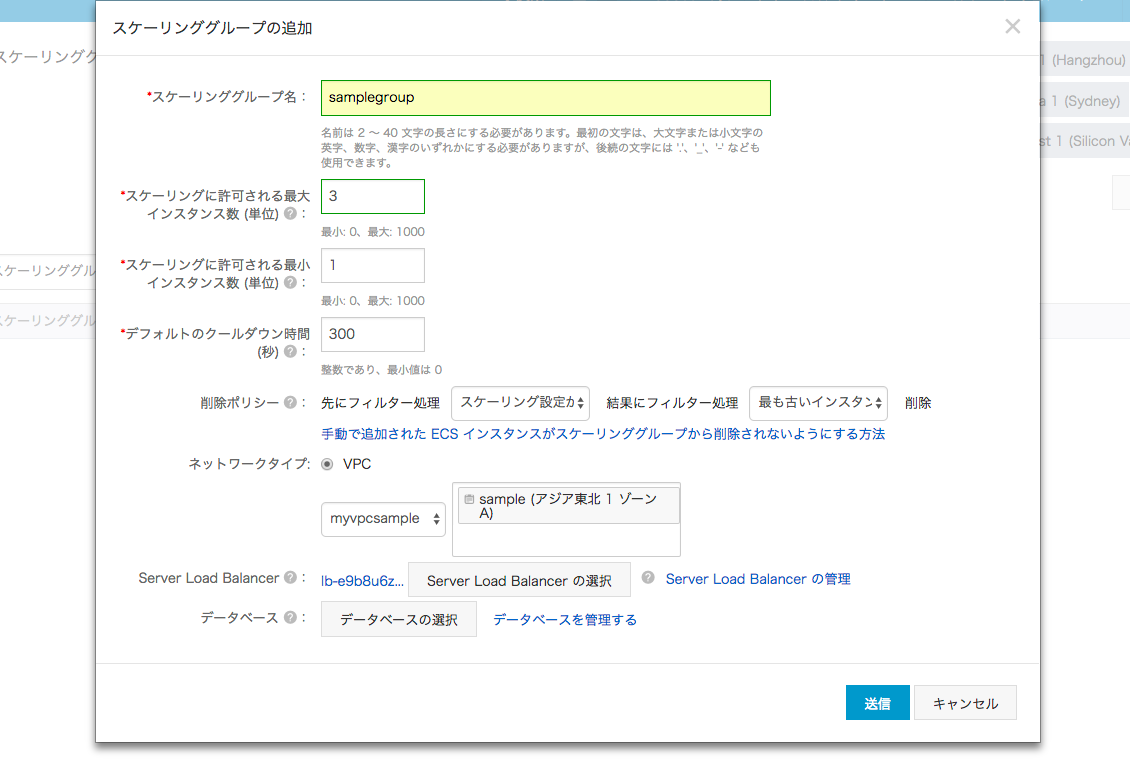概要
ECSを立て跡のAuto Scalingの設定方法
ECSを立てる
事前準備
- VPC
- ServerLoadBalancer
ECSを適当に見繕って買いましょう。
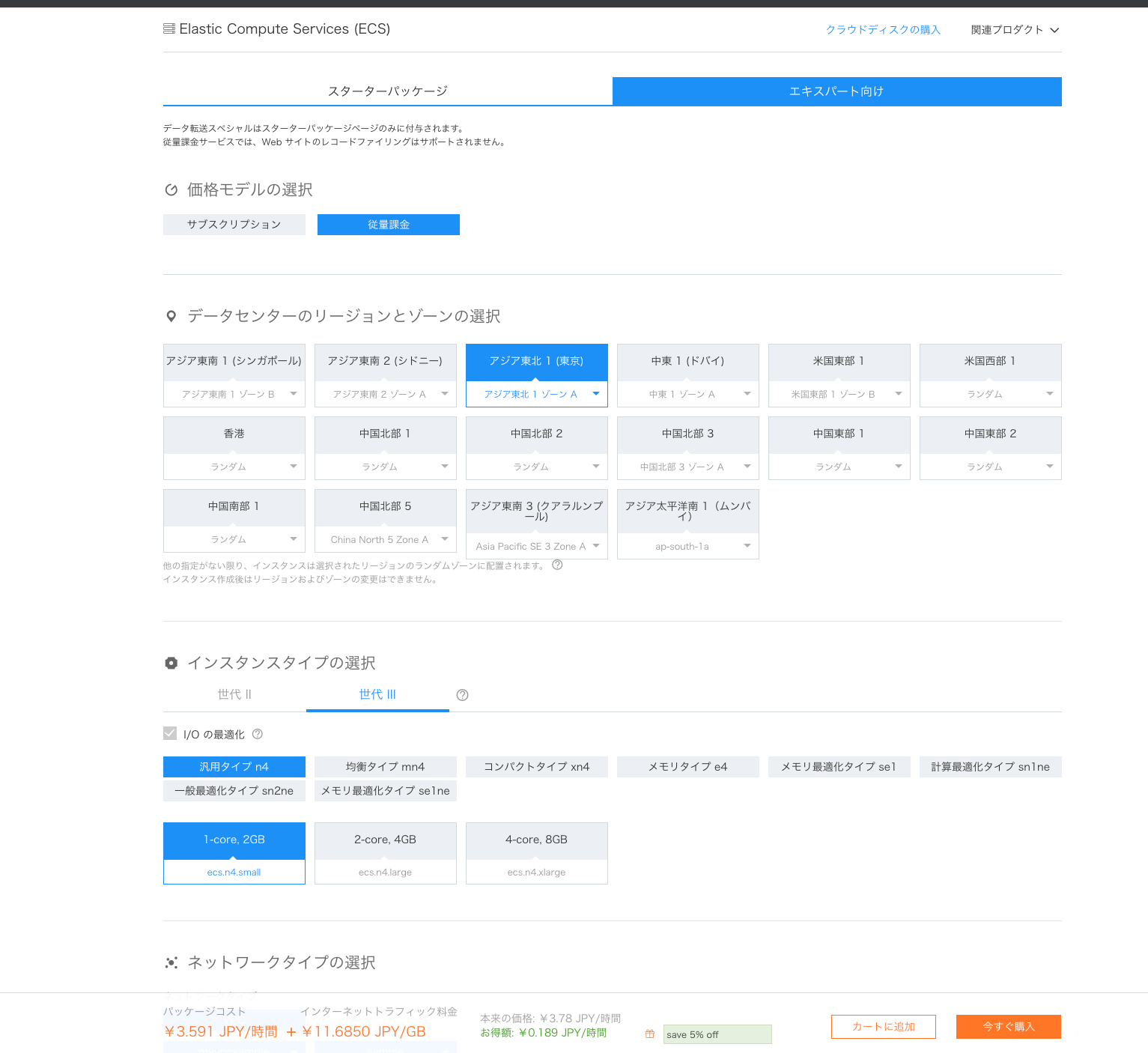
この跡の設定で必要になるのでカスタムイメージを作成しておきます。※因みに最低でも5分ぐらいはかかるみたいです。

AutoScaling
オートスケールの設定です。
- スケーリンググループ作成
- スケーリングルール作成
- アラームタスク作成
事前準備したECSインスタンスとセキュリティグループとカスタムイメージを使用します。筆者はカスタムイメージを作成し忘れたので出戻りが発生しました。
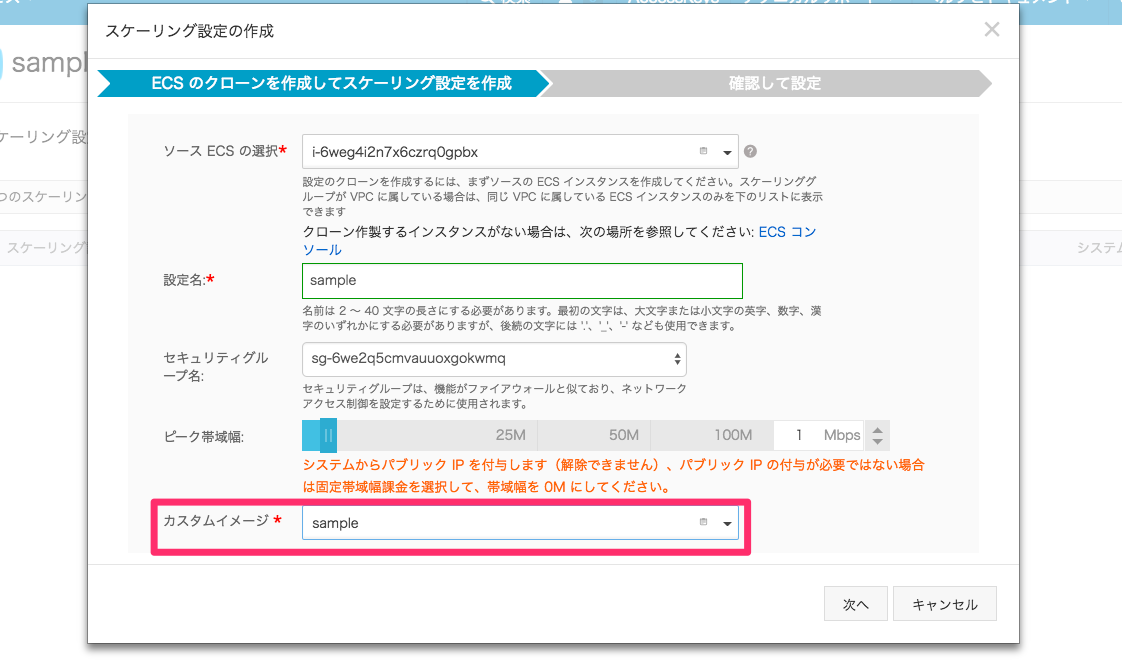
成功するとこの画面になります。
ルールの設定は増加、減少の2つ作成することになります。スケーリンググループには5つまで作成することが出来るので色々作成しておくといいかもしれませんね。
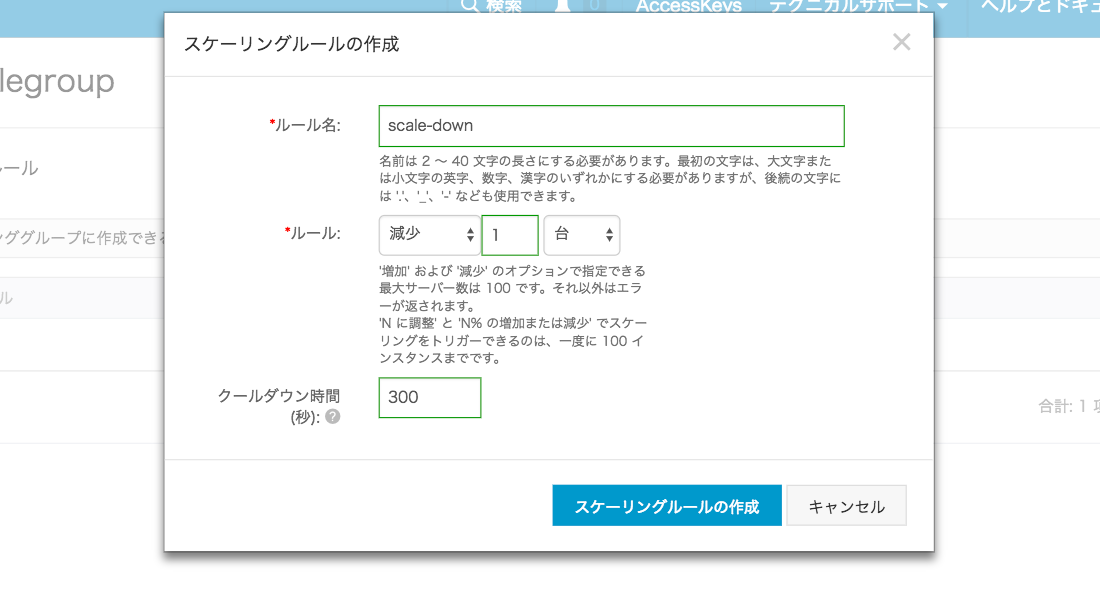
アラームタスク作成時に一つ前のステップで作成したスケーリングルールを指定します。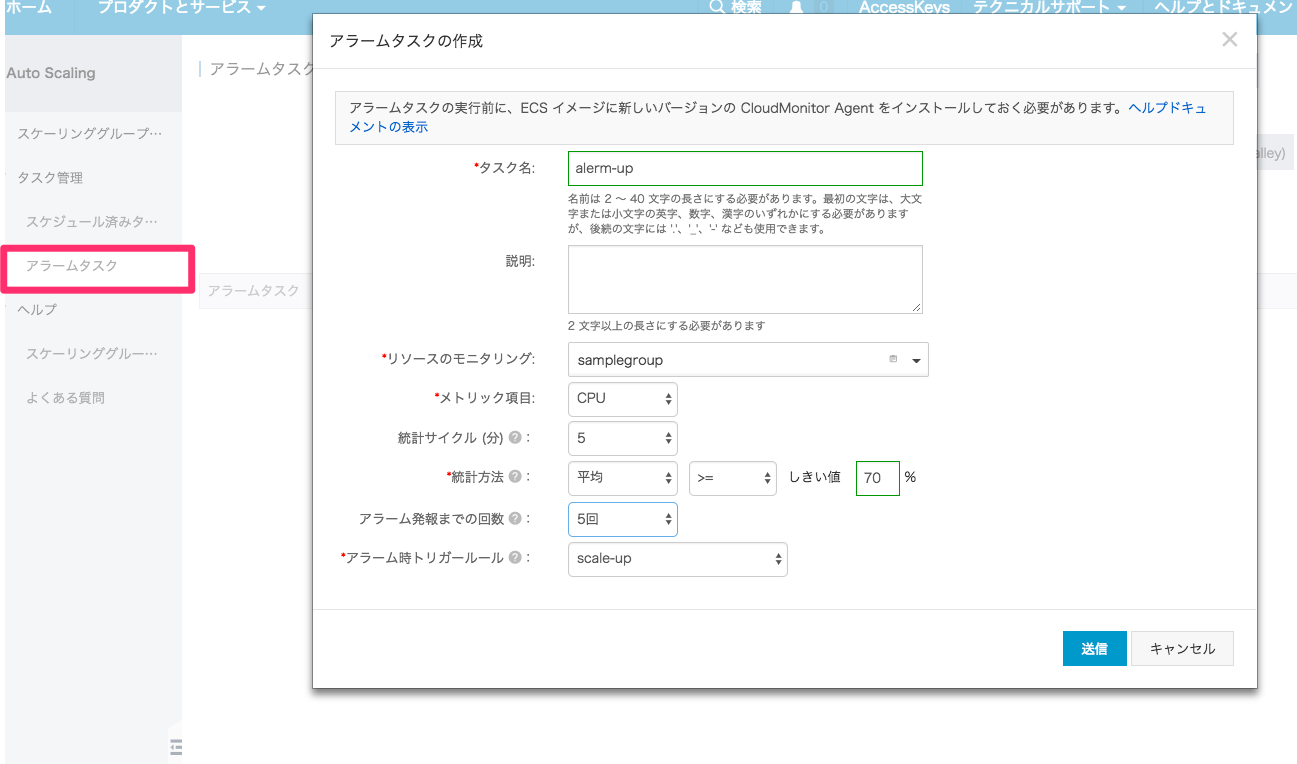
最後に
これでCPUの負荷に応じでインスタンスが増減するようになります。
コンソールからこの設定するのは大変です。。。