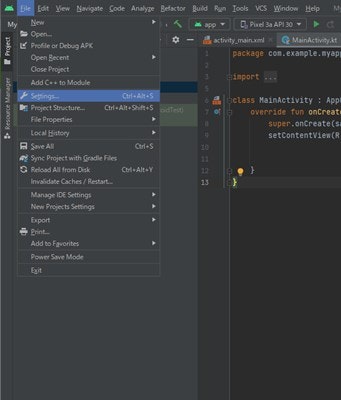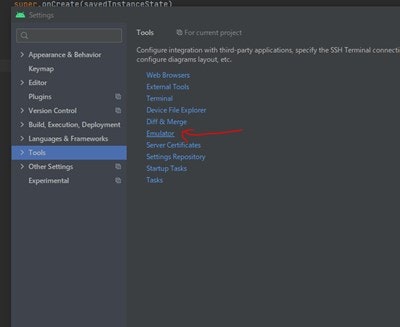お知らせ
最新のバージョンだとデフォルトでなっているっぽい?
Android Studio Chipmunk | 2021.2.1 のときになった?
初めに
最新のAndroidStudio (Arctic Fox | 2020.3.1) のバージョンアップによりEmulatorをAndroidStudioでそのまま実行できるようになりました。
別ウインドウで表示されなくなるため、ウィンドウがごちゃつかず、完結した画面で行うことができます。
また、自分だけの話ですが、PCの電源を消すときにエミュレーターをつけっぱなしにして何度もエミュレーターをぶっこわしたということを防ぐこともできます!!(^▽^)/!

参考:「Android Emulator 上でアプリを実行する #Android Studio で Android Emulator を直接実行する」
https://developer.android.com/studio/run/emulator?hl=ja#run-emulator-studio
やり方
1.[File] > [Settings] > [Tools] > [Emulator](または macOS では [Android Studio] > [Preferences] > [Tools] > [Emulator])をクリックし、ツール ウィンドウで [Launch] を選択して、[OK] をクリックします。
2.あとは通常通りエミュレーターを起動させると、右側に表示されます。
#参考資料